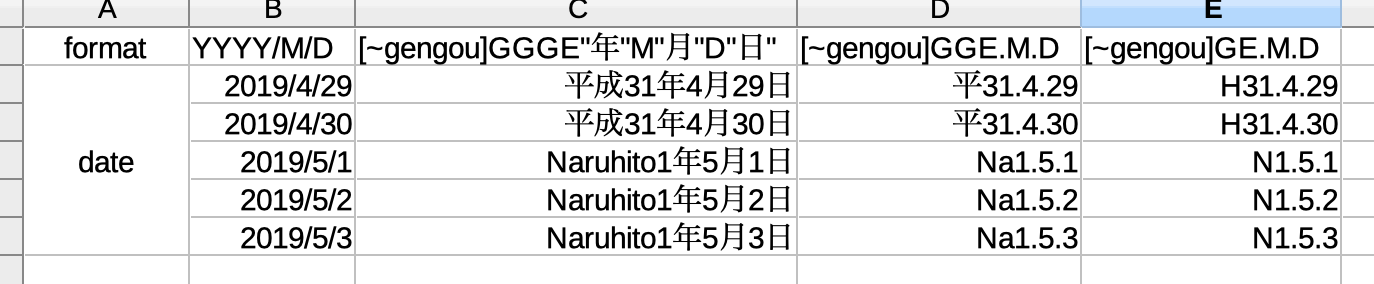Microsoft Excel の場合。
これを書いている時点では
- Office for Mac では令和に対応済み。
- Office for Windows では非対応
という状況なんだけど、非対応の Windows版では「平成31年5月3日」の様になる。まあそうなるよね。
LibreOffice 6.2 (Calc)の場合。
しかし LibreOffice Calc は違う。
手元の 6.2.2.2 では下図のとおりになる:
N とか Na とかになっている。
窓の杜の記事によると LibreOffice 6.2.3 は
また、本バージョンでは新元号“令和”にも対応しているとのこと。たとえば「Calc」で“2019/05/01”という日付を和暦表示にすると、“令和1年5月1日”とプリントされる。
とのことなのだけれど、これを書いている時点では 6.2.3 は
If you're a technology enthusiast, early adopter or power user, this version is for you!
とのことなので、まだ一般市民にはおすすめできない状態のようだ。
あと。
軽くヘルプを探った感じでは「元年」表記には対応していない模様。