エンジニア初学者の方でポートフォリオのダミーデータを手入力で入れていくのはとても面倒だし、かっこよくダミーデータを入れたいですよね。gem Fakerを使用すれば簡単に実現できます。
実装の流れ
作業時間は初めての方で30分程度になります。
1.gem Fakerの導入
2.fakerの日本語化
3.ターミナルからbundle install
4.seedファイルに記述
5.ダミーデータの作成/rails db:seed
6.DBに反映されているか確認
それではやっていきましょう!
1.gem fakerの導入
まずは、GemfileにFakerを導入しましょう!
gem 'faker'
2.fakerの日本語化
次にfakerの日本語化ファイルを導入します。
下記のリンクから、ja.ymlをダウンロードorコピーしてください、rails内のconfig>locales>ja.ymlに置きます。
https://github.com/faker-ruby/faker/blob/master/lib/locales/ja.yml
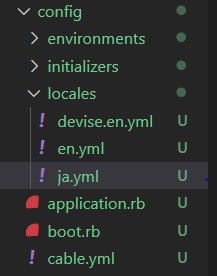
次にapplication.rbのモジュール内にconfig.i18n.default_locale = :jaを記述します
module hoge
class Application < Rails::Application
# Initialize configuration defaults for originally generated Rails version.
config.load_defaults 5.2
# Settings in config/environments/* take precedence over those specified here.
# Application configuration can go into files in config/initializers
# -- all .rb files in that directory are automatically loaded after loading
# the framework and any gems in your application.
config.i18n.default_locale = :ja #ここを追加
end
end
※ダウンロードorコピーはrawボタンからできます。(名前を付けてファイルを保存しましょう)

3.bundle install
ターミナルでbundle installしましょう!
4.seedファイルに記述
いよいよseedファイルにテストデータを入れていきます。
下記の場合、modelで作成した、name/character/emailのカラムに対して50個のランダムなダミーデータを入力してくれます。
Faker::のメソッド記述は、READE.meを確認しましょう!
50.times do
User.create(
name: Faker::Name.name,
character: Faker::Games::Pokemon.name,
email: Faker::Internet.email,
)
end
# 一番左のname:はモデルのカラム名
次に、rails db:seedでデータの反映をします。
5. DBに反映されているか確認
コンソールからrails cで反映されているか確認しましょう。
User.all
※rails cはrails consoleの略
日本語化されたデータが入っていれば完了です。
お疲れさまでした。