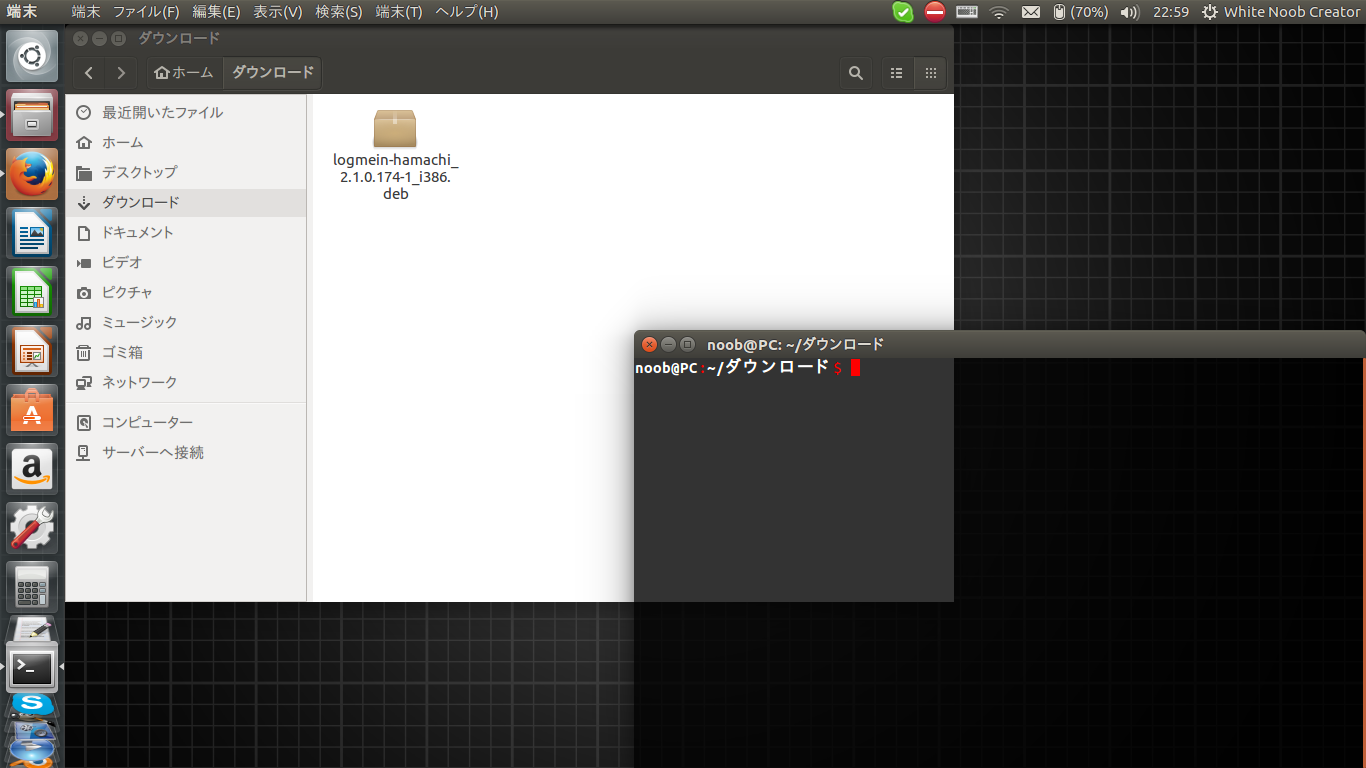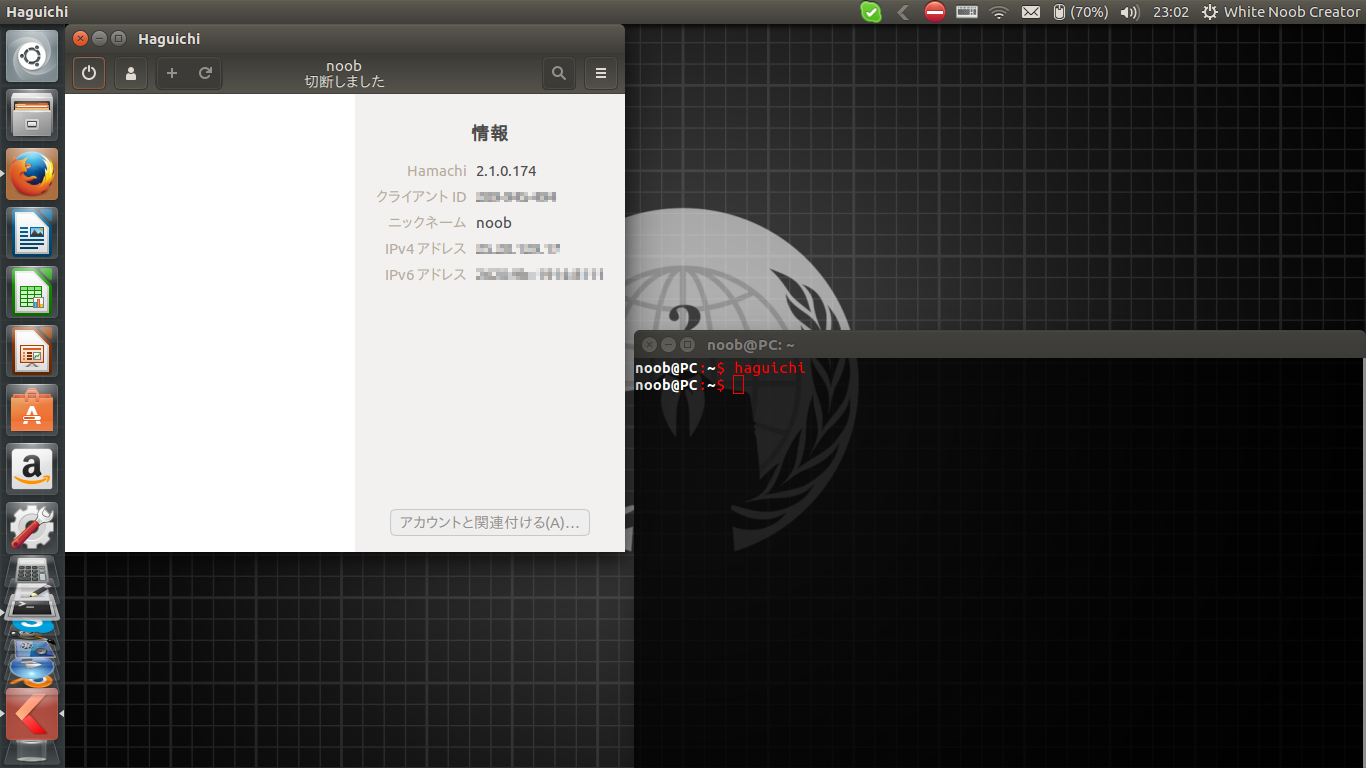Minecraftのサーバーを公開する時などに使うHamachiの導入方法を簡単に説明します。
sudo add-apt-repository ppa:webupd8team/haguichi
sudo apt-get update
sudo apt-get install haguichi
まず、Haguichiというものをインストールします。
https://www.vpn.net/linux から
"logmein-hamachi_2.1.0.174-1_i386.deb"をダウンロードします。
ダウンロードしたファイルを右クリックし、端末を開きます。
sudo dpkg -i logmein-hamachi_
2.1.0.174-1_i386.deb
コマンドを入力すればHamachiが使えるようになります。
(ファイル名をそのまま入力してください。)
haguichi
端末から実行するかメニュー画面から探して起動しましょう。