三菱電機のシーケンサーをプログラムする際に使用するソフトウェア
GX Works2 の体験版インストール方法について解説します。
必要なPCスペック
- OS:Windows xp SP3以降
- USBポート・Ethernetポート
手順
-
三菱電機のダウンロードサイトからGX Worksをダウンロード(sw1dnc-gxw2-j_568s_try.zip)してくる
-
ダウンロードしたzipファイルを解凍
-
setup.exeを実行するとダイアログが立ち上がり「次へ」を押していくと、名前の入力を求められるダイアログが出てきます。
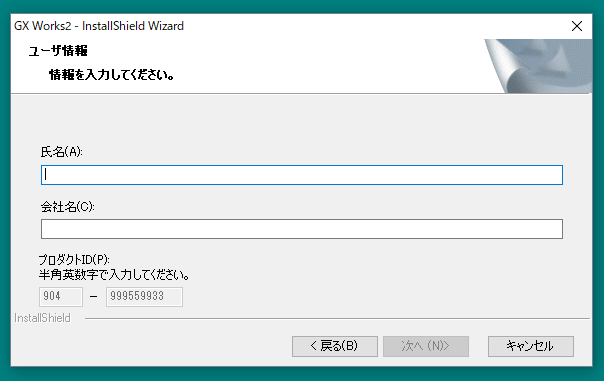
5.名前と会社名を入力して、次へを押すとインストールが始まります。5分くらいでインストール完了します。
試用期間は20日間なので、20日経つと使用できなくなります。
