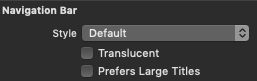前提
self.view.backgroundColorとself.navigationController?.navigationBar.barTintColor に同じ色を設定してあげるがnavigationBarが思った色にならない
原因
どうやらtranslucentという設定でNavigationBarが半透明になっているらしい
translucentとは
A Boolean value indicating whether the navigation bar is translucent (true) or not (false)
translucent(半透明)のそのままの意味でNavigationBarの半透明かどうかを表すProperty
・ナビゲーションバーにカスタムの背景画像がない場合、または背景画像のピクセルのアルファ値が1.0未満の場合、このプロパティのデフォルト値はtrueです。
・背景画像が完全に不透明な場合、このプロパティのデフォルト値はfalseです。
・このプロパティをtrueに設定し、カスタム背景画像が完全に不透明な場合、UIKitは画像に1.0未満のシステム定義の不透明度を適用します。
・このプロパティをfalseに設定し、背景画像が不透明でない場合、UIKitは不透明な背景を追加します。
Google翻訳より
自分の場合NavigationBarに背景画像を設定していなかったためtrueになってたみたいです
解決法
Xcode
Transclucentのチェックを外してあげる
Code
self.navigationController?.navigationBar.isTranslucent = false
flaseにしてあげる
まとめ
備忘録として