AWS WorkspacesにはWindows10だけでなく、Amazon Linux2が用意されていてコストもお得です。
そんなAmazon Linux2からWindowsサーバを管理するためにRDPを利用できる状態にセットアップする手順です。
作成時に選択したバンドルなどは以下。
- Value with Amazon Linux 2 (Standardとの差は性能だけの認識)
- Language 日本語
手順
とても簡単で、remmina という定番ツールをインストールするだけでした。
Terminalを開いて
# rootになってしまい(ちょっと乱暴かも)
sudo su -
# epelを最初に入れる
wget http://dl.fedoraproject.org/pub/epel/epel-release-latest-7.noarch.rpm
rpm -ivh epel-release-latest-7.noarch.rpm
# remminaのインストール
yum install remmina
あとは、左下の [アプリケーション] -> [インターネット] -> [Remmina] を起動します。

以下の様なremminaの画面が起動するので、IPやホスト名などの接続先を入力してログオンしましょう。
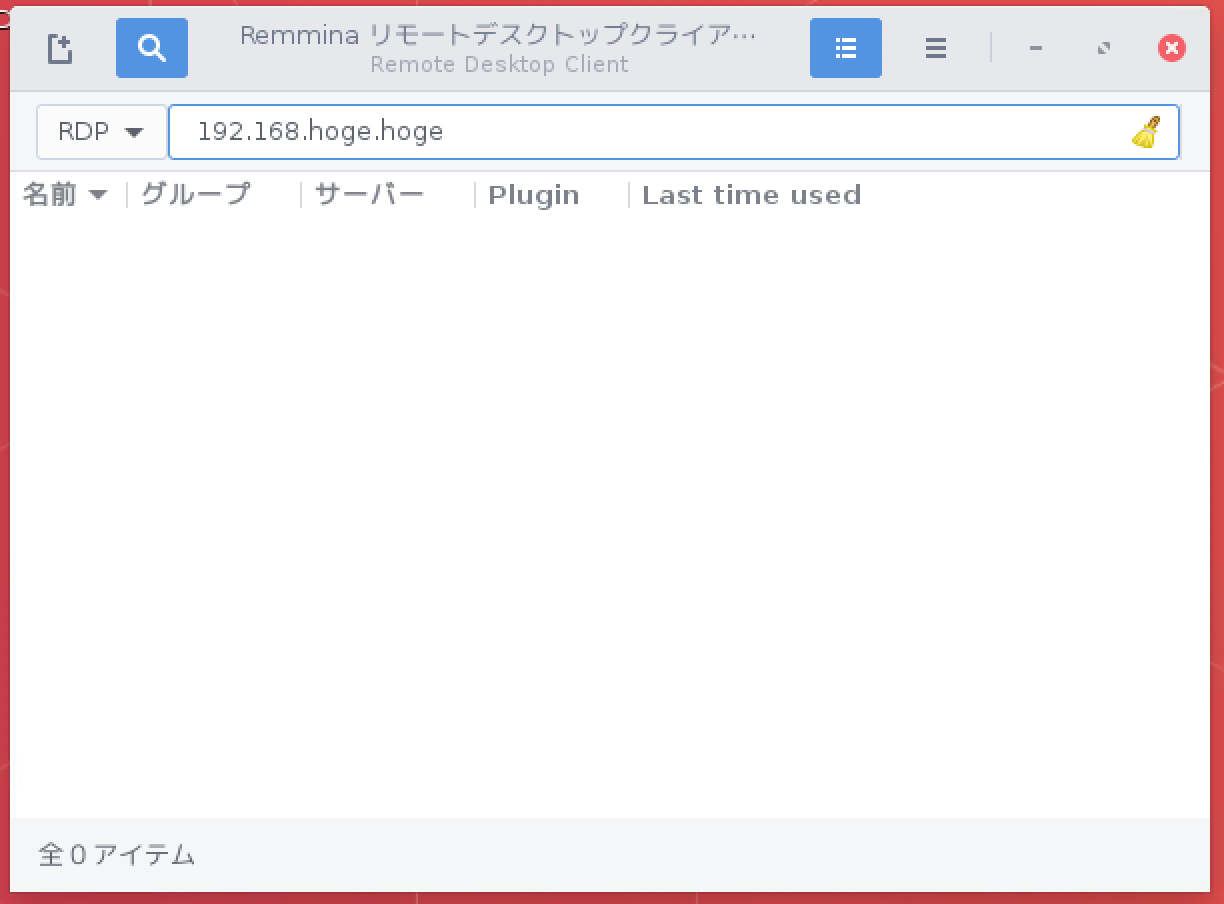
補足
- remminaのインストール手順は公式ドキュメントを参照しました
- この記事を書いておいてなんですが、Windows Bundleと比較してそこまでコストの差はないので、使いやすい方を選んでいいかと思います
- 東京, 2 vCPU, 4 GiB Memory で Root 80GB, Data 50 GBの場合(2020/01/24調べ)
* Linux Bundle:固定 $43, 時間 $14/month + $0.36/hour
* Windows Bundle:固定 $47, 時間 $14/month + $0.40/hour - 一応コマンドのログも載せておきます
[root@a-1vo34nwckj3og ~]#
[root@a-1vo34nwckj3og ~]# wget http://dl.fedoraproject.org/pub/epel/epel-release-latest-7.noarch.rpm
--2020-01-24 21:22:31-- http://dl.fedoraproject.org/pub/epel/epel-release-latest-7.noarch.rpm
dl.fedoraproject.org (dl.fedoraproject.org) をDNSに問いあわせています... 209.132.181.25, 209.132.181.24, 209.132.181.23
dl.fedoraproject.org (dl.fedoraproject.org)|209.132.181.25|:80 に接続しています... 接続しました。
HTTP による接続要求を送信しました、応答を待っています... 200 OK
長さ: 15264 (15K) [application/x-rpm]
`epel-release-latest-7.noarch.rpm' に保存中
100%[======================================>] 15,264 --.-K/s 時間 0.1s
2020-01-24 21:22:31 (113 KB/s) - `epel-release-latest-7.noarch.rpm' へ保存完了 [15264/15264]
[root@a-1vo34nwckj3og ~]# rpm -ivh epel-release-latest-7.noarch.rpm
警告: epel-release-latest-7.noarch.rpm: ヘッダー V3 RSA/SHA256 Signature、鍵 ID 352c64e5: NOKEY
準備しています... ################################# [100%]
更新中 / インストール中...
1:epel-release-7-12 ################################# [100%]
[root@a-1vo34nwckj3og ~]#
[root@a-1vo34nwckj3og ~]#
[root@a-1vo34nwckj3og ~]# yum search remmina
読み込んだプラグイン:amzn_workspaces_filter_updates, halt_os_update_check, priorities,
: update-motd
パッケージの検索中:
amzn2-core | 2.4 kB 00:00
epel/x86_64/metalink | 9.0 kB 00:00
epel | 5.3 kB 00:00
firefox | 2.2 kB 00:00
(1/3): epel/x86_64/group_gz | 90 kB 00:00
(2/3): epel/x86_64/updateinfo | 1.0 MB 00:00
(3/3): epel/x86_64/primary_db | 6.9 MB 00:00
363 packages excluded due to repository priority protections
============================= N/S matched: remmina =============================
remmina-devel.x86_64 : Development files for remmina
remmina-gnome-session.x86_64 : Gnome Shell session for Remmina kiosk mode
remmina-plugins-exec.x86_64 : External execution plugin for Remmina Remote
: Desktop Client
remmina-plugins-kwallet.x86_64 : KDE Wallet plugin for Remmina Remote Desktop
: Client
remmina-plugins-nx.x86_64 : NX plugin for Remmina Remote Desktop Client
remmina-plugins-rdp.x86_64 : RDP plugin for Remmina Remote Desktop Client
remmina-plugins-secret.x86_64 : Keyring integration for Remmina Remote Desktop
: Client
remmina-plugins-spice.x86_64 : SPICE plugin for Remmina Remote Desktop Client
remmina-plugins-st.x86_64 : Simple Terminal plugin for Remmina Remote Desktop
: Client
remmina-plugins-vnc.x86_64 : VNC plugin for Remmina Remote Desktop Client
remmina-plugins-www.x86_64 : WWW plugin for Remmina Remote Desktop Client
remmina-plugins-xdmcp.x86_64 : XDMCP plugin for Remmina Remote Desktop Client
remmina.x86_64 : Remote Desktop Client
Name and summary matches only, use "search all" for everything.
[root@a-1vo34nwckj3og ~]#
[root@a-1vo34nwckj3og ~]# yum install remmina
読み込んだプラグイン:amzn_workspaces_filter_updates, halt_os_update_check, priorities,
: update-motd
[amzn_workspaces_filter_updates] 33 packages excluded as currently disabled by Amazon WorkSpaces
363 packages excluded due to repository priority protections
依存性の解決をしています
--> トランザクションの確認を実行しています。
---> パッケージ remmina.x86_64 0:1.3.6-1.el7 を インストール
--> 依存性の処理をしています: remmina-plugins-exec のパッケージ: remmina-1.3.6-1.el7.x86_64
--> 依存性の処理をしています: remmina-plugins-nx のパッケージ: remmina-1.3.6-1.el7.x86_64
--> 依存性の処理をしています: remmina-plugins-rdp のパッケージ: remmina-1.3.6-1.el7.x86_64
--> 依存性の処理をしています: remmina-plugins-secret のパッケージ: remmina-1.3.6-1.el7.x86_64
--> 依存性の処理をしています: remmina-plugins-st のパッケージ: remmina-1.3.6-1.el7.x86_64
--> 依存性の処理をしています: remmina-plugins-vnc のパッケージ: remmina-1.3.6-1.el7.x86_64
--> 依存性の処理をしています: remmina-plugins-xdmcp のパッケージ: remmina-1.3.6-1.el7.x86_64
--> 依存性の処理をしています: libavahi-ui-gtk3.so.0()(64bit) のパッケージ: remmina-1.3.6-1.el7.x86_64
--> 依存性の処理をしています: libsodium.so.23()(64bit) のパッケージ: remmina-1.3.6-1.el7.x86_64
--> 依存性の処理をしています: libssh.so.4()(64bit) のパッケージ: remmina-1.3.6-1.el7.x86_64
--> 依存性の処理をしています: libssh_threads.so.4()(64bit) のパッケージ: remmina-1.3.6-1.el7.x86_64
--> トランザクションの確認を実行しています。
---> パッケージ avahi-ui-gtk3.x86_64 0:0.6.31-19.amzn2 を インストール
---> パッケージ libsodium.x86_64 0:1.0.18-1.el7 を インストール
---> パッケージ libssh.x86_64 0:0.7.1-0.7.el7 を インストール
---> パッケージ remmina-plugins-exec.x86_64 0:1.3.6-1.el7 を インストール
---> パッケージ remmina-plugins-nx.x86_64 0:1.3.6-1.el7 を インストール
--> 依存性の処理をしています: nxproxy のパッケージ: remmina-plugins-nx-1.3.6-1.el7.x86_64
---> パッケージ remmina-plugins-rdp.x86_64 0:1.3.6-1.el7 を インストール
--> 依存性の処理をしています: libfreerdp-client2.so.2()(64bit) のパッケージ: remmina-plugins-rdp-1.3.6-1.el7.x86_64
--> 依存性の処理をしています: libfreerdp2.so.2()(64bit) のパッケージ: remmina-plugins-rdp-1.3.6-1.el7.x86_64
--> 依存性の処理をしています: libwinpr2.so.2()(64bit) のパッケージ: remmina-plugins-rdp-1.3.6-1.el7.x86_64
---> パッケージ remmina-plugins-secret.x86_64 0:1.3.6-1.el7 を インストール
---> パッケージ remmina-plugins-st.x86_64 0:1.3.6-1.el7 を インストール
---> パッケージ remmina-plugins-vnc.x86_64 0:1.3.6-1.el7 を インストール
--> 依存性の処理をしています: libvncclient.so.0()(64bit) のパッケージ: remmina-plugins-vnc-1.3.6-1.el7.x86_64
---> パッケージ remmina-plugins-xdmcp.x86_64 0:1.3.6-1.el7 を インストール
--> 依存性の処理をしています: xorg-x11-server-Xephyr のパッケージ: remmina-plugins-xdmcp-1.3.6-1.el7.x86_64
--> トランザクションの確認を実行しています。
---> パッケージ freerdp-libs.x86_64 0:2.0.0-1.rc4.amzn2 を インストール
---> パッケージ libvncserver.x86_64 0:0.9.9-13.amzn2 を インストール
--> 依存性の処理をしています: libminilzo.so.0()(64bit) のパッケージ: libvncserver-0.9.9-13.amzn2.x86_64
---> パッケージ libwinpr.x86_64 0:2.0.0-1.rc4.amzn2 を インストール
---> パッケージ nxproxy.x86_64 0:3.5.99.17-1.el7 を インストール
--> 依存性の処理をしています: libXcomp.so.3()(64bit) のパッケージ: nxproxy-3.5.99.17-1.el7.x86_64
---> パッケージ xorg-x11-server-Xephyr.x86_64 0:1.19.5-6.amzn2.0.2 を インストール
--> 依存性の処理をしています: libxcb-render-util.so.0()(64bit) のパッケージ: xorg-x11-server-Xephyr-1.19.5-6.amzn2.0.2.x86_64
--> 依存性の処理をしています: libxcb-keysyms.so.1()(64bit) のパッケージ: xorg-x11-server-Xephyr-1.19.5-6.amzn2.0.2.x86_64
--> 依存性の処理をしています: libxcb-image.so.0()(64bit) のパッケージ: xorg-x11-server-Xephyr-1.19.5-6.amzn2.0.2.x86_64
--> 依存性の処理をしています: libxcb-icccm.so.4()(64bit) のパッケージ: xorg-x11-server-Xephyr-1.19.5-6.amzn2.0.2.x86_64
--> トランザクションの確認を実行しています。
---> パッケージ libXcomp.x86_64 0:3.5.99.17-1.el7 を インストール
--> 依存性の処理をしています: nx-libs(x86-64) = 3.5.99.17-1.el7 のパッケージ: libXcomp-3.5.99.17-1.el7.x86_64
---> パッケージ lzo-minilzo.x86_64 0:2.06-8.amzn2.0.3 を インストール
---> パッケージ xcb-util-image.x86_64 0:0.4.0-2.amzn2.0.2 を インストール
---> パッケージ xcb-util-keysyms.x86_64 0:0.4.0-1.amzn2.0.2 を インストール
---> パッケージ xcb-util-renderutil.x86_64 0:0.3.9-3.amzn2.0.2 を インストール
---> パッケージ xcb-util-wm.x86_64 0:0.4.1-5.amzn2.0.2 を インストール
--> トランザクションの確認を実行しています。
---> パッケージ nx-libs.x86_64 0:3.5.99.17-1.el7 を インストール
--> 依存性解決を終了しました。
依存性を解決しました
================================================================================
Package アーキテクチャー
バージョン リポジトリー 容量
================================================================================
インストール中:
remmina x86_64 1.3.6-1.el7 epel 609 k
依存性関連でのインストールをします:
avahi-ui-gtk3 x86_64 0.6.31-19.amzn2 amzn2-core 37 k
freerdp-libs x86_64 2.0.0-1.rc4.amzn2 amzn2-core 806 k
libXcomp x86_64 3.5.99.17-1.el7 epel 496 k
libsodium x86_64 1.0.18-1.el7 epel 147 k
libssh x86_64 0.7.1-0.7.el7 epel 195 k
libvncserver x86_64 0.9.9-13.amzn2 amzn2-core 237 k
libwinpr x86_64 2.0.0-1.rc4.amzn2 amzn2-core 327 k
lzo-minilzo x86_64 2.06-8.amzn2.0.3 amzn2-core 16 k
nx-libs x86_64 3.5.99.17-1.el7 epel 140 k
nxproxy x86_64 3.5.99.17-1.el7 epel 18 k
remmina-plugins-exec x86_64 1.3.6-1.el7 epel 16 k
remmina-plugins-nx x86_64 1.3.6-1.el7 epel 29 k
remmina-plugins-rdp x86_64 1.3.6-1.el7 epel 48 k
remmina-plugins-secret x86_64 1.3.6-1.el7 epel 14 k
remmina-plugins-st x86_64 1.3.6-1.el7 epel 17 k
remmina-plugins-vnc x86_64 1.3.6-1.el7 epel 29 k
remmina-plugins-xdmcp x86_64 1.3.6-1.el7 epel 19 k
xcb-util-image x86_64 0.4.0-2.amzn2.0.2 amzn2-core 15 k
xcb-util-keysyms x86_64 0.4.0-1.amzn2.0.2 amzn2-core 10 k
xcb-util-renderutil x86_64 0.3.9-3.amzn2.0.2 amzn2-core 13 k
xcb-util-wm x86_64 0.4.1-5.amzn2.0.2 amzn2-core 25 k
xorg-x11-server-Xephyr x86_64 1.19.5-6.amzn2.0.2 amzn2-core 1.0 M
トランザクションの要約
================================================================================
インストール 1 パッケージ (+22 個の依存関係のパッケージ)
総ダウンロード容量: 4.2 M
インストール容量: 12 M
Is this ok [y/d/N]: y
Downloading packages:
(1/23): avahi-ui-gtk3-0.6.31-19.amzn2.x86_64.rpm | 37 kB 00:00
warning: /var/cache/yum/x86_64/2/epel/packages/libXcomp-3.5.99.17-1.el7.x86_64.rpm: Header V3 RSA/SHA256 Signature, key ID 352c64e5: NOKEY
libXcomp-3.5.99.17-1.el7.x86_64.rpm の公開鍵がインストールされていません
(2/23): libXcomp-3.5.99.17-1.el7.x86_64.rpm | 496 kB 00:00
(3/23): freerdp-libs-2.0.0-1.rc4.amzn2.x86_64.rpm | 806 kB 00:00
(4/23): libsodium-1.0.18-1.el7.x86_64.rpm | 147 kB 00:00
(5/23): libvncserver-0.9.9-13.amzn2.x86_64.rpm | 237 kB 00:00
(6/23): libssh-0.7.1-0.7.el7.x86_64.rpm | 195 kB 00:00
(7/23): lzo-minilzo-2.06-8.amzn2.0.3.x86_64.rpm | 16 kB 00:00
(8/23): nx-libs-3.5.99.17-1.el7.x86_64.rpm | 140 kB 00:00
(9/23): nxproxy-3.5.99.17-1.el7.x86_64.rpm | 18 kB 00:00
(10/23): libwinpr-2.0.0-1.rc4.amzn2.x86_64.rpm | 327 kB 00:00
(11/23): remmina-1.3.6-1.el7.x86_64.rpm | 609 kB 00:00
(12/23): remmina-plugins-exec-1.3.6-1.el7.x86_64.rpm | 16 kB 00:00
(13/23): remmina-plugins-nx-1.3.6-1.el7.x86_64.rpm | 29 kB 00:00
(14/23): remmina-plugins-rdp-1.3.6-1.el7.x86_64.rpm | 48 kB 00:00
(15/23): remmina-plugins-secret-1.3.6-1.el7.x86_64.rpm | 14 kB 00:00
(16/23): remmina-plugins-st-1.3.6-1.el7.x86_64.rpm | 17 kB 00:00
(17/23): remmina-plugins-vnc-1.3.6-1.el7.x86_64.rpm | 29 kB 00:00
(18/23): remmina-plugins-xdmcp-1.3.6-1.el7.x86_64.rpm | 19 kB 00:00
(19/23): xcb-util-image-0.4.0-2.amzn2.0.2.x86_64.rpm | 15 kB 00:00
(20/23): xcb-util-renderutil-0.3.9-3.amzn2.0.2.x86_64.rpm | 13 kB 00:00
(21/23): xcb-util-wm-0.4.1-5.amzn2.0.2.x86_64.rpm | 25 kB 00:00
(22/23): xcb-util-keysyms-0.4.0-1.amzn2.0.2.x86_64.rpm | 10 kB 00:00
(23/23): xorg-x11-server-Xephyr-1.19.5-6.amzn2.0.2.x86_64. | 1.0 MB 00:00
--------------------------------------------------------------------------------
合計 4.2 MB/s | 4.2 MB 00:00
file:///etc/pki/rpm-gpg/RPM-GPG-KEY-EPEL-7 から鍵を取得中です。
上記の処理を行います。よろしいでしょうか? [y/N]y
Running transaction check
Running transaction test
Transaction test succeeded
Running transaction
インストール中 : libwinpr-2.0.0-1.rc4.amzn2.x86_64 1/23
インストール中 : libssh-0.7.1-0.7.el7.x86_64 2/23
インストール中 : freerdp-libs-2.0.0-1.rc4.amzn2.x86_64 3/23
インストール中 : nx-libs-3.5.99.17-1.el7.x86_64 4/23
インストール中 : libXcomp-3.5.99.17-1.el7.x86_64 5/23
インストール中 : nxproxy-3.5.99.17-1.el7.x86_64 6/23
インストール中 : xcb-util-renderutil-0.3.9-3.amzn2.0.2.x86_6 7/23
インストール中 : xcb-util-keysyms-0.4.0-1.amzn2.0.2.x86_64 8/23
インストール中 : xcb-util-wm-0.4.1-5.amzn2.0.2.x86_64 9/23
インストール中 : libsodium-1.0.18-1.el7.x86_64 10/23
インストール中 : lzo-minilzo-2.06-8.amzn2.0.3.x86_64 11/23
インストール中 : libvncserver-0.9.9-13.amzn2.x86_64 12/23
インストール中 : avahi-ui-gtk3-0.6.31-19.amzn2.x86_64 13/23
インストール中 : xcb-util-image-0.4.0-2.amzn2.0.2.x86_64 14/23
インストール中 : xorg-x11-server-Xephyr-1.19.5-6.amzn2.0.2.x 15/23
インストール中 : remmina-plugins-exec-1.3.6-1.el7.x86_64 16/23
インストール中 : remmina-plugins-st-1.3.6-1.el7.x86_64 17/23
インストール中 : remmina-plugins-secret-1.3.6-1.el7.x86_64 18/23
インストール中 : remmina-plugins-rdp-1.3.6-1.el7.x86_64 19/23
インストール中 : remmina-plugins-nx-1.3.6-1.el7.x86_64 20/23
インストール中 : remmina-plugins-xdmcp-1.3.6-1.el7.x86_64 21/23
インストール中 : remmina-1.3.6-1.el7.x86_64 22/23
インストール中 : remmina-plugins-vnc-1.3.6-1.el7.x86_64 23/23
検証中 : remmina-plugins-vnc-1.3.6-1.el7.x86_64 1/23
検証中 : libXcomp-3.5.99.17-1.el7.x86_64 2/23
検証中 : xcb-util-image-0.4.0-2.amzn2.0.2.x86_64 3/23
検証中 : avahi-ui-gtk3-0.6.31-19.amzn2.x86_64 4/23
検証中 : lzo-minilzo-2.06-8.amzn2.0.3.x86_64 5/23
検証中 : libvncserver-0.9.9-13.amzn2.x86_64 6/23
検証中 : xorg-x11-server-Xephyr-1.19.5-6.amzn2.0.2.x 7/23
検証中 : remmina-plugins-exec-1.3.6-1.el7.x86_64 8/23
検証中 : nxproxy-3.5.99.17-1.el7.x86_64 9/23
検証中 : freerdp-libs-2.0.0-1.rc4.amzn2.x86_64 10/23
検証中 : remmina-plugins-st-1.3.6-1.el7.x86_64 11/23
検証中 : libsodium-1.0.18-1.el7.x86_64 12/23
検証中 : remmina-plugins-secret-1.3.6-1.el7.x86_64 13/23
検証中 : xcb-util-wm-0.4.1-5.amzn2.0.2.x86_64 14/23
検証中 : xcb-util-keysyms-0.4.0-1.amzn2.0.2.x86_64 15/23
検証中 : remmina-plugins-rdp-1.3.6-1.el7.x86_64 16/23
検証中 : libssh-0.7.1-0.7.el7.x86_64 17/23
検証中 : xcb-util-renderutil-0.3.9-3.amzn2.0.2.x86_6 18/23
検証中 : remmina-plugins-nx-1.3.6-1.el7.x86_64 19/23
検証中 : remmina-plugins-xdmcp-1.3.6-1.el7.x86_64 20/23
検証中 : libwinpr-2.0.0-1.rc4.amzn2.x86_64 21/23
検証中 : remmina-1.3.6-1.el7.x86_64 22/23
検証中 : nx-libs-3.5.99.17-1.el7.x86_64 23/23
インストール:
remmina.x86_64 0:1.3.6-1.el7
依存性関連をインストールしました:
avahi-ui-gtk3.x86_64 0:0.6.31-19.amzn2
freerdp-libs.x86_64 0:2.0.0-1.rc4.amzn2
libXcomp.x86_64 0:3.5.99.17-1.el7
libsodium.x86_64 0:1.0.18-1.el7
libssh.x86_64 0:0.7.1-0.7.el7
libvncserver.x86_64 0:0.9.9-13.amzn2
libwinpr.x86_64 0:2.0.0-1.rc4.amzn2
lzo-minilzo.x86_64 0:2.06-8.amzn2.0.3
nx-libs.x86_64 0:3.5.99.17-1.el7
nxproxy.x86_64 0:3.5.99.17-1.el7
remmina-plugins-exec.x86_64 0:1.3.6-1.el7
remmina-plugins-nx.x86_64 0:1.3.6-1.el7
remmina-plugins-rdp.x86_64 0:1.3.6-1.el7
remmina-plugins-secret.x86_64 0:1.3.6-1.el7
remmina-plugins-st.x86_64 0:1.3.6-1.el7
remmina-plugins-vnc.x86_64 0:1.3.6-1.el7
remmina-plugins-xdmcp.x86_64 0:1.3.6-1.el7
xcb-util-image.x86_64 0:0.4.0-2.amzn2.0.2
xcb-util-keysyms.x86_64 0:0.4.0-1.amzn2.0.2
xcb-util-renderutil.x86_64 0:0.3.9-3.amzn2.0.2
xcb-util-wm.x86_64 0:0.4.1-5.amzn2.0.2
xorg-x11-server-Xephyr.x86_64 0:1.19.5-6.amzn2.0.2
完了しました!
[root@a-1vo34nwckj3og ~]#
[root@a-1vo34nwckj3og ~]#