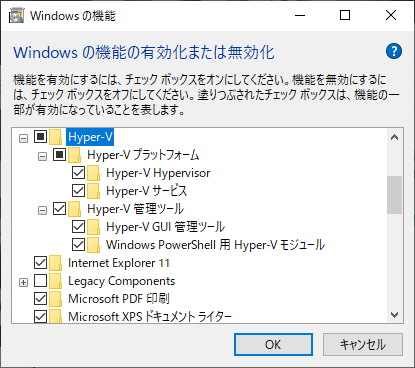全体の手順
- PCスペックの確認
- Hyper-Vの有効化
- installerの取得
- インストール
PCスペックの確認
- [Windows] - [設定] - [システム] -[バージョン情報]
- 以下の条件を満たしていることを確認
- システムの種類:64ビット
- エディション: Windows10 Pro
Hyper-Vの有効化
- [コントロールパネル]-[プログラム]-[windowsの機能の有効かまたは無効化]
- Hyper-Vを有効にする
- PCを再起動する
Docker for windows をインストールする
installerをゲットするにははDocker Hubにログインが必要。
IDはpublicリポジトリ名と合わせて表示されるので慎重に考えましょう。
アカウントを作成してsign inすると
Docker for windowsのインストール案内がでました。
設定は全てdefaultで進めて、install完了後に再起動。
再起動後にPowerShellを起動し、以下のコマンドを実行
docker --version
versionが表示されればinstall OKです
次回
- Dockerの起動
- コンテナの作成