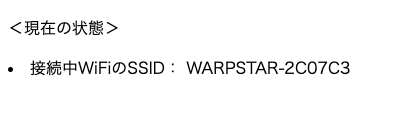概要
docker-compose + Raspberry Pi +nginx + Flaskで、現在接続しているWi-FiのSSIDを取得しようと思った時に結構詰まったので、やり方を残しておく。
ファイル構成
.
├── docker-compose.yml
├── nginx
│ └── default.conf
└── web
├── app.py
├── Dockerfile
├── requirements.txt
└── templates
└── index.html
docker-compose.yml
ここでwpa_supplicant.confのボリュームを作成しておく!!!!!!!!!!
version: "3"
services:
nginx:
image: nginx:latest
container_name: nginx
ports:
- "82:80"
volumes:
- ./nginx/default.conf:/etc/nginx/conf.d/default.conf
networks:
- nginx_network
web:
build: ./web
container_name: web
ports:
- 5002:5000
volumes:
- /etc/wpa_supplicant/wpa_supplicant.conf:/etc/wpa_supplicant/wpa_supplicant.conf
networks:
- nginx_network
networks:
nginx_network:
driver: bridge
default.conf
server {
listen 80;
server_name localhost;
location / {
root /usr/share/nginx/html;
index index.html index.htm;
}
}
Dockerfile
# Python3.7を使用
FROM python:3.7
# 作業ディレクトリを指定
WORKDIR /app
# カレントディレクトリのファイルをDockerコンテナの「/app」 ディレクトリにコピー
ADD . /app
# インストール
RUN pip install -r requirements.txt
# 外部に公開するポートを指定
EXPOSE 5000
# コンテナの実行コマンドを指定
CMD ["python", "app.py"]
requirements.txt
Flask
sqlalchemy
flask-sqlalchemy
index.html
<!DOCTYPE html>
<html lang="jp">
<head>
<meta charset="UTF-8">
<title>SSIDの表示</title>
</head>
<body>
<div>
<table>
<tbody>
<p><現在の状態></p>
<tr>
<li>接続中WiFiのSSID: {{wifissid}}</li>
</tr><br>
</tbody>
</table>
</div>
</body>
</html>
app.py
from flask import Flask
from flask import render_template
import re
app = Flask(__name__)
@app.route('/',methods=['POST','GET'])
def wifissid():
reg = re.compile('(?<=")[^")]+(?=")')
with open('/etc/wpa_supplicant/wpa_supplicant.conf', 'r',encoding='UTF-8') as f:
lines = f.read().splitlines()
m = re.search(reg,lines[4])
ssid = m.group()
return render_template('index.html', wifissid = ssid)
if __name__ == '__main__':
app.run(host='0.0.0.0',port=5000,debug=True)
docker-composeで実行する
test@raspberrypi:~/server/flask $ docker-compose up -d
Creating network "flask_nginx_network" with driver "bridge"
Creating nginx ... done
Creating web ... done
docker-compose でステータスを確認する
test@raspberrypi:~/server/flask $ docker ps
CONTAINER ID IMAGE COMMAND CREATED STATUS PORTS NAMES
15f15f4d4042 flask_web "python app.py" 2 minutes ago Up 2 minutes 0.0.0.0:5002->5000/tcp web
96a20fe360ce nginx:latest "/docker-entrypoint.…" 59 minutes ago Up 7 minutes 0.0.0.0:82->80/tcp nginx