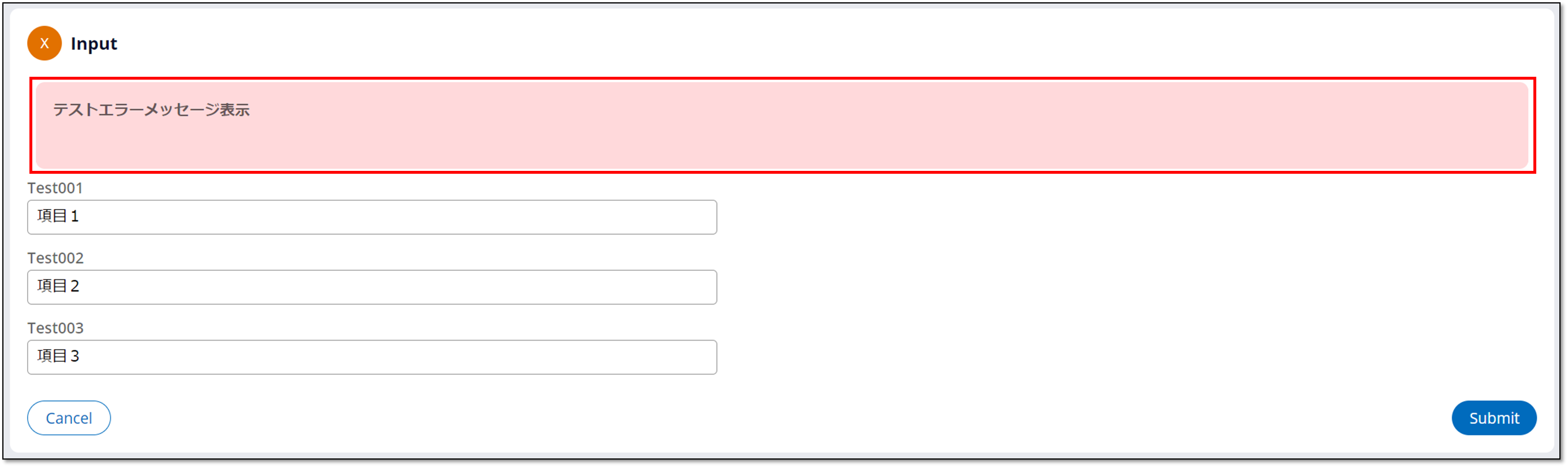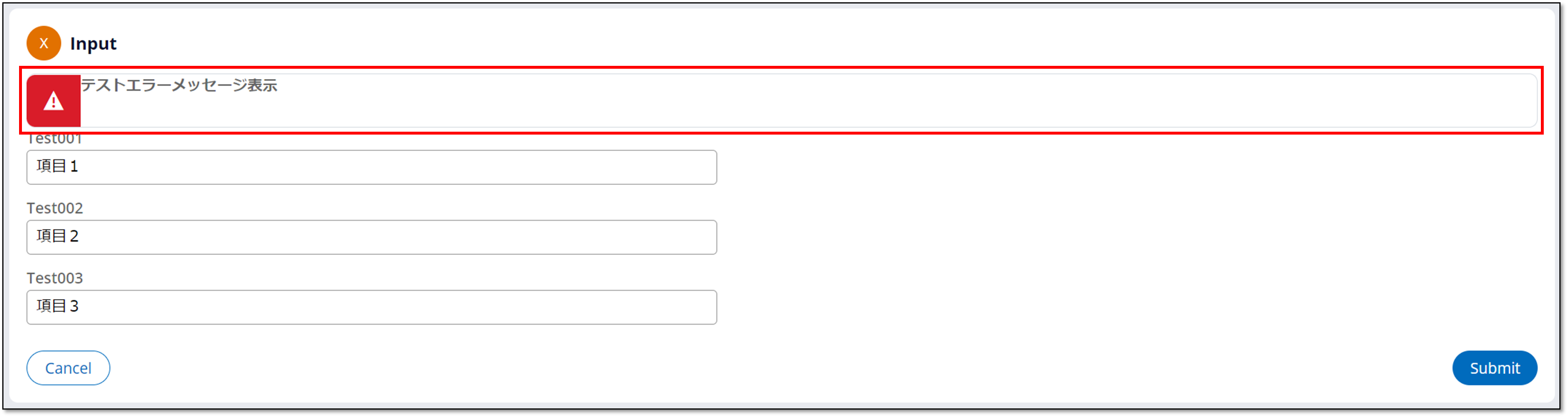1.はじめに
本記事では、Pegaの標準のエラー表示に沿って、カスタマイズしたエラーメッセージを表示する実装を紹介します。
2.事象説明
カスタマイズしたエラーメッセージ(図1)は図2のように表示します。
3.修正前の実装説明
Dynamic layoutの設定は下図のように実装しました。
・Container format は Other ⇒ Errors
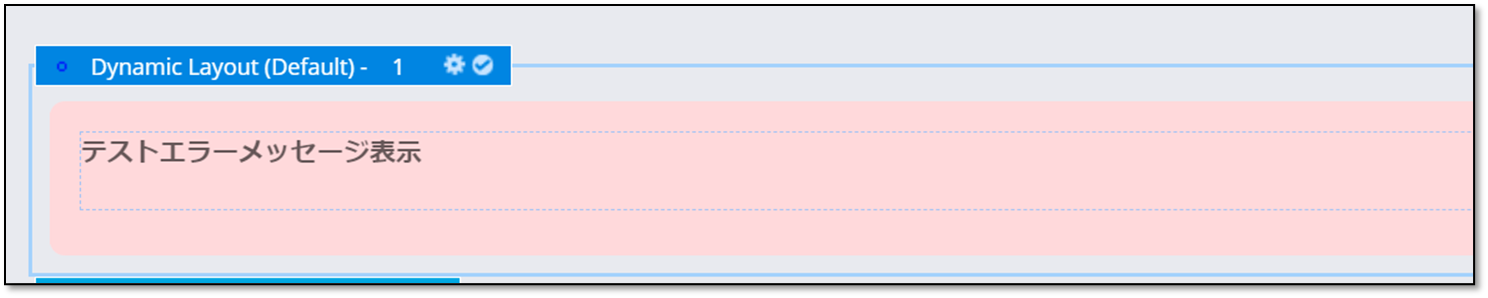
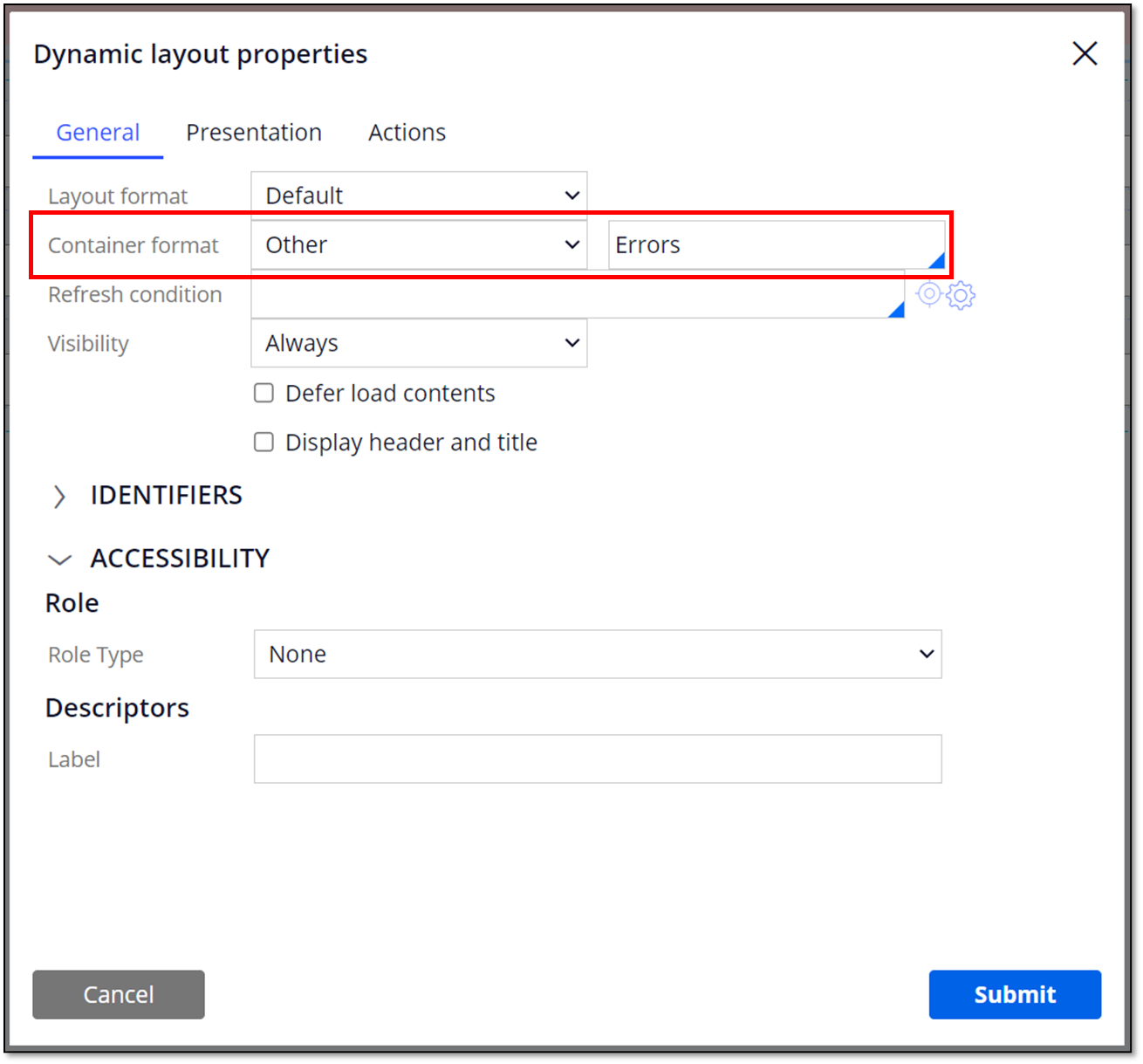
4.修正後の実装説明
Container format は デフォルト設定で、
Display advanced presentaion options をチェックし、Content CSS class は banner banner-urgentで設定します。
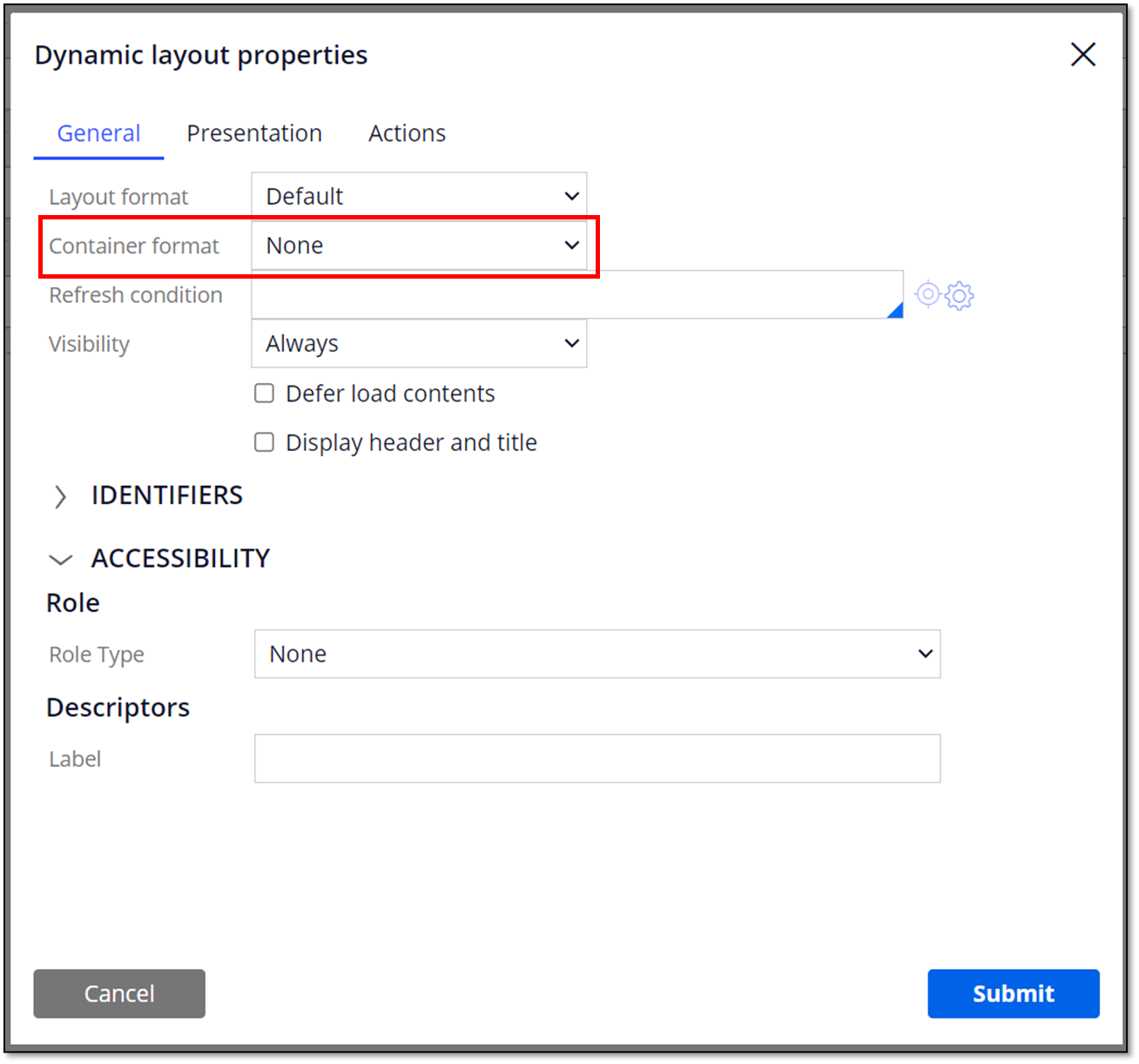
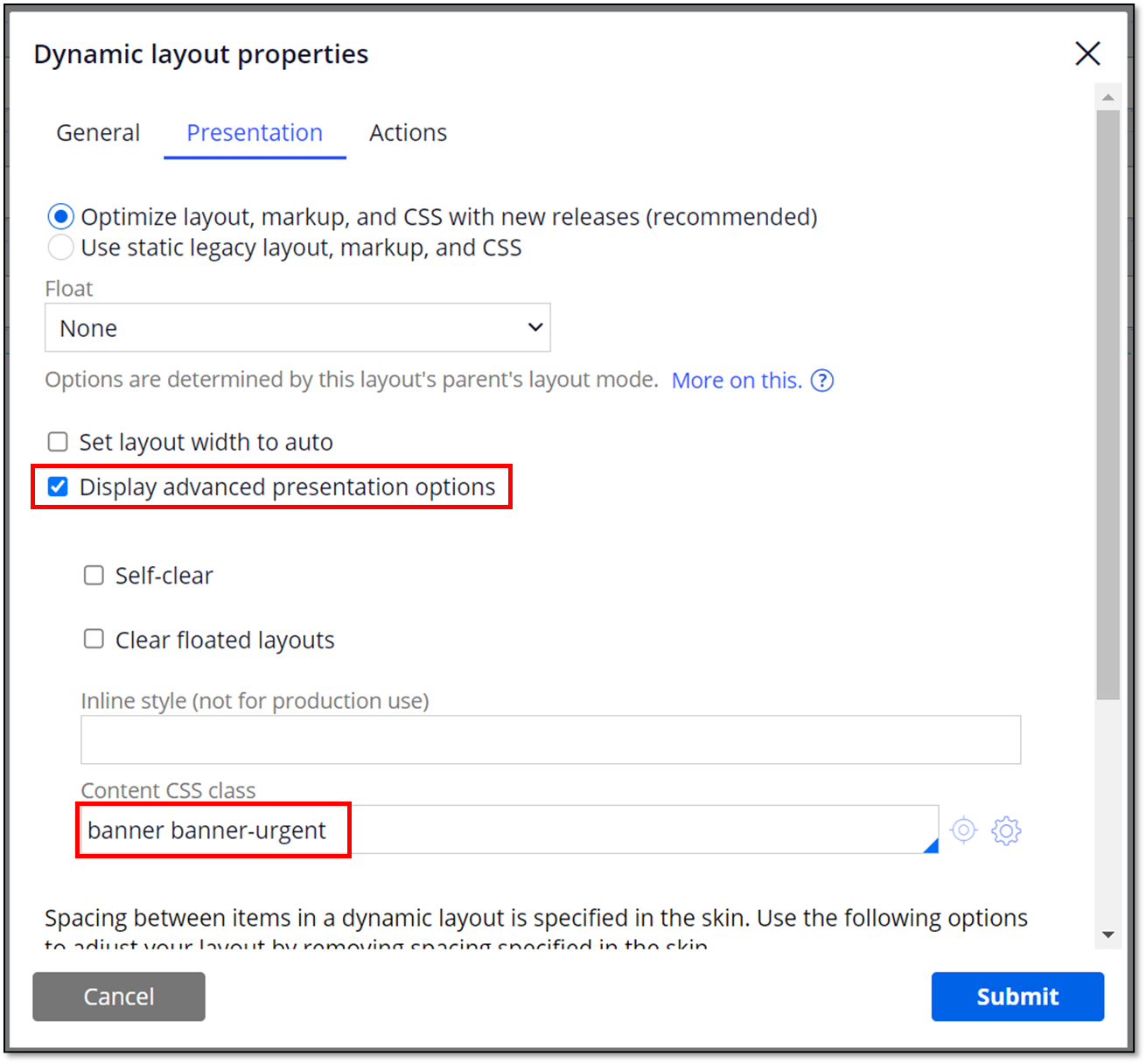
・Pega環境
Pega 8.6.1
・キーワード
Display custom error message in Pega