1.はじめに
Pega Platform 8.6では、新規のケースタイプを作成した後に、デフォルトのCreateステージが作成されており、
そして、このステージは使う機会が少なく、削除しようとしても簡単に削除できない方が多いと思います。
本記事では、Createステージを削除する方法を紹介します。
2.既存のpyDefaultを削除
左メニューのAppから、TestNewCaseのクラスを開き、Process ⇒ Case Type ⇒ pyDefaultを削除します。
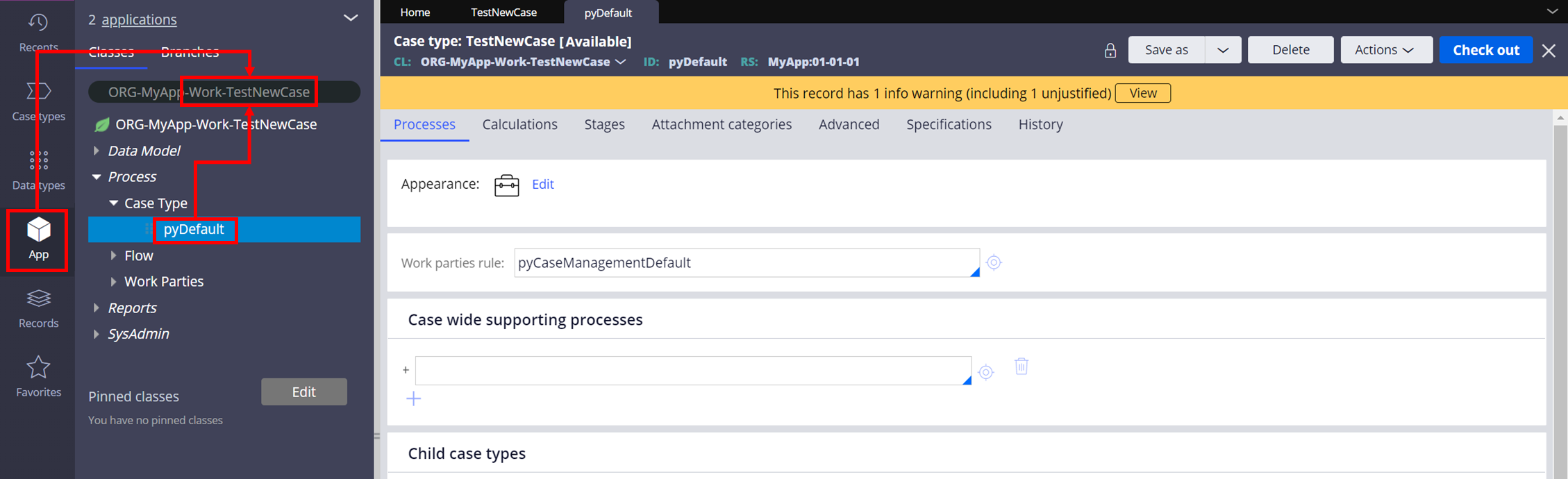
3.新規のpyDefaultを作成
既存のpyDefaultを削除した後に、新規のpyDefaultを作成します。
※Label名はTestNewCase(ケースタイプ名)です。


4.TestNewCaseのケースタイプを再度開きます
既に開いているTestNewCaseのタブを閉じて、CaseTypesをリフレッシュし、再度TestNewCaseのケースタイプを開いて、Add workflowの画面が表示されます。
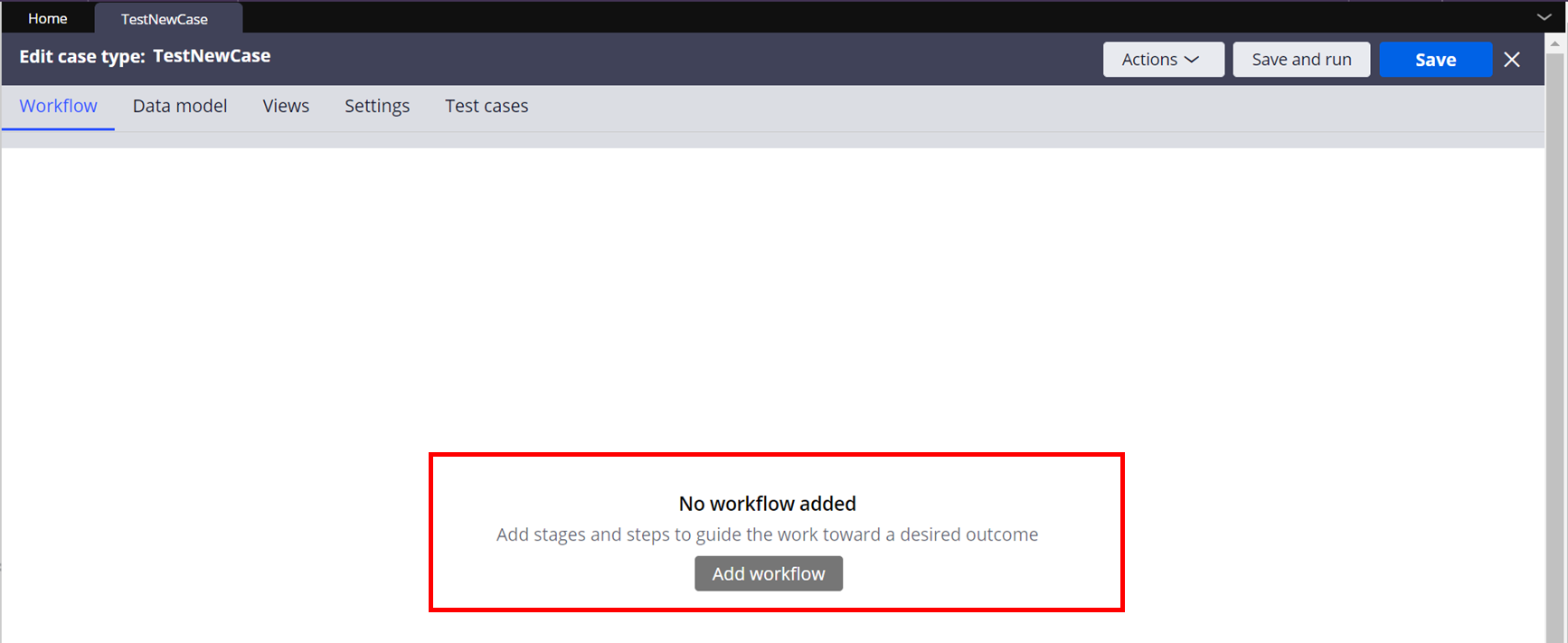
5.最初からステージ・プロセス・ステップを作成
Add workflowをクリックした後に、【例】Inputのステージ、プロセス、ステップを作成します。
また、表示するため、inputステップにItem001のデータモデルを入れます。

6.実装結果確認
TestNewCaseを実行し、Createステージがなくなって、Inputステージから処理開始します。
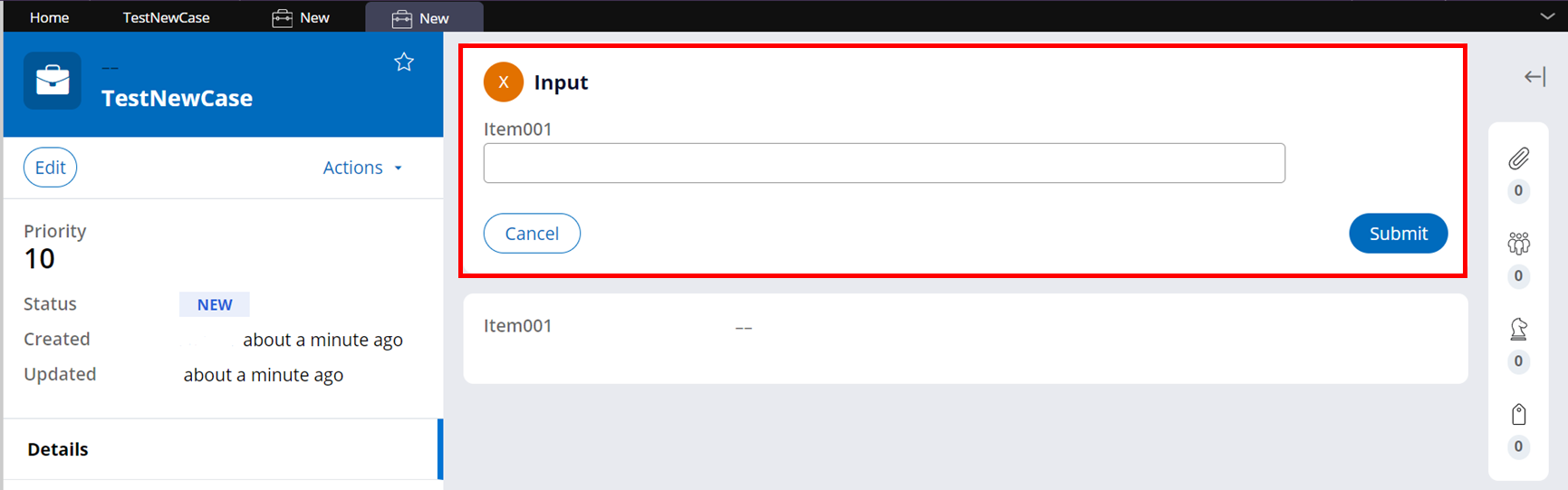
・Pega Platform環境
Pega 8.6.1
・キーワード
Remove create stage in Pega
・日本語 ⇔ 英語
ケースタイプ ⇔ Case Type
ステージ ⇔ Stage
プロセス ⇔ Process
ステップ ⇔ Step
