Sharperlightパブリッシャーで作成したWEBレポート(公開クエリ)のURLでパラメータを指定する方法を紹介します。
-
通常のレポートとして表示(パラメータ無し)
http(s)://{YourServerName}/mdService1Rest/Report/?query={Group}.{Code}
例)http(s)://ABCTestServer/mdService1Rest/Report/?query=Finance.SalesOrderSummary -
レポートにパラメータを渡す場合
http(s)://{YourServerName}/mdService1Rest/Report/?query={Group}.{Code}&flt[name]=fromValue&flt[name]_2=toValue
例) http(s)://ABCTestServer/mdService1Rest/Report/?query=Qiita.Ages&fltAgeRange=20&fltAgeRange_2=50
対象となるクエリのフィルター名がAgeRangeなので、From値へはfltAgeRangeで、To値へはfltAgeRange_2で値を渡します。
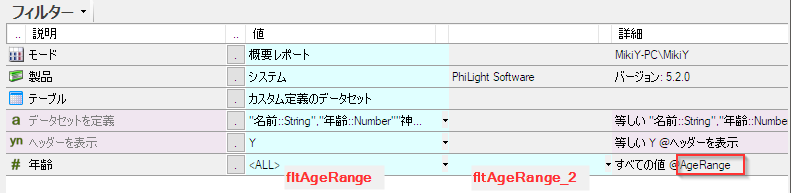
実際にはこうなります。
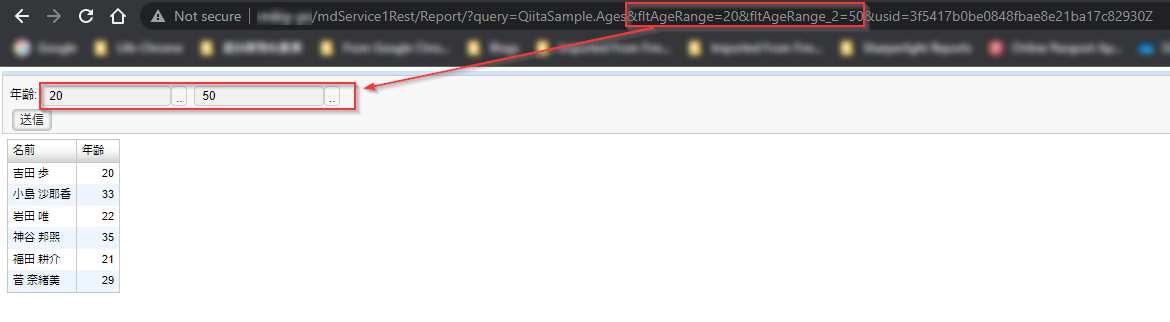
![]() Sharperlight
Sharperlight