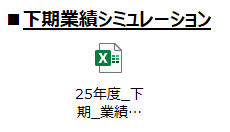OneNoteにONeDrive上のExcelファイルを配置して、OneNoteとOneDriveの両方から編集できるようにしたいと思ったことありませんか?
以下の手順で簡単に連携させることができるので、試してみてください。
手順1:OneNoteのページを開き、「挿入」タブをクリック
手順2:「スプレットシート」>「既存のExcelスプレッドシート」を選択
手順3:OneDrive上にあるExcelファイルを見つけて選択し、「挿入」をクリック
手順4:「ファイル添付」を選択
この方法は、ファイルをアイコンとして挿入することができます。
アイコンをダブルクリックすると、Excelが起動し編集可能になります。
編集した内容はOneDrive上のファイルにも反映されます。