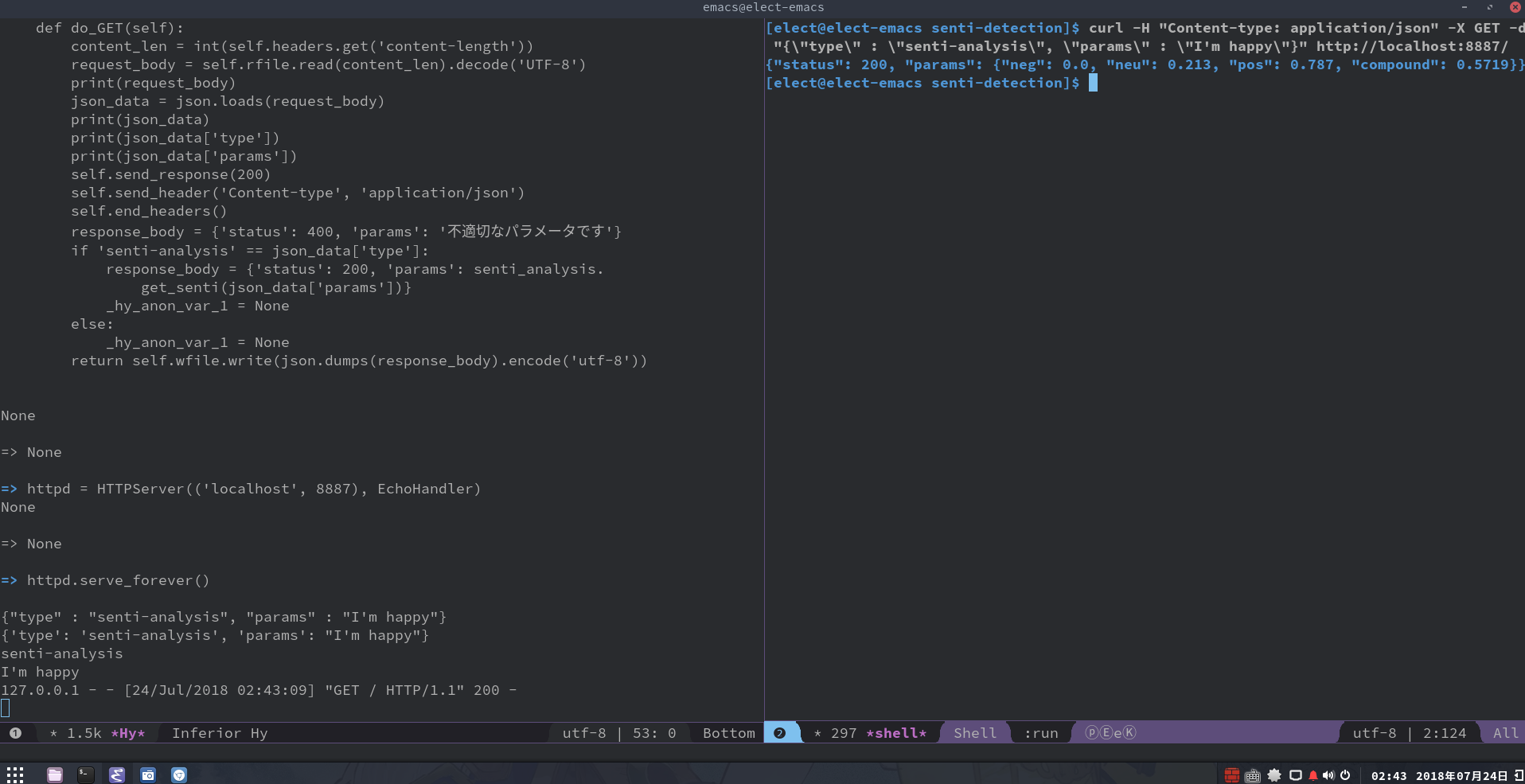前回
Hylang で適当にHTTPサーバを立てる(1) (2018年7月現在)
Hylang で適当にHTTPサーバを立てる(2) (2018年7月現在)
JSON を返そう
ちょこっと変えるだけで十分だった。
content-type を変えること、dictなデータにjson.dumps 関数をかけることに注意すれば難しいことはない。
(import [http.server [HTTPServer SimpleHTTPRequestHandler BaseHTTPRequestHandler]]
[urllib.parse [urlparse]]
json)
(defclass EchoHandler [BaseHTTPRequestHandler]
(defn do_GET [self]
(setv content-len (int (.get self.headers "content-length")))
(setv request-body (-> (.read self.rfile content-len)
(.decode "UTF-8")))
(print request-body)
(setv json-data (.loads json request-body))
(print json-data)
(print (. json-data ["type"]))
(print (. json-data ["params"]))
(.send_response self 200)
(.send_header self "Content-type" "application/json")
(.end_headers self)
(setv response-body {"status" 200
"message" "JSONデータ"})
(.wfile.write self (.encode (.dumps json response-body) "utf-8"))))
(setv httpd (HTTPServer (, "localhost" 8887) EchoHandler))
(.serve_forever httpd)
結果
日本語とシェル的な問題でうまく表示できなかったが、正しいデータが返ってきているとおもわれる。
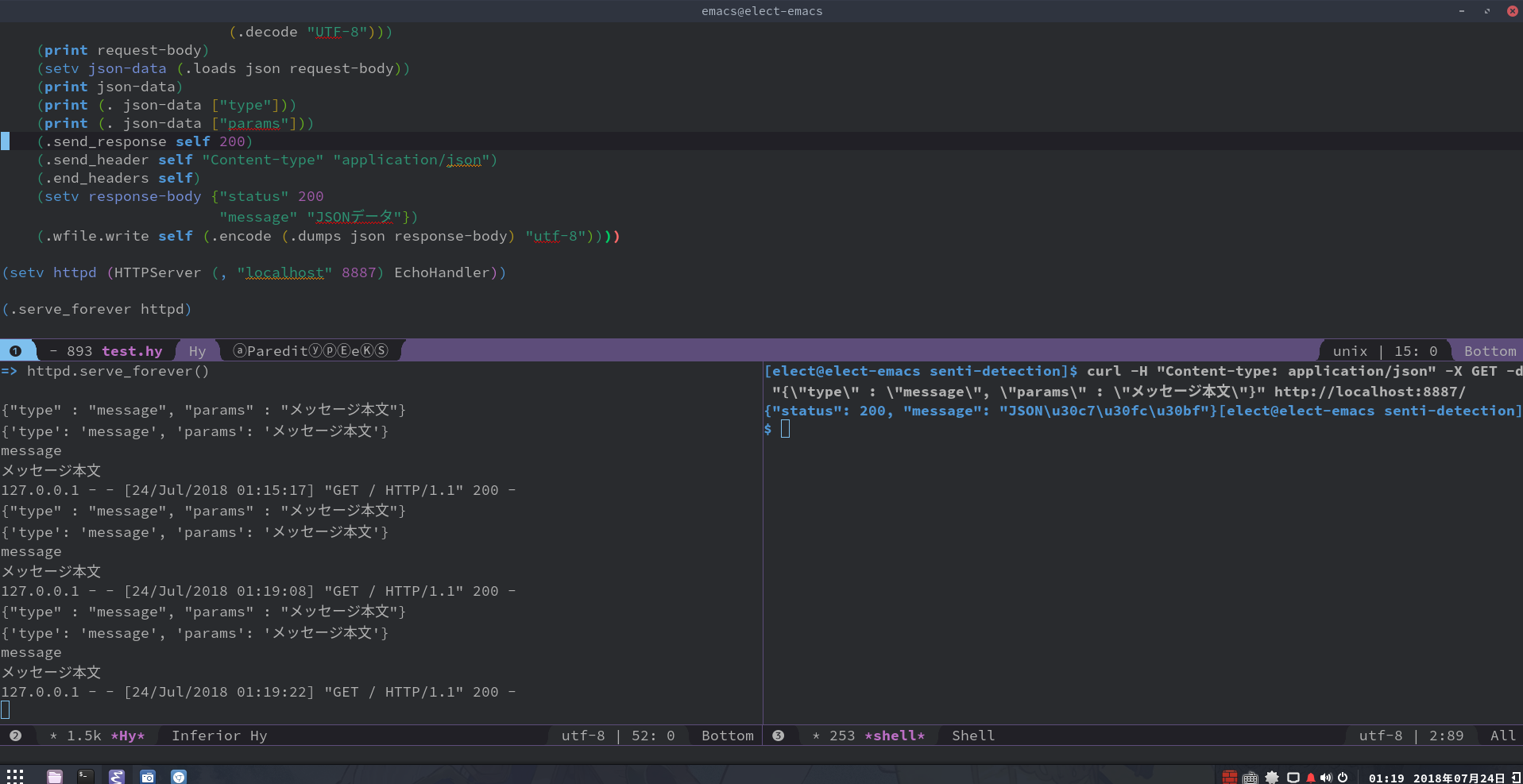
機械学習的な息吹を感じよう
なんか良いテーマないかなーって見つけたのは、文章の極性判定。
極性判定とは、要するにその話がどんな雰囲気なの?っていうことを考えさせることで、Pythonでは nltk というパッケージがこれをものすごく簡単にやってくれる。
勿論TensorFlowやChainerで実装する方が勉強になるけど、タイトル的にあんまり重いことはしない方が良い、ということでちゃちゃっと書いてしまう。
以下のようなフォルダ構造を作る。
.-
|- senti_analysis.hy
|- test.hy <前回を引き継ぐ>
これから、この senti_analysis.hy を書いていく。
3分でできる文章の極性判定
まず、 twython をインストールする。
pip install twython
(普通に nltk が入ったときに入ると思いきや入っておらずエラーが出てしまったため。)
コードを書く
senti_analysis.hy
;; require 'pip install twython'
(import [nltk.sentiment.vader [SentimentIntensityAnalyzer]]
nltk)
;; (.download nltk "vader_lexicon")
(setv vader-analyzer (SentimentIntensityAnalyzer))
(defn get-senti [text]
(.polarity_scores vader_analyzer text))
途中で書かれている (.donwload ... は必要なファイルのダウンロードで、初回の一回だけ行えば良い。
具体的な内容を説明すると、
SentimentIntensityAnalyzerというクラスのインスタンス vader-analyzer を作ってこのメンバ関数である polarity_scores 関数に任意のテキストを与えている。
実際に適用して見ると、以下のようなデータが返ってくる。
(get-senti "I'm happy")
;; => {"neg": 0.0, "neu": 0.213, "pos": 0.787, "compound": 0.5719}
8割 positive であることがわかる。9割くらいは欲しかったが、これは別の機会に(求:おすすめの手法)
さて、残るはこれをサーバにくっつけるだけだ。
test.hy をアップデートしよう
前の項で作った get-senti 関数が欲しているデータは英文テキストである。
想定される利用方法は、クライアントから送られてくる英文テキストに対して get-senti 関数を適用しその結果を返すというものだろう。
よってそのようにハンドラを更新する。
test.hy
(defclass EchoHandler [BaseHTTPRequestHandler]
(defn do_GET [self]
(setv content-len (int (.get self.headers "content-length")))
(setv request-body (-> (.read self.rfile content-len)
(.decode "UTF-8")))
(print request-body)
(setv json-data (.loads json request-body))
(print json-data)
(print (. json-data ["type"]))
(print (. json-data ["params"]))
(.send_response self 200)
(.send_header self "Content-type" "application/json")
(.end_headers self)
(setv response-body {"status" 400
"params" "不適切なパラメータです"})
(when (= "senti-analysis" (. json-data ["type"]))
(setv response-body
{"status" 200
"params" (senti_analysis.get-senti (. json-data ["params"]))}))
(.wfile.write self (.encode (.dumps json response-body) "utf-8"))))
内容は、入力されるJSONの type が senti-analysis であれば senti_analysis.hy の get-senti 関数を実行し、それ以外ではエラーを返す、というものだ。
全体のファイルとフォルダ構成
senti_analysis.hy
;; require 'pip install twython'
(import [nltk.sentiment.vader [SentimentIntensityAnalyzer]]
nltk)
;; (.download nltk "vader_lexicon")
(setv vader-analyzer (SentimentIntensityAnalyzer))
(defn get-senti [text]
(.polarity_scores vader_analyzer text))
test.hy
(import [http.server [HTTPServer SimpleHTTPRequestHandler BaseHTTPRequestHandler]]
[urllib.parse [urlparse]]
json)
(import senti_analysis)
(defclass EchoHandler [BaseHTTPRequestHandler]
(defn do_GET [self]
(setv content-len (int (.get self.headers "content-length")))
(setv request-body (-> (.read self.rfile content-len)
(.decode "UTF-8")))
(print request-body)
(setv json-data (.loads json request-body))
(print json-data)
(print (. json-data ["type"]))
(print (. json-data ["params"]))
(.send_response self 200)
(.send_header self "Content-type" "application/json")
(.end_headers self)
(setv response-body {"status" 400
"params" "不適切なパラメータです"})
(when (= "senti-analysis" (. json-data ["type"]))
(setv response-body
{"status" 200
"params" (senti_analysis.get-senti (. json-data ["params"]))}))
(.wfile.write self (.encode (.dumps json response-body) "utf-8"))))
(setv httpd (HTTPServer (, "localhost" 8887) EchoHandler))
(.serve_forever httpd)
.-
|- senti_analysis.hy
|- test.hy
結果
次にやること
何かあればやる
でもHylang+有名ライブラリで書くよりCommon Lispのライブラリを利用したり(機械学習ライブラリであるMGLの更新がほぼ止まっていたりする)、Clojureのライブラリを利用したり(coretexかDeeplearning4j)、するのも楽しそう
repository