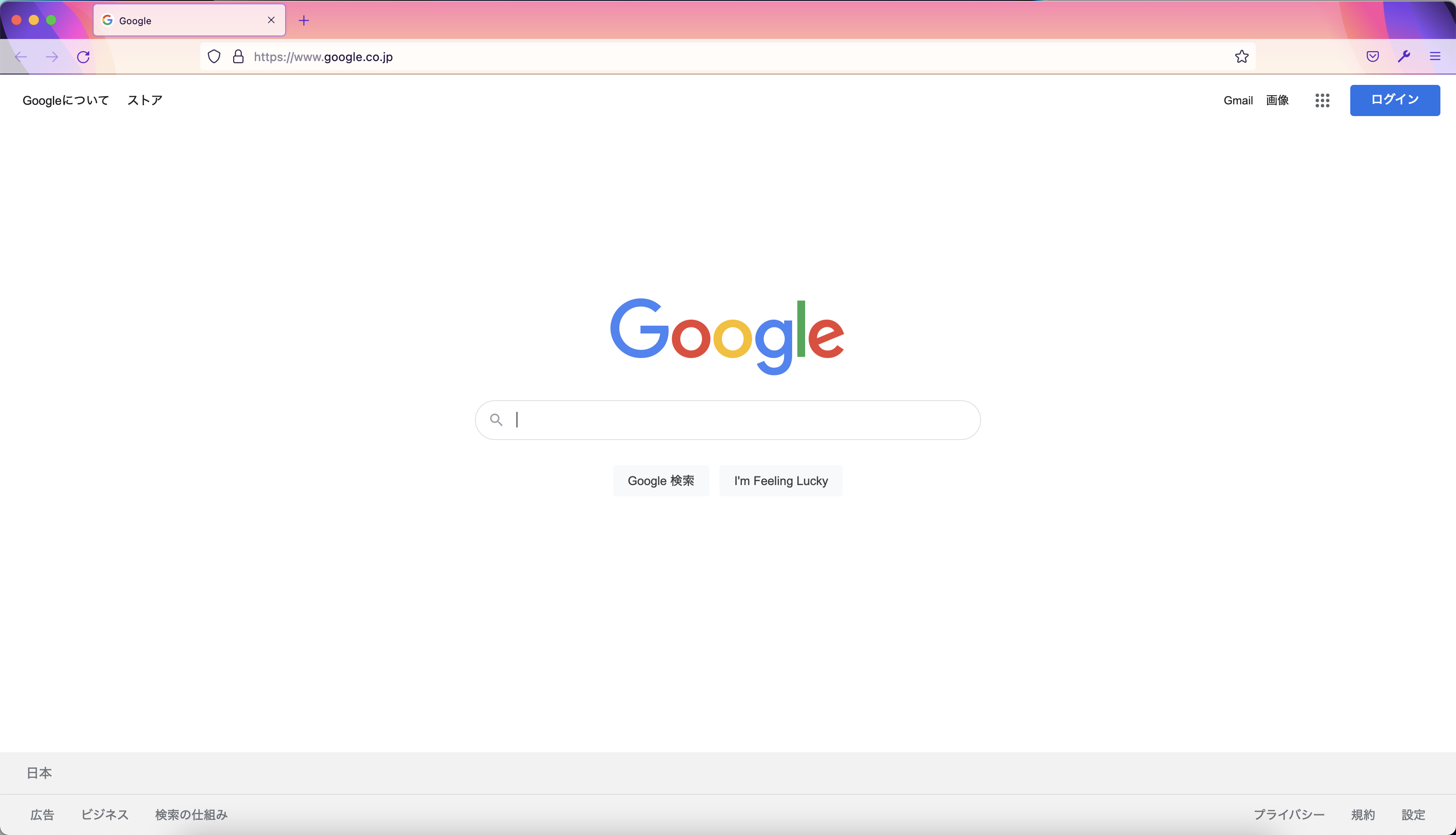こんにちは
PythonからChromeなどのブラウザでWebページを開く方法を紹介します。
デフォルトのブラウザを設定
Macの場合はシステム環境設定の一般から変更可能です。

この記事ではFirefox Developer Editionを使っています。
ブラウザ自体はChromeでもSafariでも問題ないです。
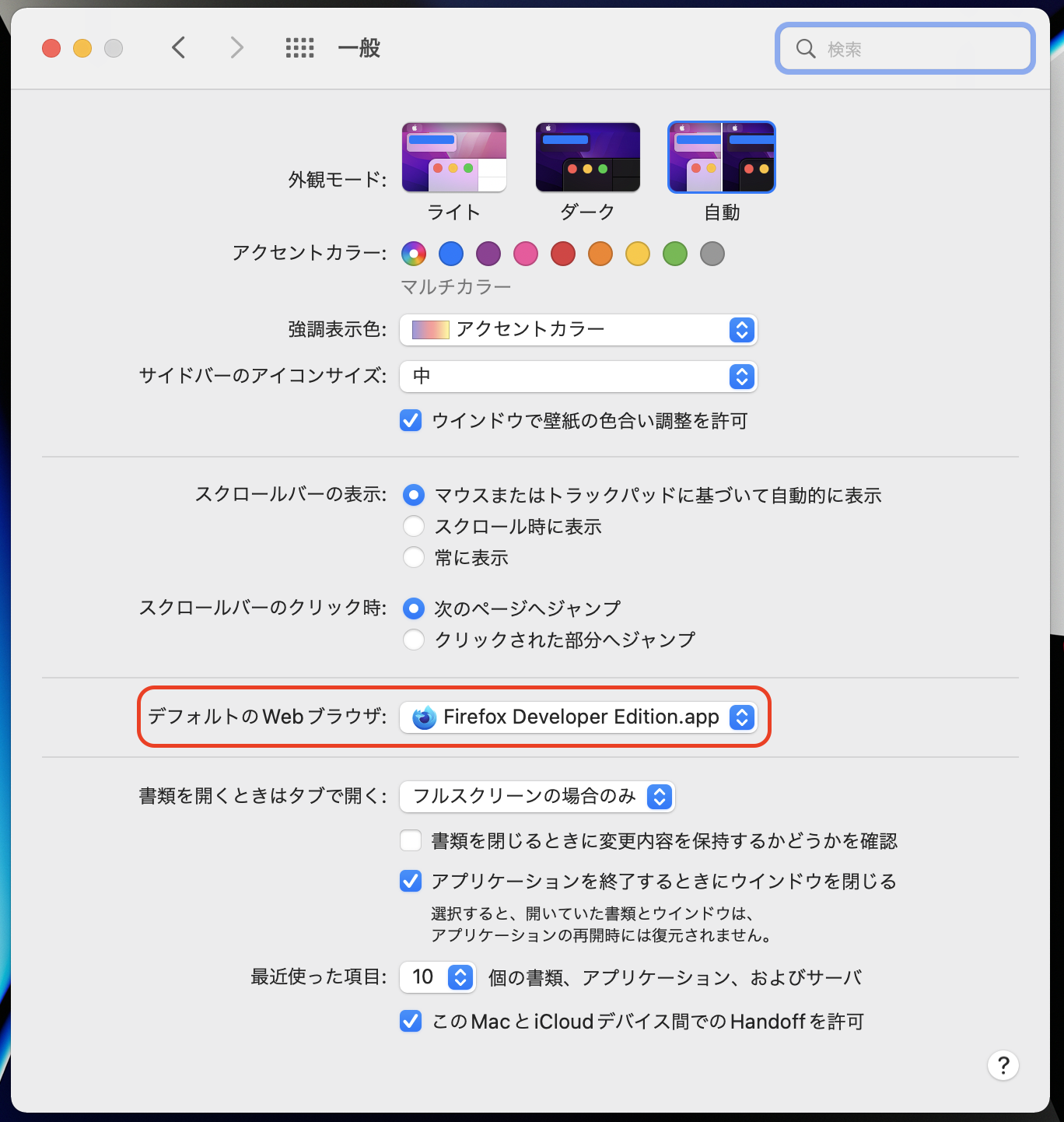
本編
それではやっていきます。
まずモジュールをインポートします。
import webbrowser
でオッケーです。
ブラウザでWebブラウザを開く処理は
webbrowser.open("ここにURLを入力")
サンプルとしてGoogleを開いてみます。
GoogleのURLはhttps://www.google.co.jp/なので、こんな感じになります。
プログラム全文
web_google.py
import webbrowser
webbrowser.open("https://www.google.co.jp")
変数も
変数からの指定でもこんなかんじで動作します。
google_url = "https://www.google.co.jp/"
webbrowser.open(google_url)
終わりに
webbrowserの使い方でした。
Python 3.10.0で動作確認済みです。