作ったもの
こんな感じで、指定したリポジトリに積んだコミットやSlack上の発言を収集して、日報を自動で生成できます。
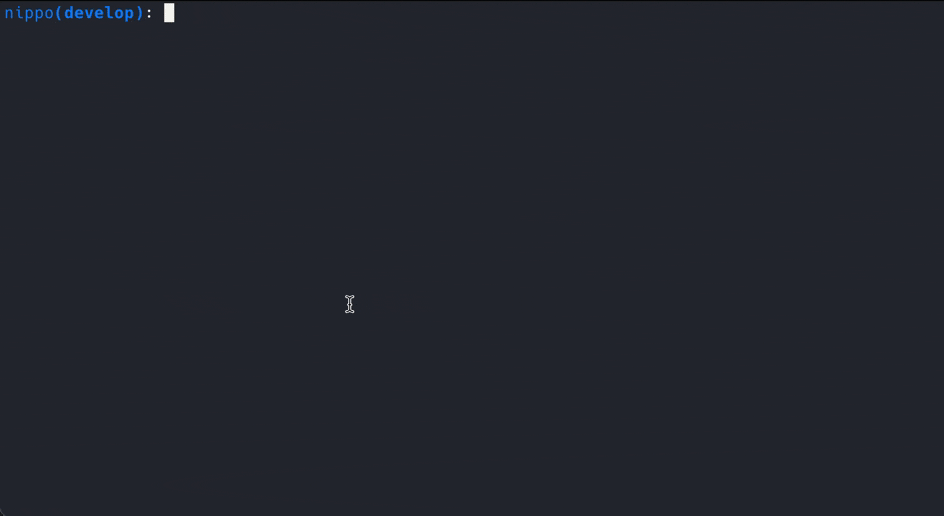
毎日日報を書くのがめんどくさい方、自分がその日に積んだコミットをモニタリングしたい方、ぜひご利用ください。
https://github.com/MasatoraAtarashi/nippo
インストール方法
Homebrew
$ brew install masatoraatarashi/nippo/nippo
go get
$ go get -u github.com/MasatoraAtarashi/nippo-generator
使い方
1. SlackのAPIトークンを取得
こちらの手順を参考にSlackのAPIトークンを取得してください。
User Token Scopesでsearch:readを指定してください。
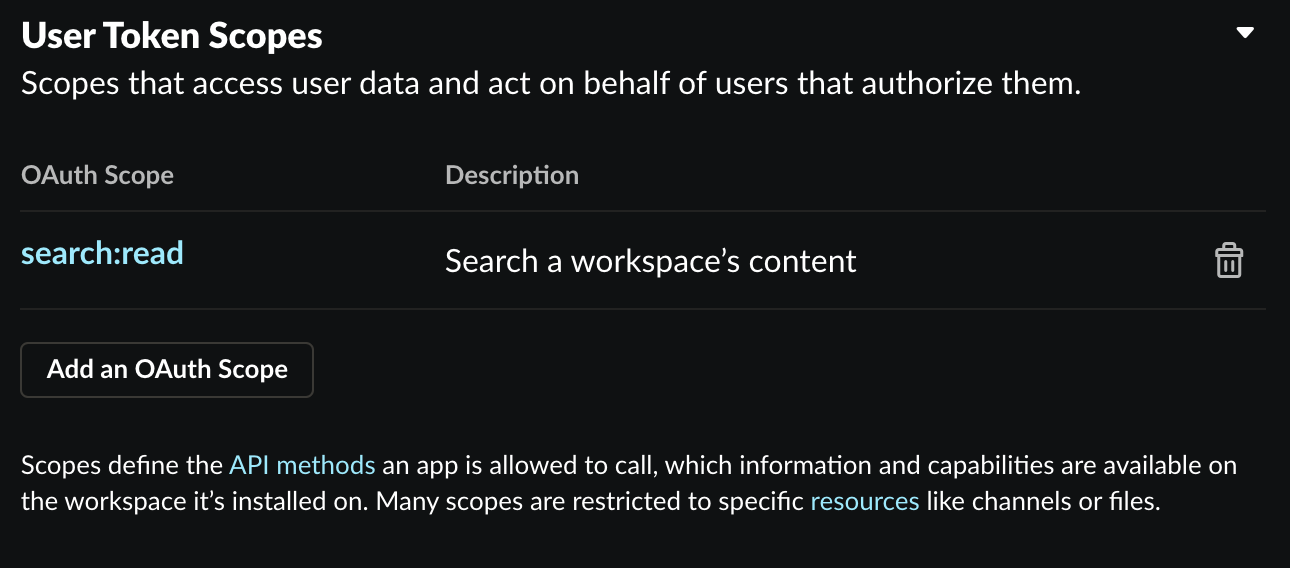
2. 初期化する
$ nippo init
上記のコマンドで$HOME/.nippo.yamlという設定ファイルが生成されます。
3. 設定ファイルを編集する
生成された設定ファイルを編集してください。
$HOME/.nippo.yaml
template:
#日報に含めたい見出しを自由に設定してください。
- 今日やったこと
- 明日の予定
- 所感・連絡事項
- git
- slack
git:
heading: "git"
repositories:
#コミットを取得したいディレクトリの絶対パスを記入してください。
- "Users/MasatoraAtarashi/workspace/hogehoge"
- "Users/MasatoraAtarashi/workspace/hogehoge2"
slack:
token: "" #Slack APIトークンを記入してください。
username: "" #Slackのユーザ名を記入してください。
4. 日報を生成する
$ nippot generate
出力例
# 2021-05-06
## 今日やったこと
## 明日の予定
## 所感・連絡事項
## git
### hogehoge(3 commits)
- 7ae0175 Add count option
- 7335722 Add slack to default config
- 3bcd230 Add slackname option
### hogehoge2(1 commits)
- 3bcd230 Update README
## slack
- `よろしくお願いいたします!` (random)
- `こんにちは` (テスト)
オプション
- templateを編集すれば日報に含める内容を自由に変更できます。
- repositoriesを編集すれば日報に含めたいリポジトリを自由に指定できます。
使った技術
golangとcobraというライブラリを使って作りました。
https://github.com/spf13/cobra