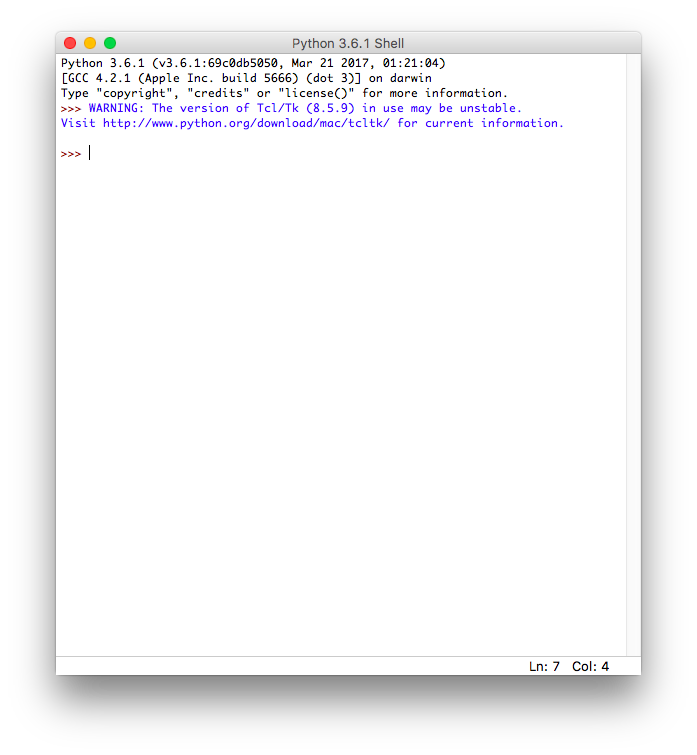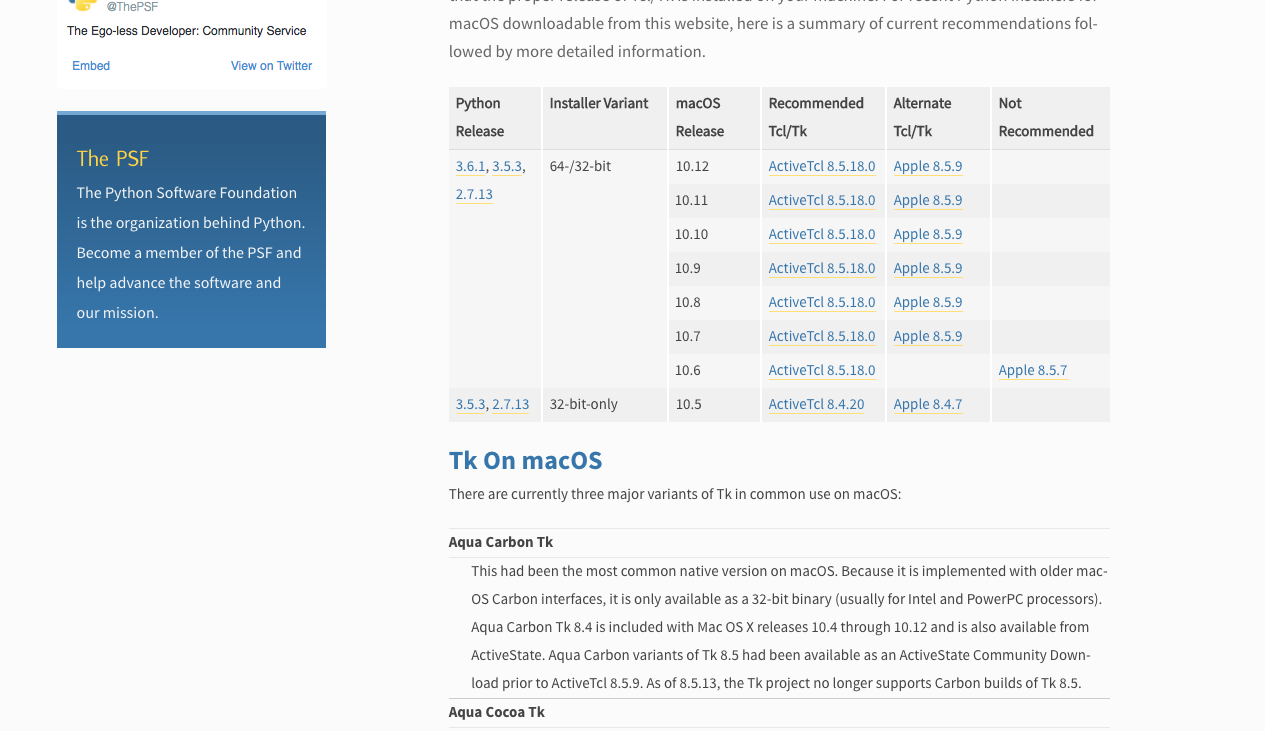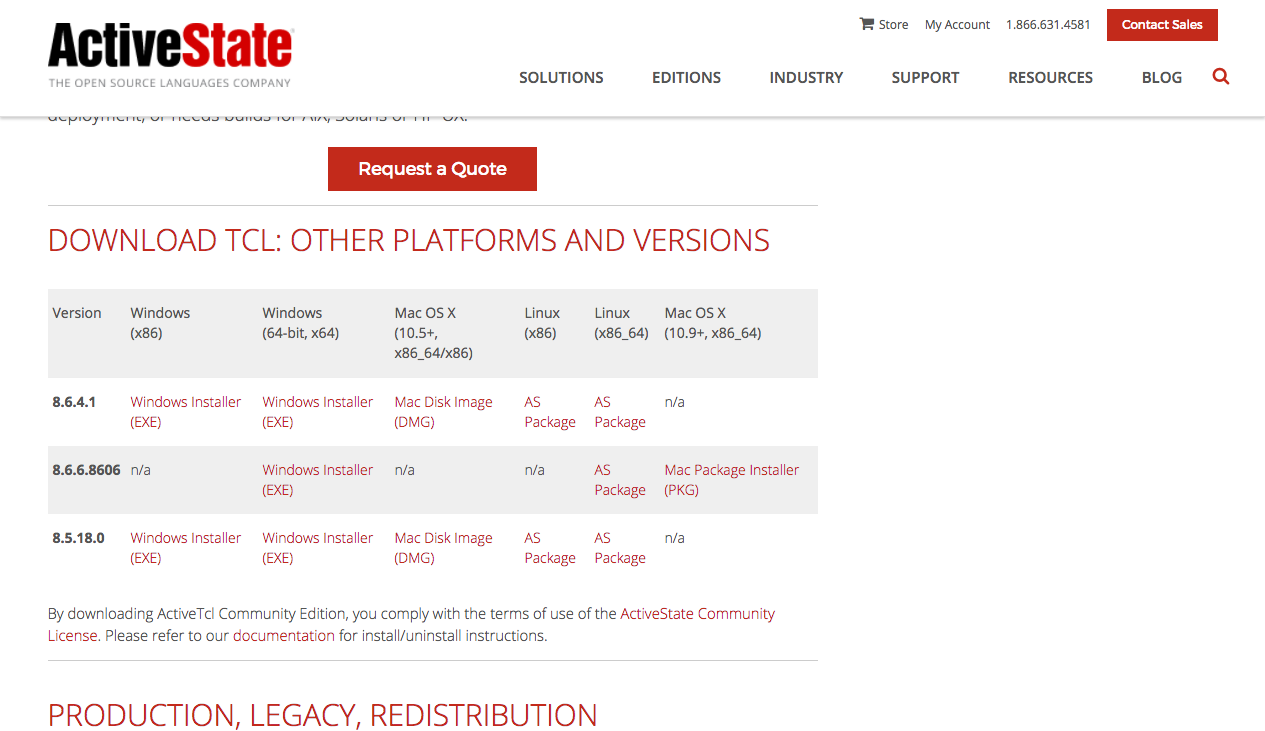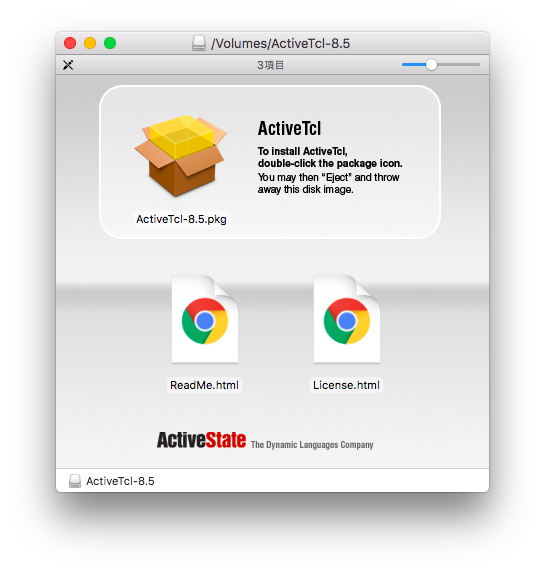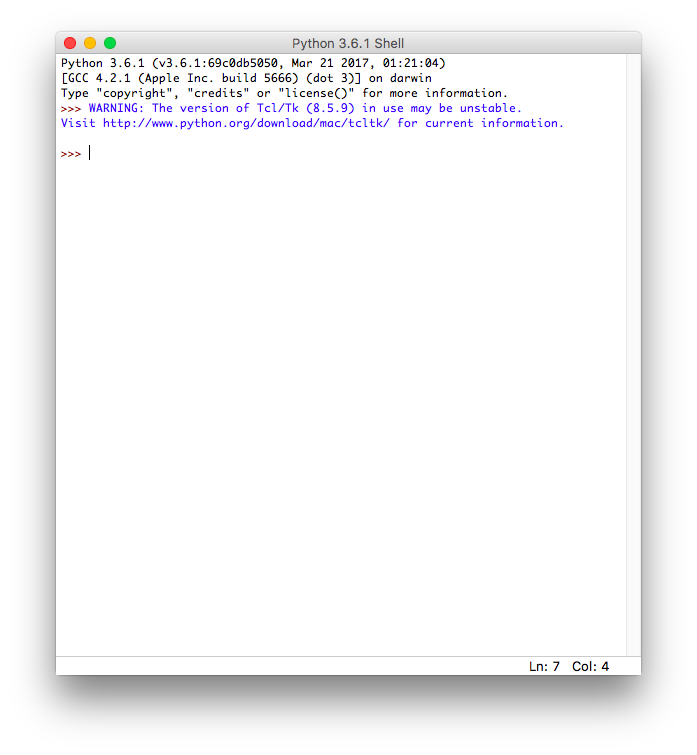Python 3.6をインストールして、「さて”Hello world”でも実行しようかな」と
IDLEを初回起動したときに下記の警告が発生したので、その解消の話。
【警告内容】
WARNING: The version of Tcl/Tk (8.5.9) in use may be unstable.
Visit http://www.python.org/download/mac/tcltk/ for current information.
警告文にあるURLにいくと、下記のようにOSのバージョンによってインストールする対象のモジュールについて記載があります
OSのバージョンがMac OS Sierra(10.12)なので、「ActiveTcl 8.5.18.0」をインストールする
リンクをクリックするとActiveStateのページにいくので、「ActiveTcl 8.5.18.0」をインストールする
https://www.activestate.com/activetcl/downloads
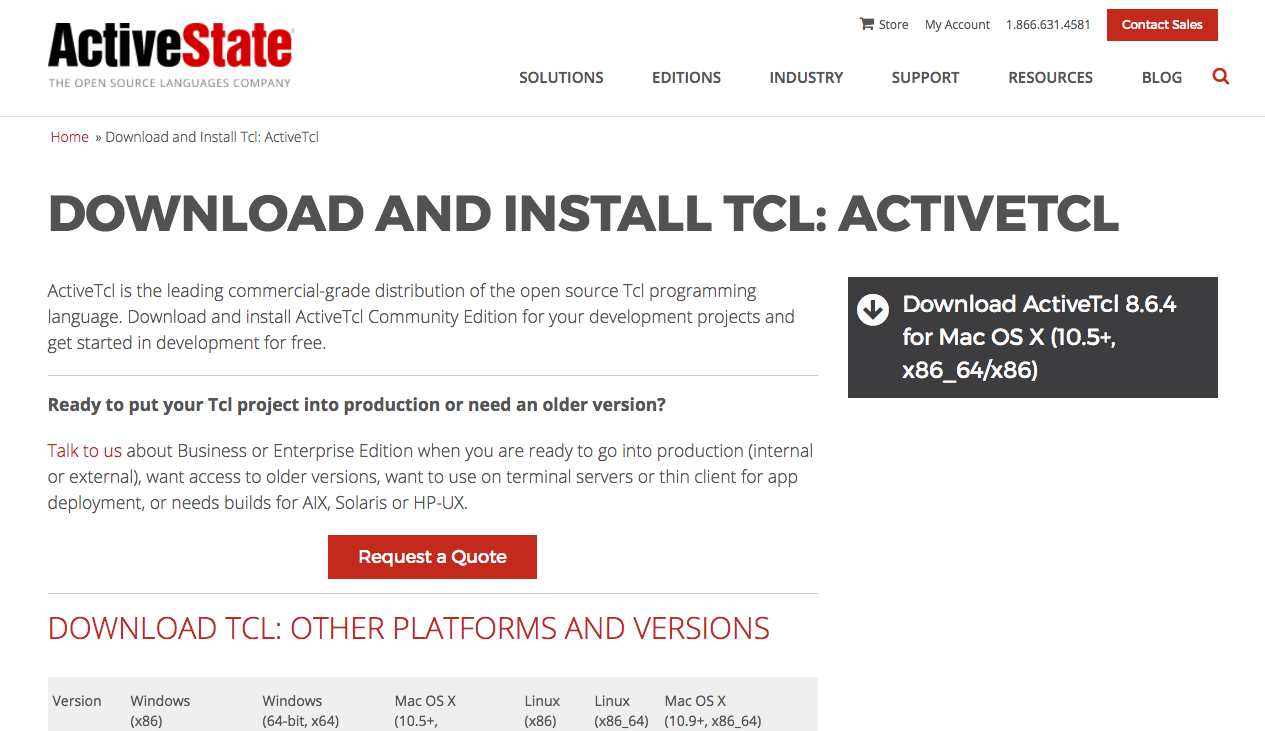
特にオプションとかもないので、「続ける」を押していって、インストールを完了させる
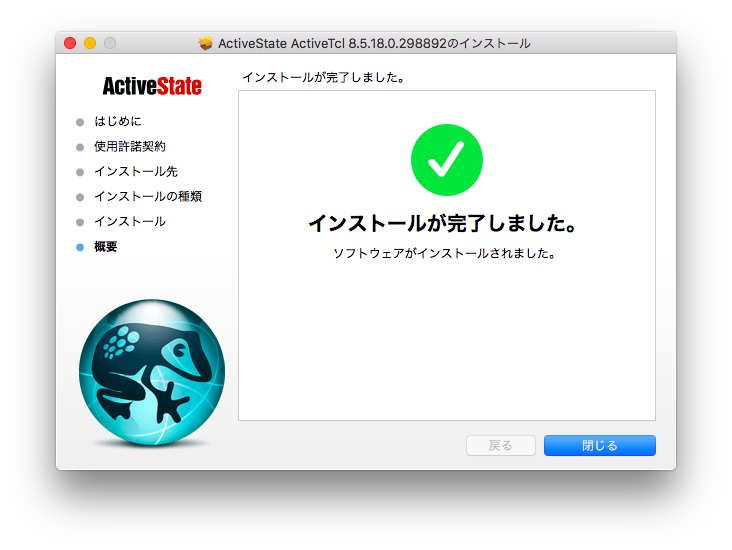
PythonのIDLEを起動してみる
まだ警告が出る…
調べてみるとPythonで使用されるTcl/Tkのバージョンは、
Pythonのインストール中に関連付けされていて、あとで変更はできないみたいです。
もう一度、Pythonをインストールし直して、PythonのIDLEを起動してみる
警告文がなくなりました!
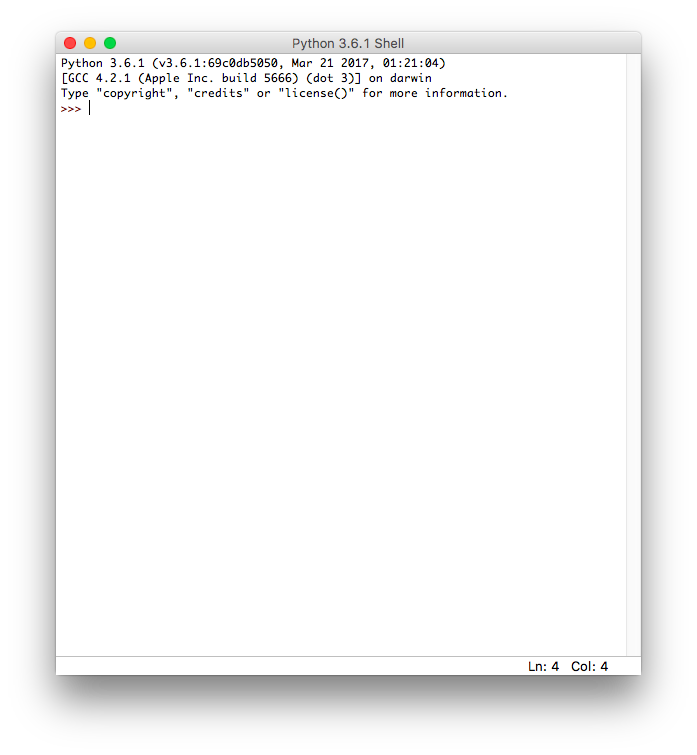
ネットの情報を調べてみると、この警告が出ても無視して普通にPythonが使えるようですが
初回起動していきなり警告が出ているのが気持ち悪かったので、解消させました。
同じ症状が出た方の一助となれば、幸いです。