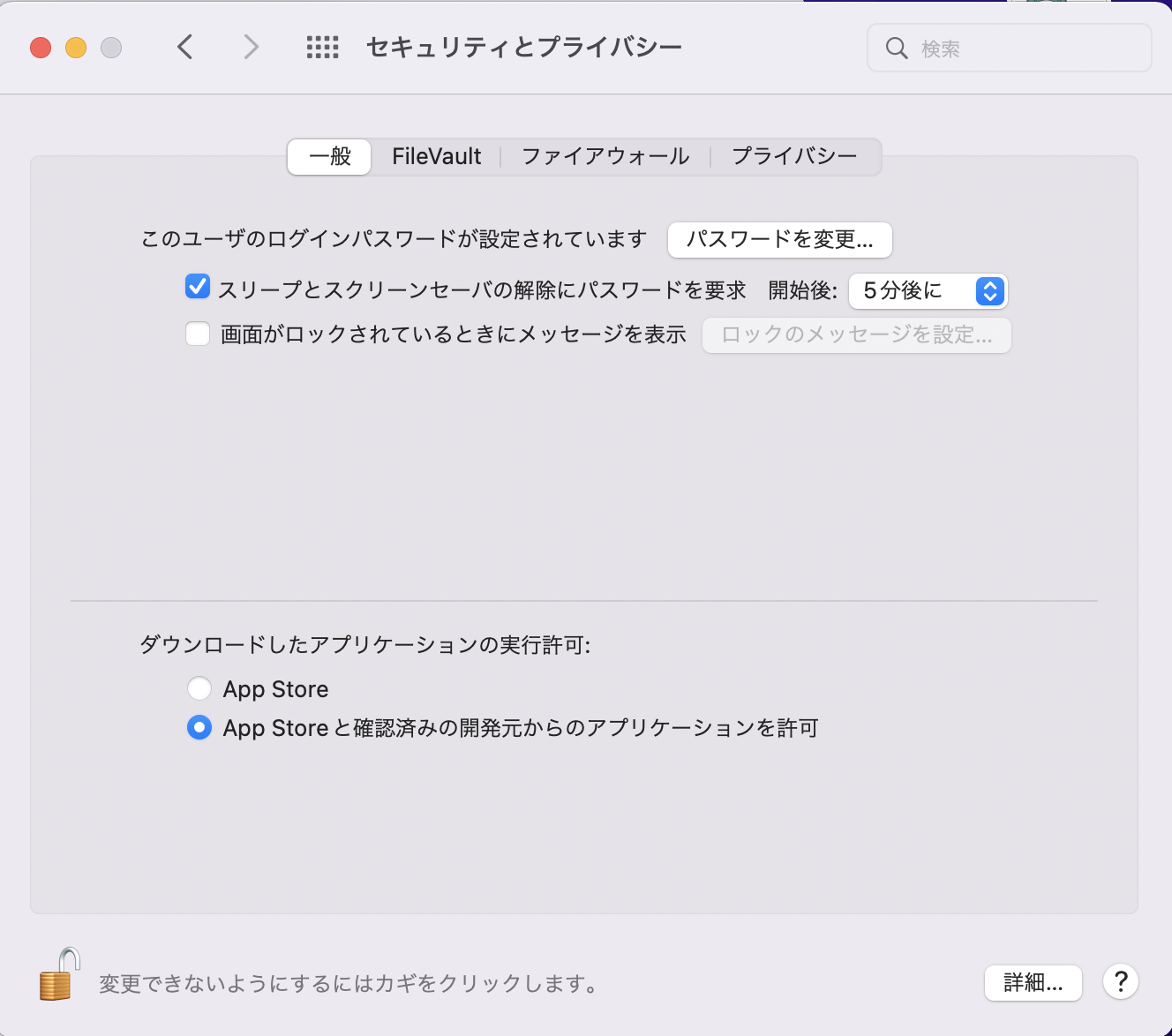REALFORCE for Macの設定について記述します。
REALFORCEを初めて触ったのですが、どうやってかな入力を行うのだろうというところで躓きました。。
そこで、今回、自分の備忘録も兼ねて、かな入力の仕方を調査したので、まとめていこうと思います!
※今回記述するのは、REALFORCE2について記述するので、REALFORCE3の場合は設定が異なる可能性があります。
参照記事
以下の記事を参考にさせて頂きました!
Karabiner-Elementsを使ってMacでUSキーボード使用時の日本語入力切替をラクにする
手順
-
Karabiner-Elementsをダウンロードする。
こちらのページからアプリをダウンロードします。
https://karabiner-elements.pqrs.org/
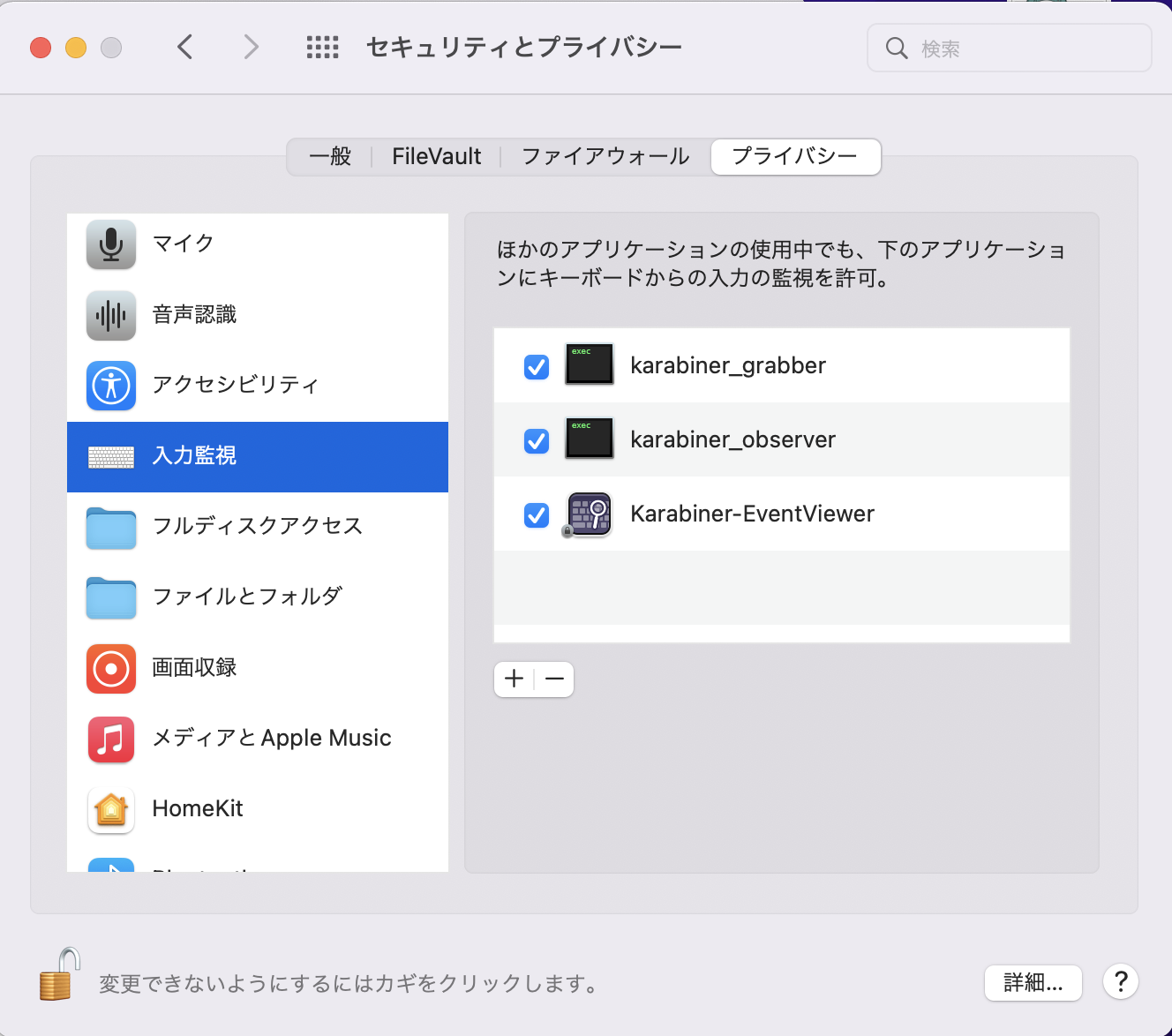
設定>セキュリティとプライバシー>プライバシーでKarabiner-Elementsを許可する。 -
Karabiner-Elementsから設定する。

add ruleというボタンがあるので、そのボタンを押下すると、スクショのようなウィンドウが表示されます。
※私は既に取り込んだ後なので、Examplesなども表示されています。
画面上部に、import more rules from Internetというボタンがあるので、押下する。
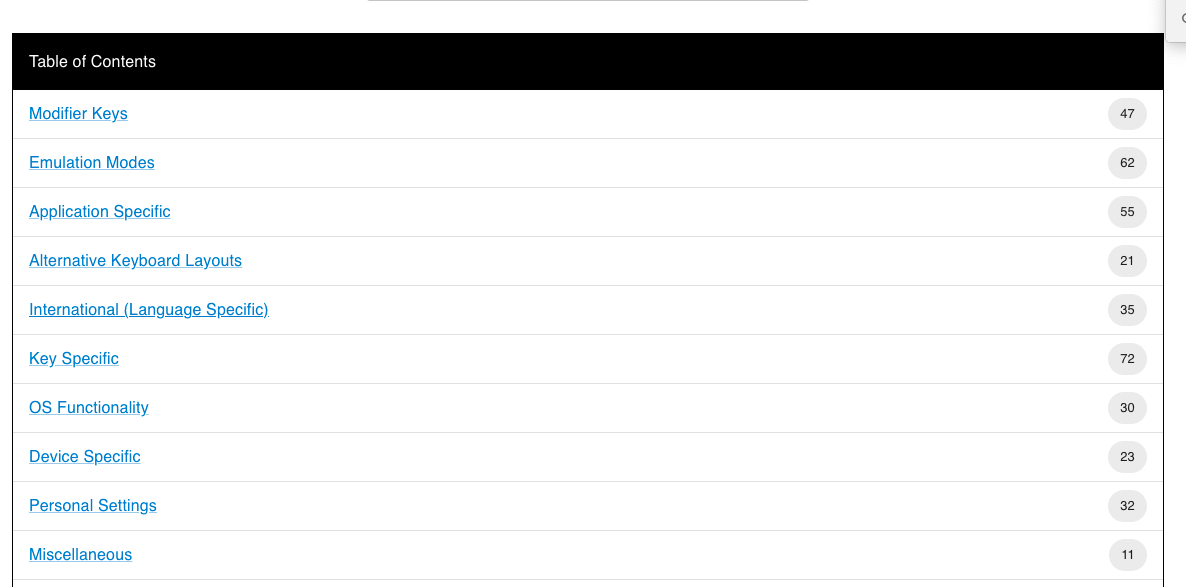
international(Language Specific)を選択する。
For Japanese(日本語環境向けの設定)があるので、それをimportする。

importができると、上記の画面に遷移する。そこで、コマンドキーを単体で押したときに、英数・かなキーを送信するをable化する。
これで完了です!!