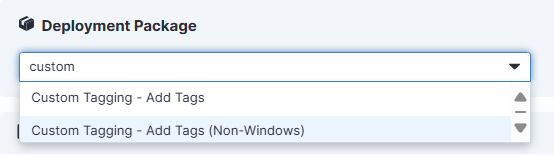「Tanium Cloud」の機能を1つずつ勉強していきます。
1.この記事で書くこと
・Taniumコンソールからカスタムタグを削除する方法
(変更そのものはできないので、削除&追加(逆も可)で対応する必要があります)
2.手順
(1) Questionで対象を抽出する。
例)
get computer name and custom tags from all machines with...
(2) [Deploy Action]をクリック。
(3) 下記を設定する。
・Package : Removing Tags を選択
・Name :わかりやすい名前にする。
・スケジュール設定(1回限りか継続実行か)
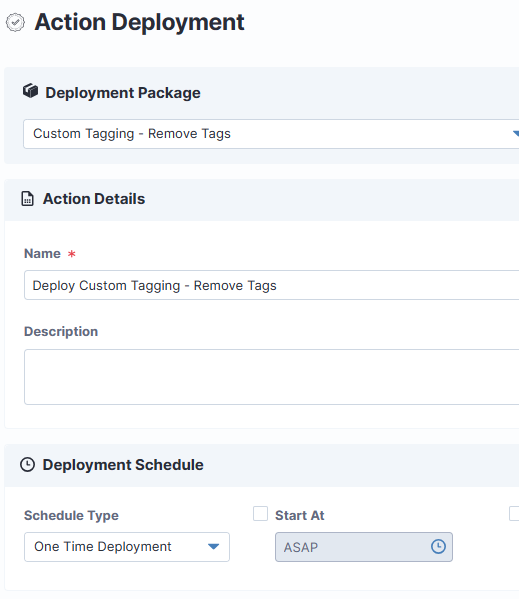
(4)プレビューして、デプロイ!