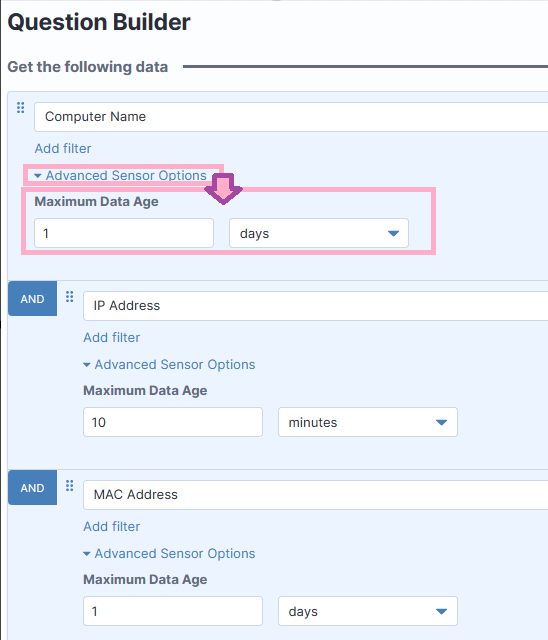「Tanium Cloud」の機能を1つずつ勉強していきます。
0.はじめに
Deploy Actionで設定を変更したのに、Questionの結果が変わらない・・・
ということがありました。
これは、Questionを投げる=エンドポイントに聞きにいってくれてる、
ではないからです(TDSをみにいってます)。
最新の値を取得したい!な時の話です。
1.仕様のポイント
・Questionを投げた後、その情報はTaniumサーバ側でキャッシュに保管されている。
(連続してQuestionを投げたときに、毎回エンドポイントに問い合わせすることを防ぐ)
・センサーごとにキャッシュの時間がかわる。
端末名、MACアドレスなど端末運用上、なかなか変わらないと想定されるものは長め、そうではないものは短め。
例えば・・・
デフォルトでは「Last Logged In User(最終ログインユーザー)」は10分ごとに更新される。
Deploymentの結果は2分ごと。
2.変更方法
1.Interactから[Question Builder]をクリックする。
センサーを選択し、[Advanced Senor Options]をクリック。
Maximum Data Ageを編集する。
2. Questionでやるには?
Get Computer Name?maxAge={秒} from all machines
例) 12時間の場合 ※こんな設定は普通はしません。
Get Computer Name?maxAge=43200 from all machines