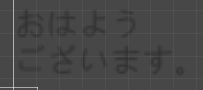環境
Unity 2019.3.7f1
はじめに
スクリプトからのテキストの改行方法について解説します。
↓テキスト変更についての詳細はこちら
方法
改行は\nで行う。
\ はスラッシュではなくバックスラッシュなので注意!
また、バックスラッシュはなぜか私のVisualStudioでは表示されません。(汗)
正しくバックスラッシュを打ち込んでも¥マークになってしまいます。
¥マークに変装しているバックスラッシュという感じです。
注意しないといけないのは最初から円マークを全角で打ち込んで半角にすると
それはただの¥マークなので改行になりません。(ややこしい)
→半角モードで打ち込んでいれば問題無いです。
具体例
コード
using System.Collections;
using System.Collections.Generic;
using UnityEngine;
using UnityEngine.UI;//UIを使用するときに必要
public class test : MonoBehaviour
{
[SerializeField] private Text a;//テキストをアタッチする
//スタート関数
void Start()
{
a.text = "おはよう\nございます。";//テキストの中身を変更
}
}
おわりに
コード中にでてきた[SerializeField]が初見の方は、
こちらで解説を行っていますので、ついでにご覧いただければと思います。