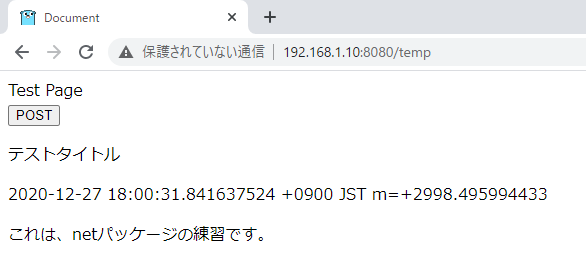はじめに
この記事は、Goのnetパッケージを理解する~1日目~の二日目の記事です。
今回は、POSTやGETの処理・htmlの出力をしていきます。
ソースコード
package main
import (
"fmt"
"log"
"net/http"
"text/template"
"time"
)
type Host struct {
Title string
Date time.Time
Text string
}
func main() {
http.HandleFunc("/", handler)
http.HandleFunc("/temp", handlerTemp)
http.ListenAndServe(":8080", nil)
}
func handler(w http.ResponseWriter, r *http.Request) {
switch r.Method {
case "GET":
fmt.Fprint(w, "Hello GET")
case "POST":
fmt.Fprint(w, "Hello POST")
default:
fmt.Fprint(w, "Hello")
}
}
func handlerTemp(w http.ResponseWriter, r *http.Request) {
t, err := template.ParseFiles("template/index.html")
if err != nil {
log.Fatalf("template ERROR")
}
host := Host{
Title: "テストタイトル",
Date: time.Now(),
Text: "これは、netパッケージの練習です。",
}
t.Execute(w, host)
}
<!DOCTYPE html>
<html lang="en">
<head>
<meta charset="UTF-8">
<meta name="viewport" content="width=device-width, initial-scale=1.0">
<title>Document</title>
</head>
<body>
Test Page
<form method="POST" action="/">
<button type="submit">POST</button>
</form>
<p>{{ .Title }}</p>
<p>{{ .Date }}</p>
<p>{{ .Text }}</p>
</body>
</html>
前回のコードを引用して作成しました。
関数一つ一つ解説していきます。
main関数
ここはほぼ前回と同じ。
8080番ポートでサーバの起動をしています。
/tempってのを追加したくらい
handler関数
前回とは大きく変更しました。handlerに飛ばされてくるメソッドをswitch文で捌いています。
この書き方は、同じ関数を引数にとっても、メソッドが異なるため、正常な動作をしてくれます。
(なんとなくかっこいい感じもする)
今回は、/に対するメソッドを確認したかったので、このように書きました。
handlerTemp関数
今回の肝の関数。
ここで、htmlの出力系の処理をしています。
まず、変数tを宣言して、template.ParseFiles("template/index.html")を指定してます。
これにより、templateディレクトリにあるindex.htmlを出力しますよーって言っている。
index.htmlのコードにもあるように、{{ .hoge }}みたいにテンプレートを扱っているので、Hostを構造体として作成し、定義している。
最後のt.Executeでhostを返している
実行してみる
/にアクセスしてみる
GETメソッドのため、print文がHello GETになっている
/tempにアクセスしてみる
hostの内容が出力されていることがわかる。ここで、POSTボタンで/にアクセスしてみる
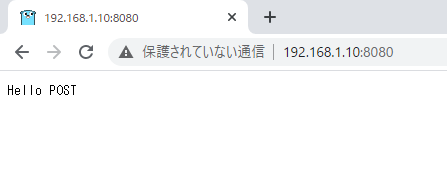
POSTでアクセスしたので、print文がHello POSTになっている事がわかる。
まとめ
Goでなにか作るときは、ginとかechoを使ってアプリケーション開発してたんですが、netパッケージもアプリケーション開発以外にも有効に使えるので、これからも継続的にメモとして書いていきます。
netパッケージ。結構いい感じやん。