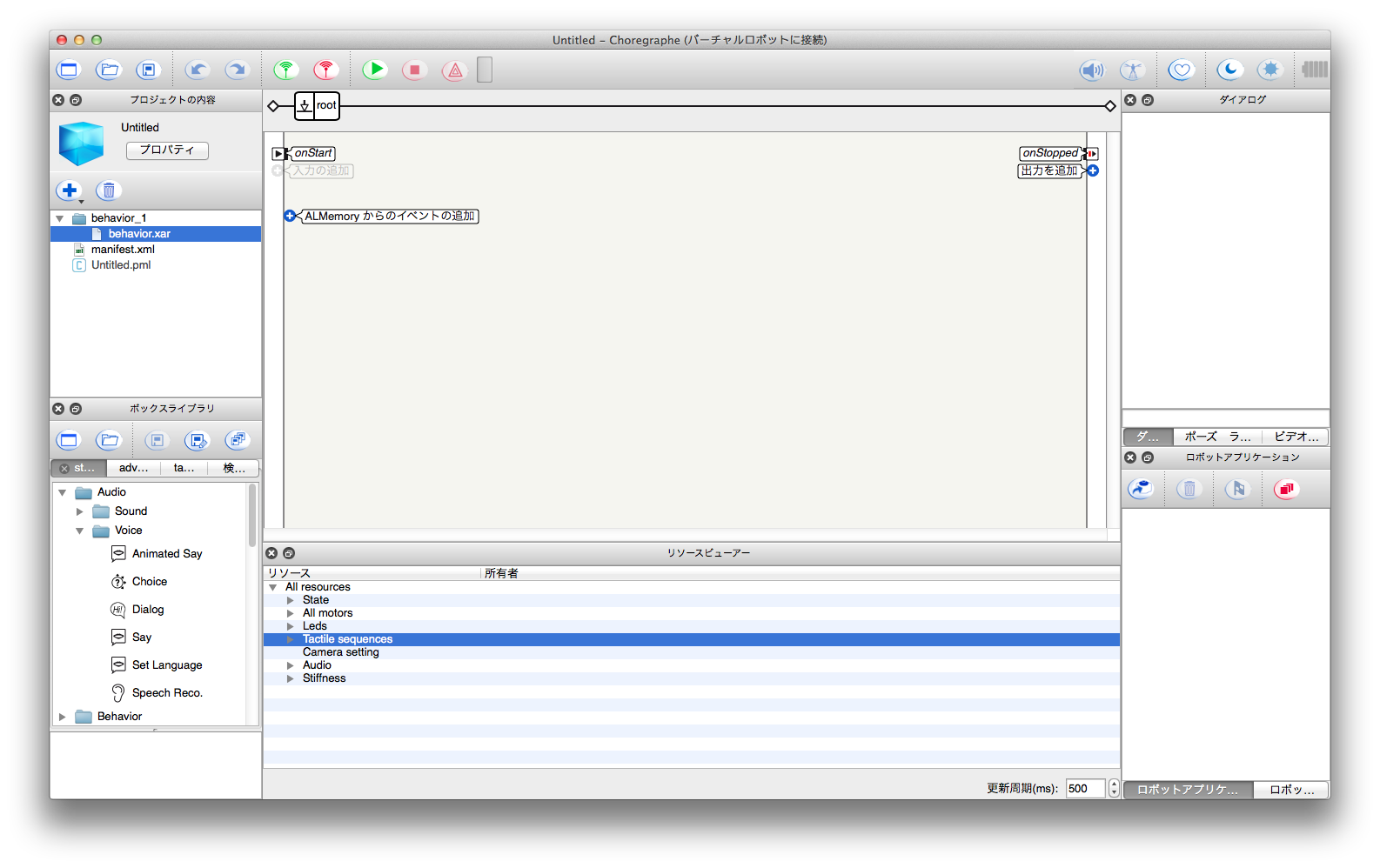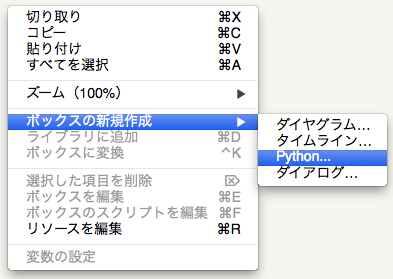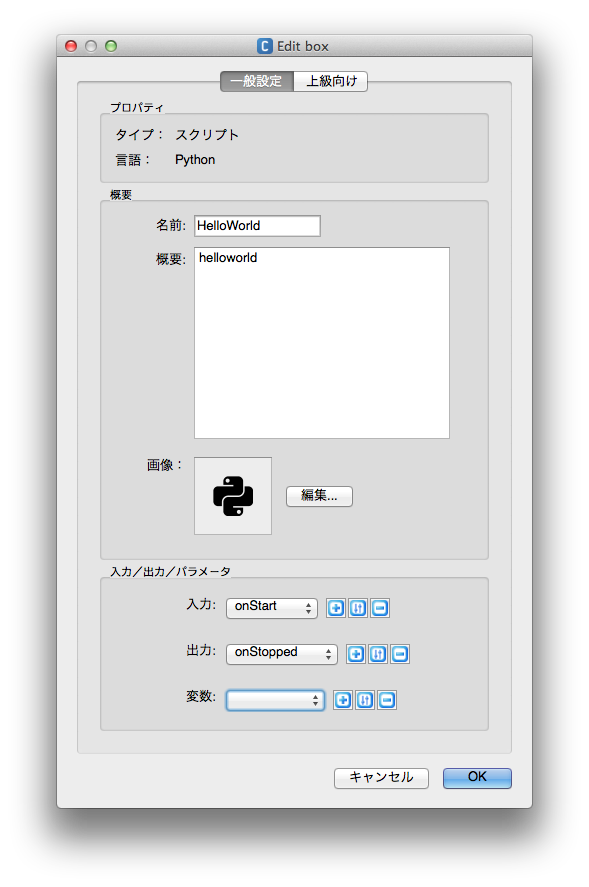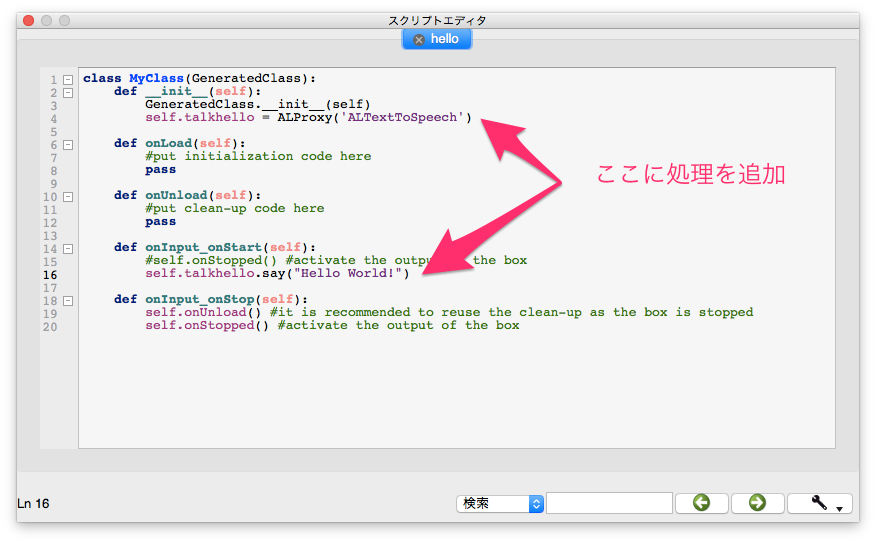ロボットスタートのMAKITOです。
ChoregrapheのPythonScriptを使ってHello-Worldの出力を行います。
■Pythonボックス
ダイアログに"Hello World"の表示まで一気にやります。 Choregrapheのダウンロードは[こちらから](https://community.aldebaran.com/en/resources/software)•作成されたボックスをダブルクリック。スクリプトエディターが開きます。
•ボックスのdefに、def onInput_onStart(self):に処理を書きます。
・「def init(self):」に【self.talkhello = ALProxy('ALTextToSpeech')】
・「def onInput_onStart(self):」に【self.talkhello.say("Hello World!")】
※動作させたい部分に書いているので読み込んでからすぐがいいのであれば、
「def onLoad(self):」に書いても可。
・記述したら保存して再生してダイアログでロボットが"Hello World"といっているか確認してください。
・ボックスライブラリのSayから使っても同じように出力できます。
定番の"Hello World"でした。
robotstart inc
robotstart / For Developers
robotstart / Tech.Links
Address : Shibuya-ku, Tokyo, Japan
E-mail : info@robotstart.co.jp