手順
- Homebrewを利用してLatexをインストールする方法
- latexmkを導入
- VSCodeのLatex環境を構築
- エラーの対処法
の4つについて説明する
1. Homebrewを利用してLatexをインストールする方法
brew install --cask mactex sudo tlmgr update --self --all sudo tlmgr paper a4
のコマンドを実行
注意点として最初の行のbrew install --cask mactexの実行後、一旦ターミナルを閉じてパスを適用する必要がある。
その後にsudo tlmgr update --self --allを実行することによりtlmgrへのパスが正しく適用できこのコマンドを実行できる
TexWiki HomebrewでのLatexインストール方法
上記のリンクのHomebrewでMacTeXをインストールを参考
2. latexmkを導入
1.のままだとtexファイルの文字エンコーディングによってpdfへの変換の仕方が異なる (LaTeX with VSCodeの環境構築方法を参照)
どんな文字エンコーディングによっても簡単にpdfへ変換できるlatexmkを導入
対象の.texファイルと同じ階層に以下のコードが保存してある.latexmkファイルを作る
# !/usr/bin/env perl
$pdf_mode = 3;
$latex = 'uplatex -halt-on-error';
$latex_silent = 'uplatex -halt-on-error -interaction=batchmode';
$bibtex = 'upbibtex';
$dvipdf = 'dvipdfmx %O -o %D %S';
$makeindex = 'mendex %O -o %D %S';
これでpdfに変換したい.texファイルの階層上でlatexmkとコマンドを打てばPDFが作られるはず
3. VSCodeのLatex環境を構築
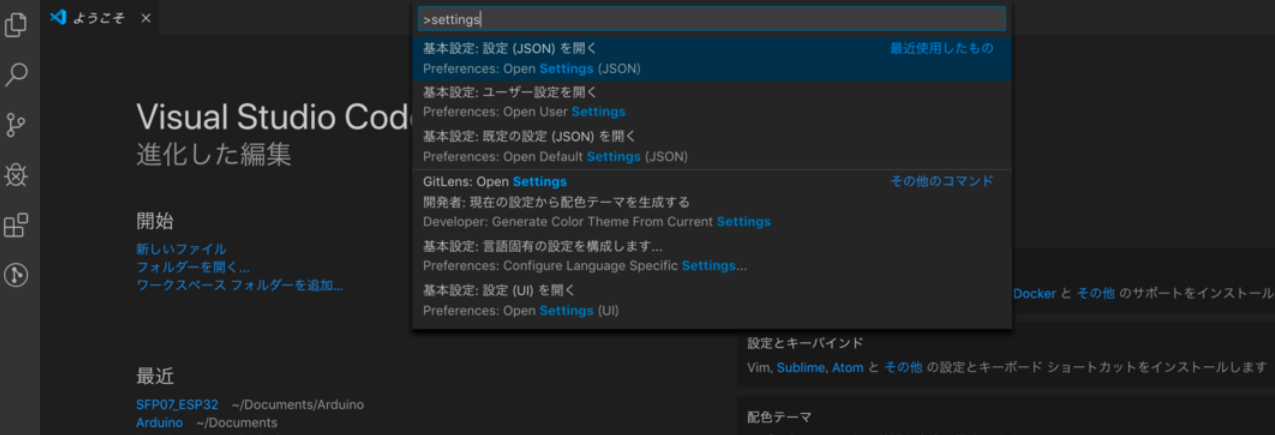
検索窓でsettingsを入力し、「Preference: Open Settings (JSON)」をクリック
すると、settings.jsonが表示されるので、以下のコードを入力
// LaTeX Setup
"latex-workshop.latex.recipes": [
{
"name": "latexmk",
"tools": [
"latexmk"
]
},
],
"latex-workshop.latex.tools": [
{
"name": "latexmk",
"command": "latexmk",
},
],
"latex-workshop.latex.clean.fileTypes": [
"*.aux", "*.bbl", "*.blg", "*.idx", "*.ind", "*.lof", "*.lot", "*.out", "*.toc", "*.acn", "*.acr", "*.alg", "*.glg", "*.glo", "*.gls", "*.ist", "*.fls", "*.log", "*.fdb_latexmk", "*.synctex.gz",
"_minted*", "*.nav", "*.snm", "*.vrb",
"*.run.xml","*.dvi","*.bcf"
],
"latex-workshop.view.pdf.viewer": "tab",
"latex-workshop.latex.autoClean.run": "onFailed",
⌘ + ⌥ (Alt or option) + b でビルド
⌘ + ⌥ (Alt or option) + v でビルドしたPDFを表示可能
4. エラーの対処法
何の問題もなければ1-3の方法でPDFに変換できるが自分はビルド時に! LaTeX Error: Encoding scheme 'JY1’ unknownと表示されたのでに.texファイルの冒頭の\documentclass...を以下のように変更
\documentclass[11pt,a4paper,uplatex]{ujarticle}
- upLaTex (UTF-8)を用いる場合
\documentclass[11pt,a4paper,uplatex]{ujarticle} - platex (Shift-JISなど)を用いる場合
\documentclass[11pt,a4j]{jarticle}
! LaTeX Error: Encoding scheme `JY1’ unknownなどのエラーが出てきたときの対処法 を参考
参考文献
TexWiki HomebrewでのLatexインストール方法
! LaTeX Error: Encoding scheme `JY1’ unknownなどのエラーが出てきたときの対処法