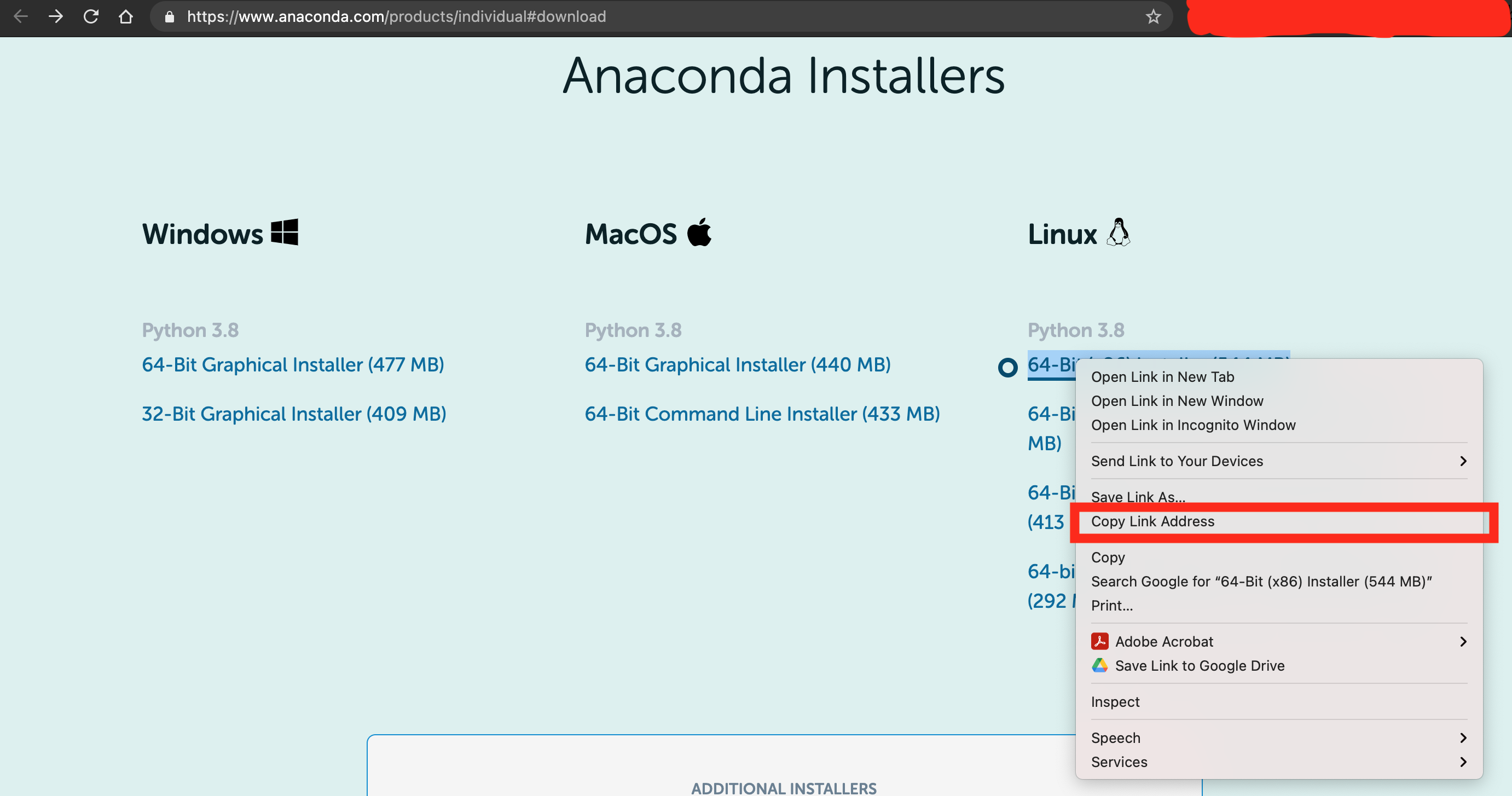次の2つの手順で大丈夫!
- curlでインストーラをダウンロード
- bashコマンドでインストーラ使ってインストール
- パスを通すためにコマンドを一度閉じて再度開いたらcondaコマンドが使える!
curlでインストーラをダウンロードする方法
以下のコマンドを実行してインストーラをダウンロード
curl -O your_link_for_Anaconda_installer
ここで your_link_for_Anaconda_installer の部分はインストールする環境に応じて異なります。今回はLinuxにインストールするために上記のパスを用いました。
パスの取得方法は上記の画像を参考にしてください。
アナコンダのホームページhttps://www.anaconda.com/products/individual#download に行き、ホーム画面の一番下あたりにOSごとのインストーラがあります。その中で、自分の環境と合うインストーラを右クリックして、リンクをコピーをクリック。
そしたら、先程のyour_link_for_Anaconda_installerを取得したリンクに変えてコマンドを実行してください
例えば以下のようになります
curl -o https://repo.anaconda.com/archive/Anaconda3-2021.05-Linux-x86_64.sh
bashコマンドでインストール
以下のコマンドを実行してインストールを行う。
bash your_path_for_Anaconda_installer
your_path_for_Anaconda_installerには、先程ダウンロードしたインストーラが格納されているパスを指定
例えば以下のようになる。
bash Anaconda3-2021.05-Linux-x86_64.sh
コマンドを閉じて再度コマンドを開く
condaのパスを通すために一度こまんどコマンドラインを閉じます。再度コマンドを開くとcondaコマンドが使えるはずです!