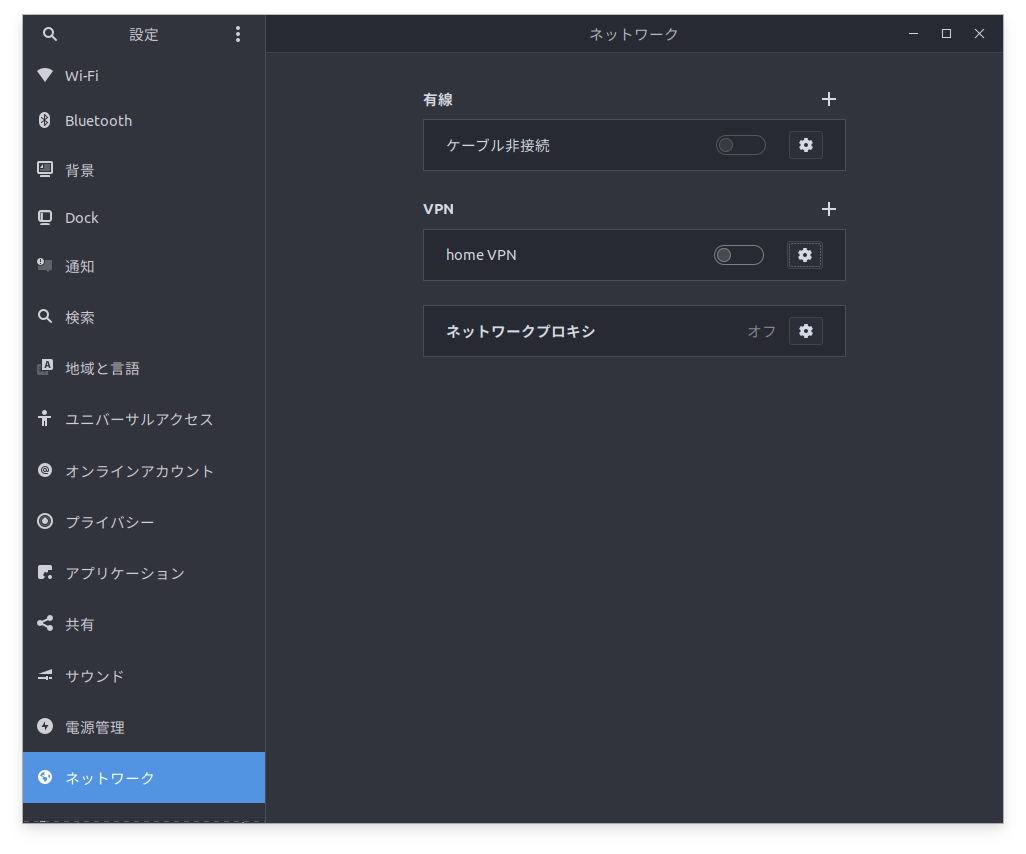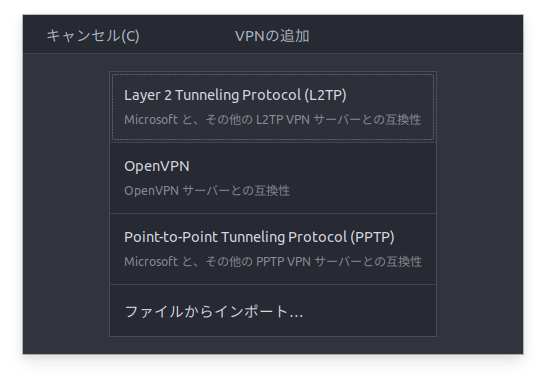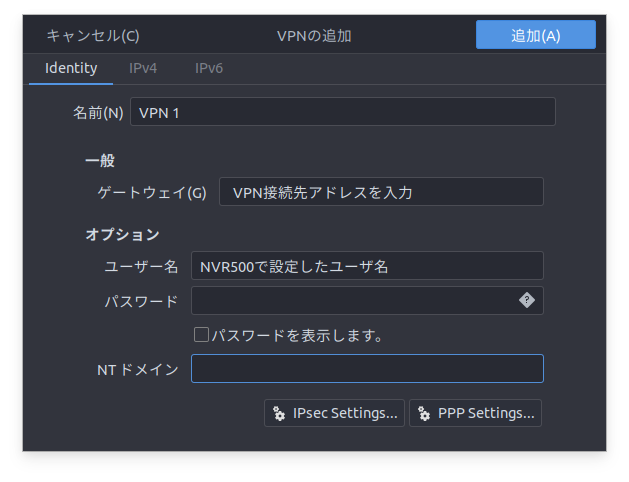対象
Ubuntu: 19.10
YAMAHA NVR500 Netvolante router: Rev.11.00.38
ルータ設定
- 詳細設定と情報 > VPN接続の設定 を開く。
- 設定可能なVPN設定 から Anonymousユーザを追加する。
- 先に登録した設定の登録の修正を開く。
- VPN Anonymous 接続 共通設定を開く。
- 以下の状態に設定する。
| 項目名 | 設定値 |
|---|---|
| 認証アルゴリズム | HMAC-SHA |
| 暗号アルゴリズム | 3DES-CBC |
| PPP方式 | MS-CHAP v2 |
Ubuntu側の設定
1. 前提パッケージのインストール
apt install network-manager-l2tp-gnome
2. VPN設定
3. 接続テスト
失敗する場合は、事前共有鍵とログインパスワードが正しいか確認する。
両方とも正しい場合、L2TPかIPSecのプロトコルが一致しているか確認する。