Gitでの開発の中で、「rebaseコマンド」によって
現在のブランチを最新のマスターから切らせる時の手順について。
1. ローカルのmasterを最新にする
Github Desktopにて ⬇︎
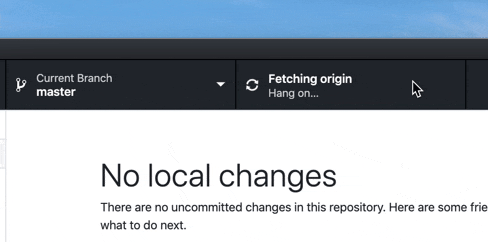
ターミナルで行う場合 ⬇︎
ターミナル
% git checkout master
% git pull origin master
2. rebaseコマンドの実行
ターミナル
% git checkout 【作業中ブランチ名】
% git rebase master
これでコンフリクトが起きなければ、作業ブランチに最新のマスターを持ってこれている。
3. コンフリクトを解消する
コンフリクトが発生した場合、該当ファイルを修正し
【まとめてadd】 → 【git rebase --continue】を実行する
ターミナル
git add 【修正したファイル名】
git add 【修正したファイル名2】
git rebase --continue
rebaseをキャンセルする場合、「 git rebase --abort 」を実行するみたい。
以上で終了です。