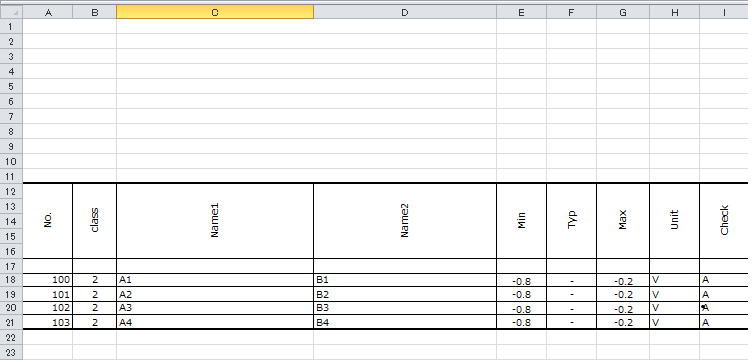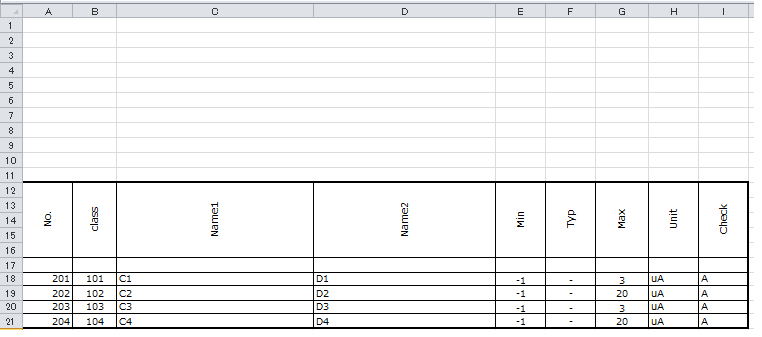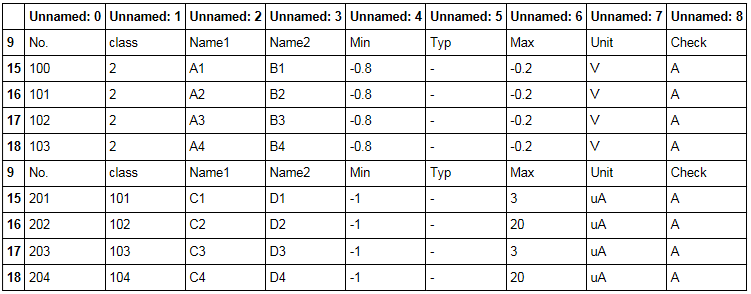以下のような2枚のシートからなるエクセルファイルをデータフレームに取り込む場合
Excelsampledata.xls[sheet1]
Excelsampledata.xls[sheet2]
サンプルプログラム
sample.py
import pandas as pd
# エクセルファイルを読み込み
input_file = pd.ExcelFile("Excelsampledata.xls")
# シート名を格納
input_sheet_name=input_file.sheet_names
# シートの枚数を確認
num_sheet=len(input_sheet_name)
# de_listというリストを作成し、エクセルのシートをリストに格納していく。
df_list=[]
for sheet in input_sheet_name:
df_list.append(input_file.parse(sheet))
# カラムを並び替えないで、読み込んだエクセルのシートを連結し、データフレームに格納する。
df=pd.DataFrame()
for i in range(num_sheet) :
df=df.append(df_list[i])[df_list[0].columns.tolist()]
# 欠損値を削除する。
df=df.dropna()