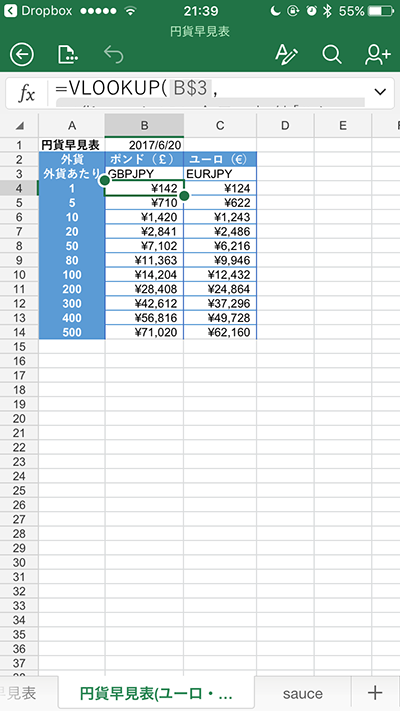概要
暗算が苦手なので、旅行先の買い物で脳内レート変換がつらい。
ので、事前に早見表を作ります。
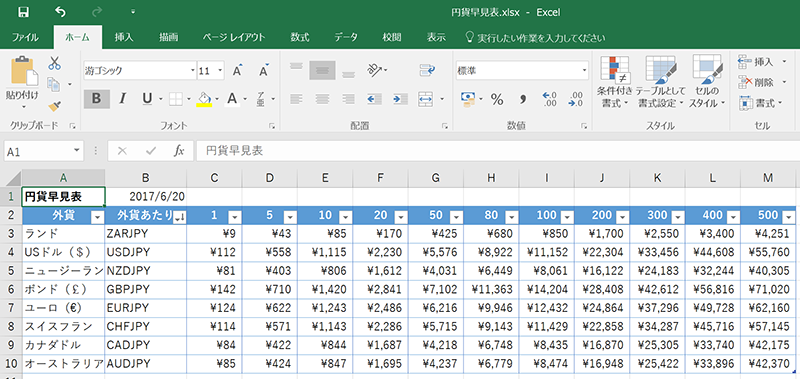
使ったもの
- Windows10
- Excel2016
- 外為オンラインのAPI http://www.gaitameonline.com/rateaj/getrate
手順
(1) 新規Excelファイルでデータ>Webからを選択。APIのURLを入力する
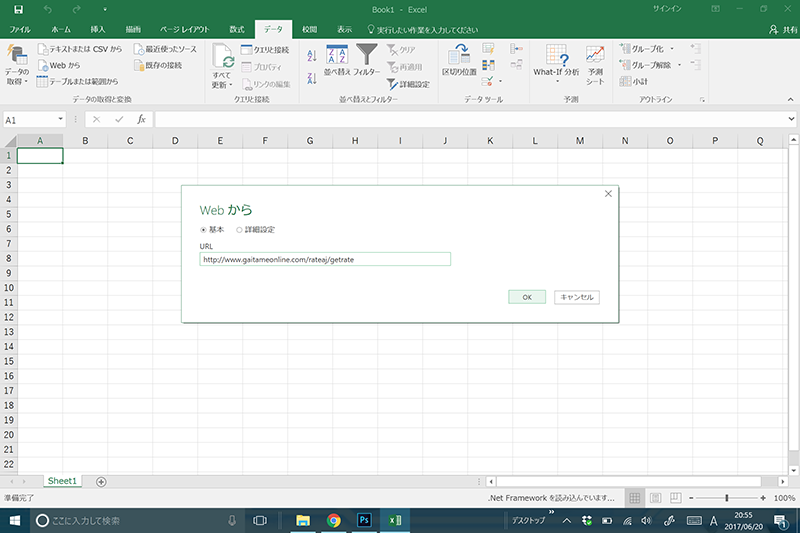
(2) Documentを選択してWebビュータブを開くと、目的のJSONデータが取得できているので編集する
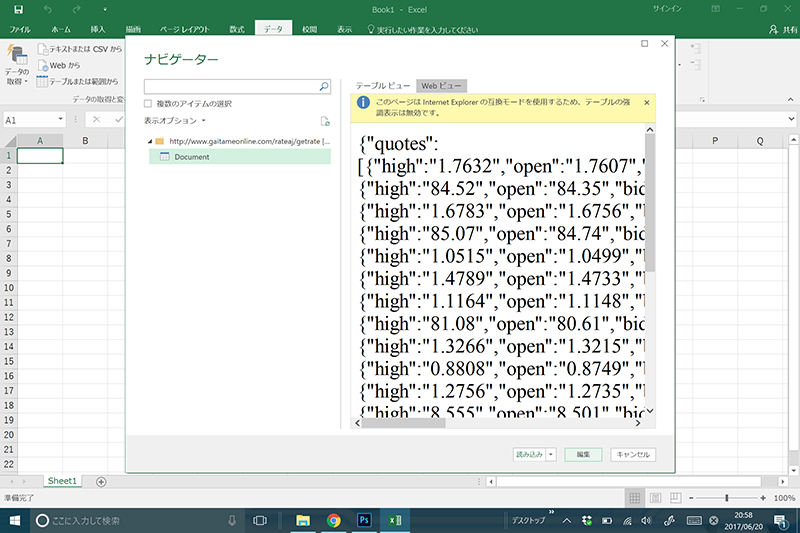
(3) クエリーエディタが開くので、Childrenカラムの「⇔」を押してカラムを展開していく
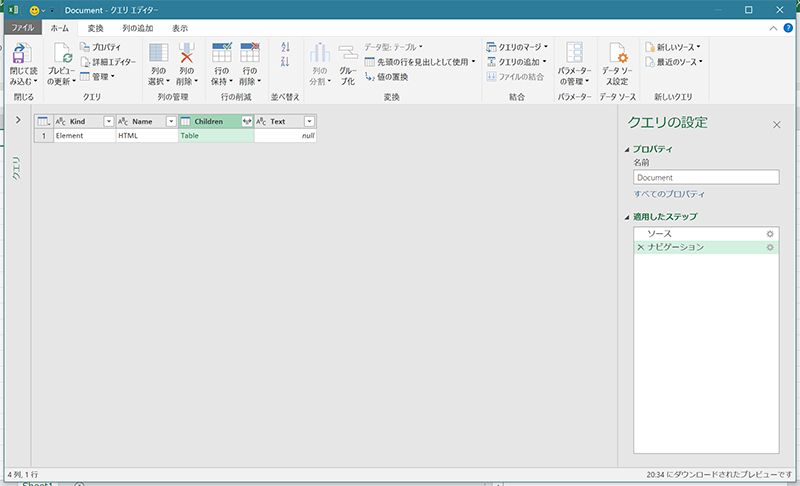
(4)続けて2回ほど展開していくと、目的のJSONデータがBODY行のChildren.Children.Textカラムの中にあるので、余分な行・列を削除する
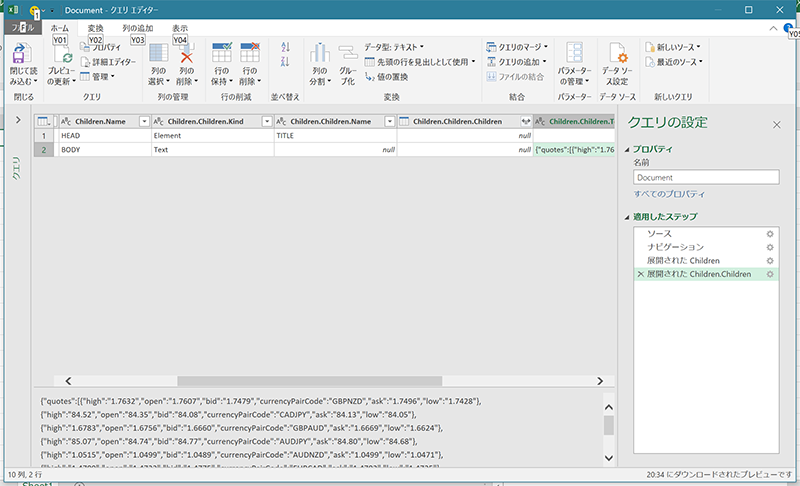
行の削除>上位の行を削除から、HEAD行(上位1行)を削除し、Text以外の列を選択して列を削除
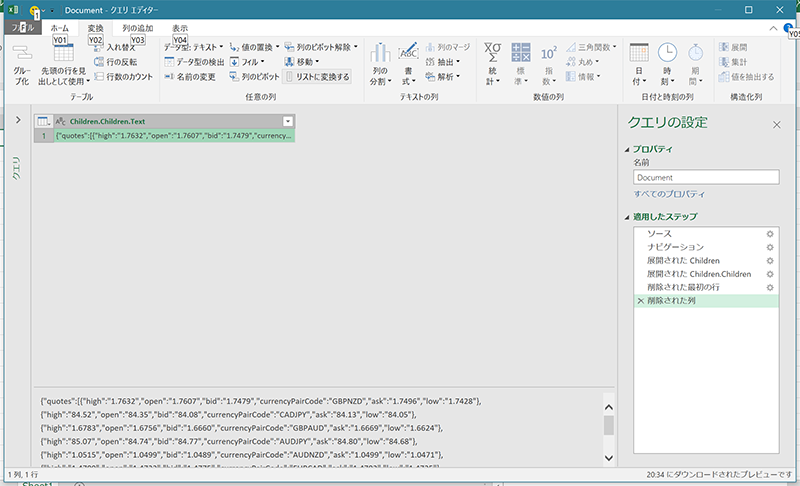
(5) データセルだけが残ったら、変換>テキストの列>解析>JSONを選択し、解析後のカラムをまた展開していくと、テーブルに目的のデータが取り出せる
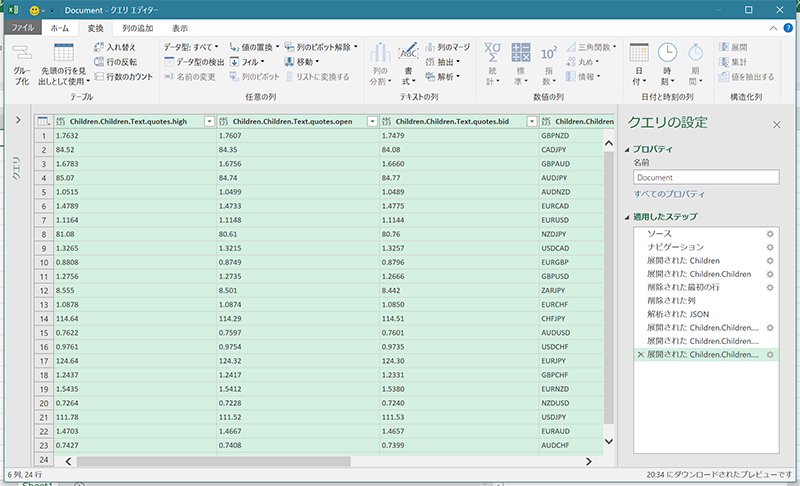
(6) 今回の目的に添うように列を並び替えたり、JPYを含むデータだけにフィルタする
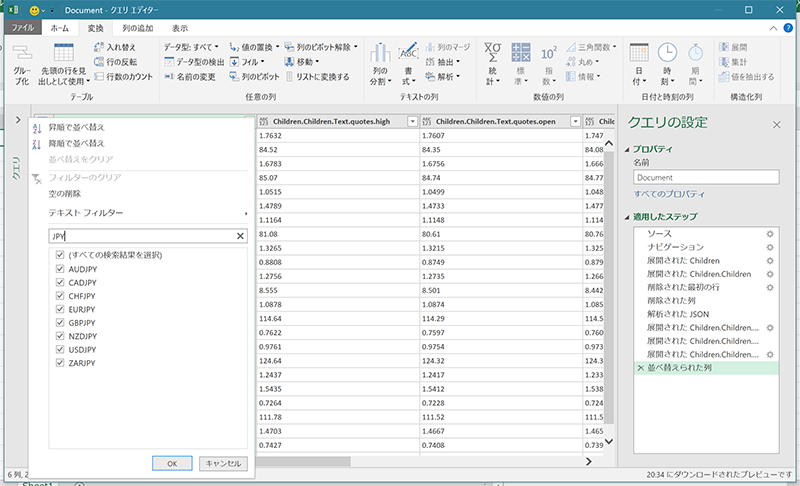
(7) ホーム>閉じて読み込むを選択すると、シートに展開される
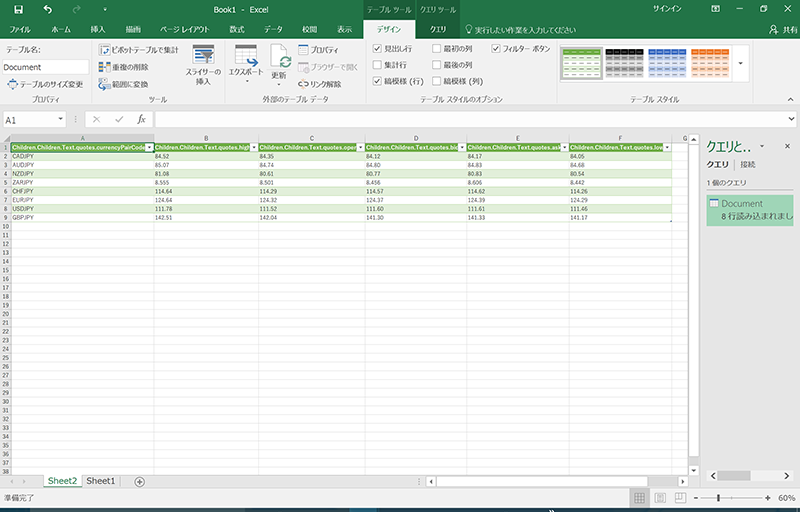
(8) あとはお好みで見やすく。iPhoneのExcelAppからはデータソース更新は無理だったので、旅行出発前にPCで更新しましょう