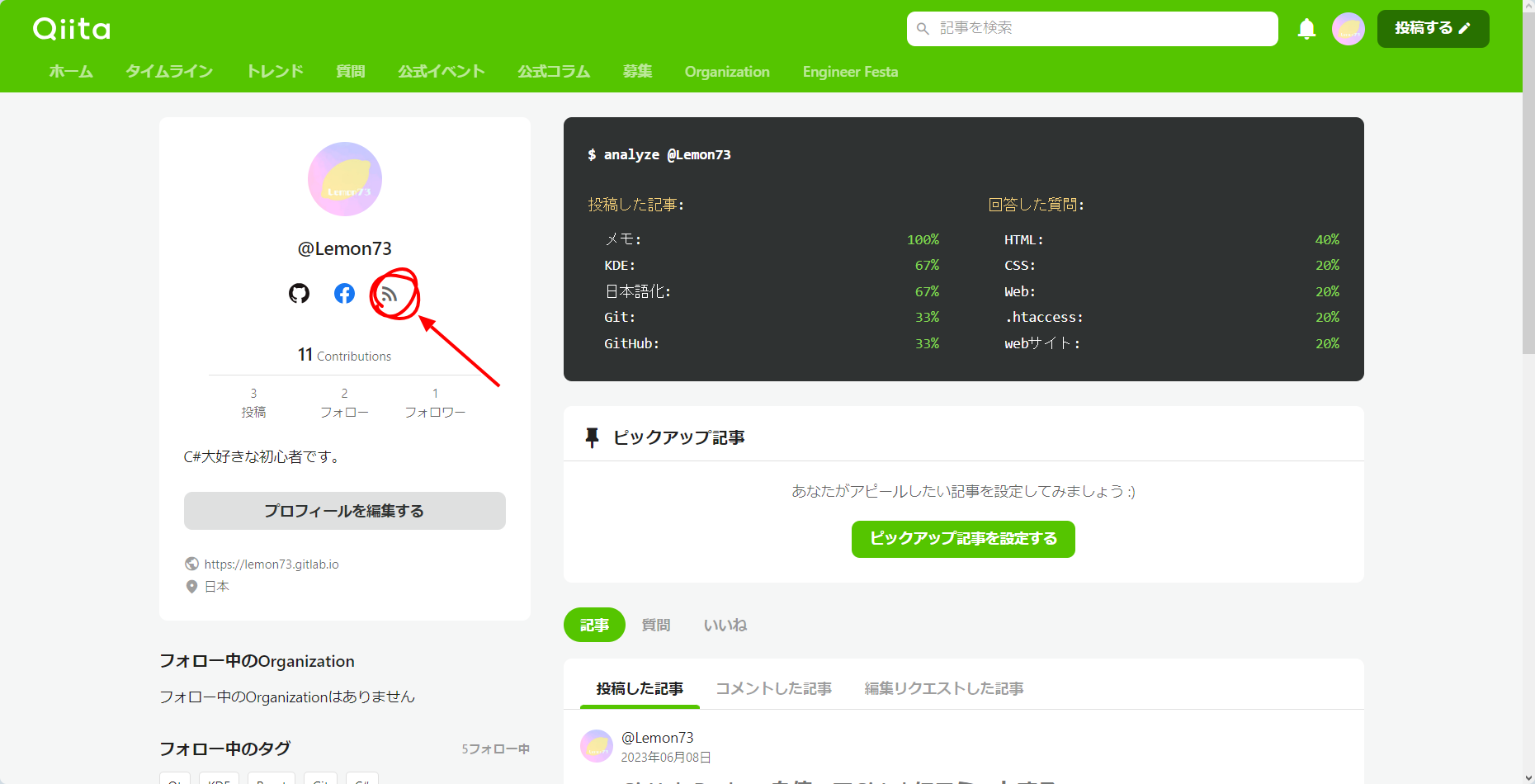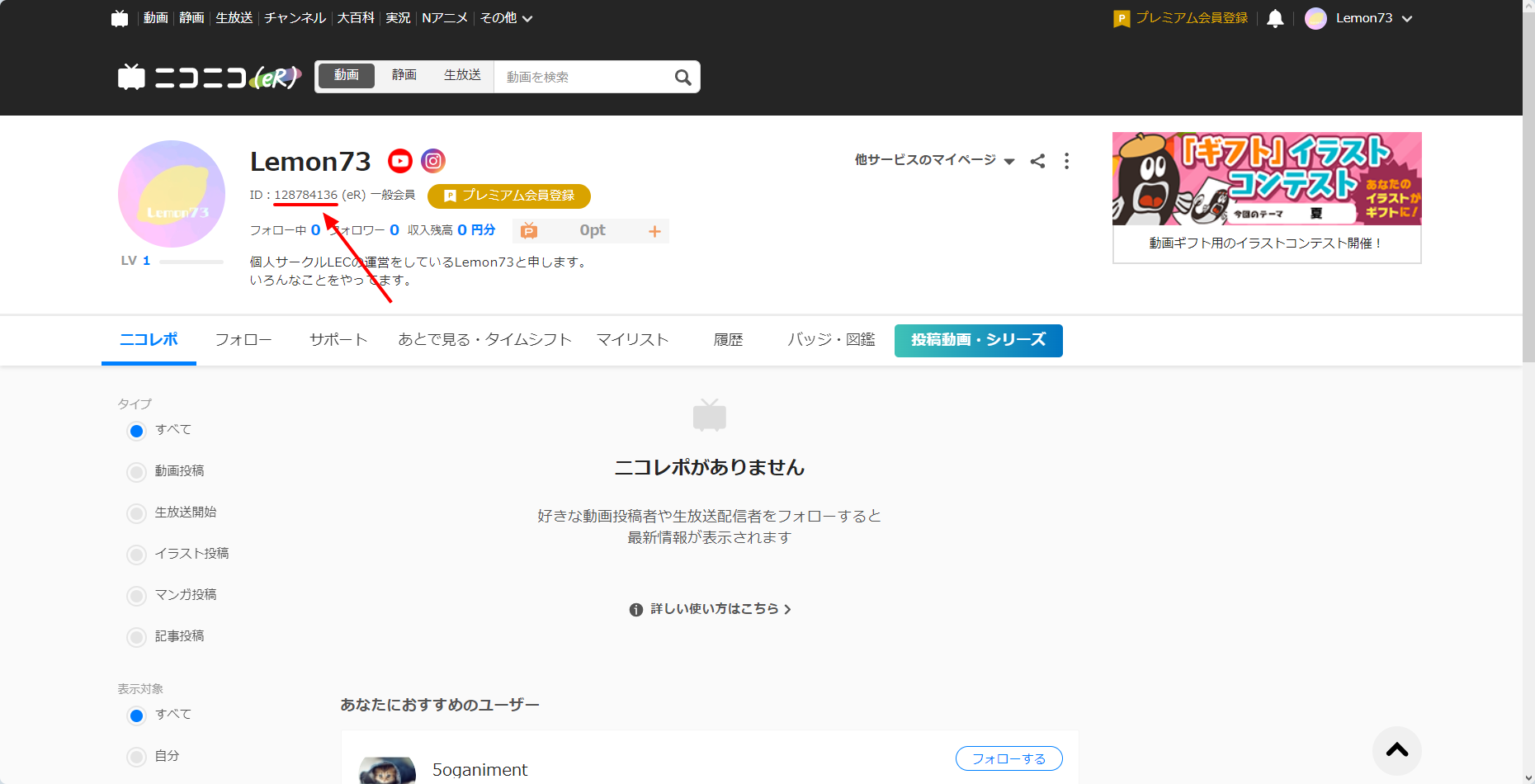こちらの文章は、昔に別のサイト1で公開した内容のミラーです。
RSS とは
RSS は、ニュースやブログなど各種のウェブサイトの更新情報を配信するための文書フォーマットの総称である。
(参考: https://ja.wikipedia.org/wiki/RSS)

↑ブログや SNS などでこのマークを見たことはありますか?
こちらは、好きなニュースやブログ、SNS の人のコメントだけを集めて通知してほしい場合などで使います。
様々な SNS がこの RSS に対応しているのですが、これの入手方法が SNS によって異なるので、この文章ではそれをまとめていきます。
ブログ系では、全体やタグ別の RSS を取得できる場合もありますが、今回は特定のユーザーの RSS 取得に着目します。
(RSS の利用方法についての紹介は含みません)
Blog系
Qiita
バージョン: Atom
または
https://qiita.com/ユーザ名/feed
(ユーザ名…@xxxxのxxxxの部分)
Zenn
バージョン: RSS 2.0/(Atom?)
または
https://zenn.dev/ユーザ名/feed
(ユーザ名…@xxxxのxxxxの部分)
Note
バージョン: RSS 2.0/(Atom?)
または
https://note.com/ユーザ名/rss
(ユーザ名…@xxxxのxxxxの部分)
Git系
(SNS ではありませんが)
コミットごとに通知が来ます。ウェブサイトでの表示のような、通知目的ではない利用方法のほうがいいと思います。
GitHub
バージョン: Atom
https://github.com/ユーザ名.atom
(ユーザ名…@xxxxのxxxxの部分)
GitLab
バージョン: Atom
または
https://gitlab.com/ユーザ名.atom
(ユーザ名…@xxxxのxxxxの部分)
動画系SNS
YouTube
バージョン: Atom
YouTube は若干面倒です。
両方とも同じチャンネルを指していて、上が昔からのチャンネル表記、下が近年追加された新しいチャンネル表記です。
昔からの古いチャンネル表記でのリンクが分かる場合は RSS の取得が可能です。
(こちらのサイトを利用すると新しいチャンネル表記を昔のチャンネル表記に変換できます。)
https://www.youtube.com/feeds/videos.xml?channel_id=チャンネルID
例
https://www.youtube.com/channel/UCNiEtjncyYOxSsZ-6BFCNUA
このチャンネルの RSS を取得する場合、UCNiEtjncyYOxSsZ-6BFCNUA の部分がチャンネル ID になります。
なので、https://www.youtube.com/feeds/videos.xml?channel_id=UCNiEtjncyYOxSsZ-6BFCNUA がこのチャンネルの RSS のリンクです。
ニコニコ
バージョン: RSS 2.0/Atom
ユーザーの ID を記録します。
RSS 2.0
https://www.nicovideo.jp/user/ユーザーID/video?rss=2.0
Atom
https://www.nicovideo.jp/user/ユーザーID/video?rss=atom
チャット系
mstdn.jp (Mastodon)
バージョン: RSS 2.0
https://mstdn.jp/@ユーザー名.rss
(ユーザー名…@xxxx)
Fedibird (Mastodon)
バージョン: RSS 2.0
https://fedibird.com/@ユーザー名.rss
(ユーザー名…@xxxx)
Misskey (Misskey.io)
バージョン: Atom
または
https://misskey.io/@ユーザー名.atom
(ユーザー名…@xxxx)
その他
バージョン: Atom
https://www.reddit.com/user/ユーザー名.rss
(ユーザ名…@xxxxのxxxxの部分)
バージョン: RSS 2.0
https://www.pinterest.jp/ユーザー名/feed.rss/
(ユーザ名…@xxxxのxxxxの部分)
最後に
RSS のバージョン問題が結構面倒です…。
ソフトウェアとか自作サイトでこの RSS データを使おうとすると、RSS 2.0 と Atom で別の処理にしなきゃいけないので、若干面倒なんですよね。
RSS リーダーとかを使う際はバージョン関係なく読み取れると思うので、ぜひ気軽に利用してみてください。
-
Qlog に投稿 (現在は閉鎖) (当時の URL: https://lemon73.qlog.dev/items/3c2056c0df6f459591a252bd7e70c558/) ↩