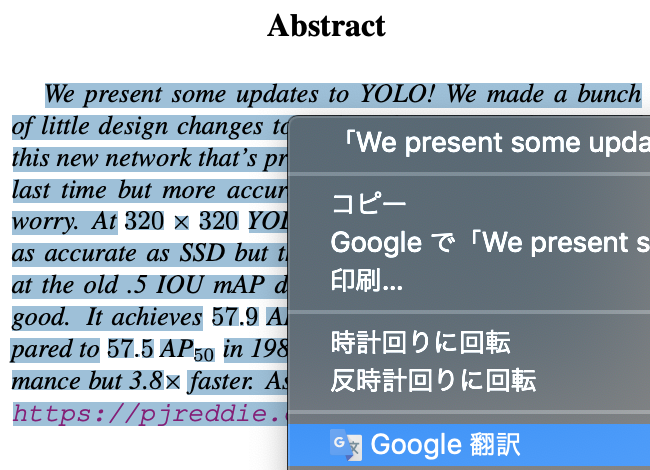はじめに
pdfで配布されている英語論文をGoogle翻訳にかけるときに、コピペすると行末の改行が混ざってしまい、翻訳ミスが発生します。
この問題を簡単に解決する方法を見つけたので紹介します.
追記:2020/5現在、DeepLを使った場合でも同様の処理が可能です。翻訳精度も高く、画面遷移がないため便利です。
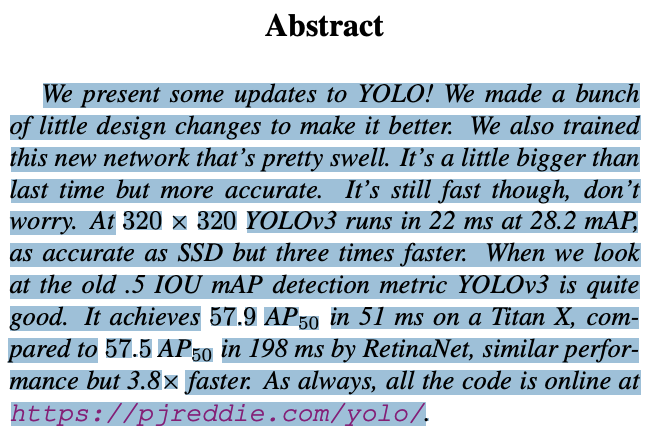

事前準備
- Chromeをpdfビューワーとして利用します
- Google翻訳のChrome拡張をインストールしてください。
方法

追記
DeepLを使った翻訳
2020/5現在、DeepLのChrome拡張でも同様の処理が可能です。
手順としては、
- 翻訳範囲選択
- DeepLのアイコンをクリック
で使用可能です。(右クリックメニューからのDeepLの拡張機能の呼び出しは、当方の環境では機能しなかったです。)
DeepLを使用すると、新しいタブに遷移せずに使用できるためGoogle翻訳よりも便利かもしれません。