投稿が遅れてすいません
この記事での開発環境
Mac Book Air 10.11
Xamarin Studio 5.10.1
XCode 7.2
http://qiita.com/advent-calendar/2015/xamarin
第21日はタイトル通りゲームを作る記事を書いていきたいと思います
概要
Xamarinはみなさん知っていると思いますが、
Sprite Kit なにそれ喰えるの?美味しいの?とお思いの方も多いと思います
- Sprite kitはiOS7から追加されたゲームフレームワークです
- 某Cocos2Dを
パクった参考にした感じ - 物理エンジン付きの使える子
とにかく簡単にゲームを作れるものという印象でいいです
早速作っていきましょ!
手順
Xamarin Studio を起動します
左ペインにある New Solutionというところをクリックして、出てきたウィンドウの
iOS>APP>Games>Sprite Kit Gameを選択して NEXTをクリックして進めてください
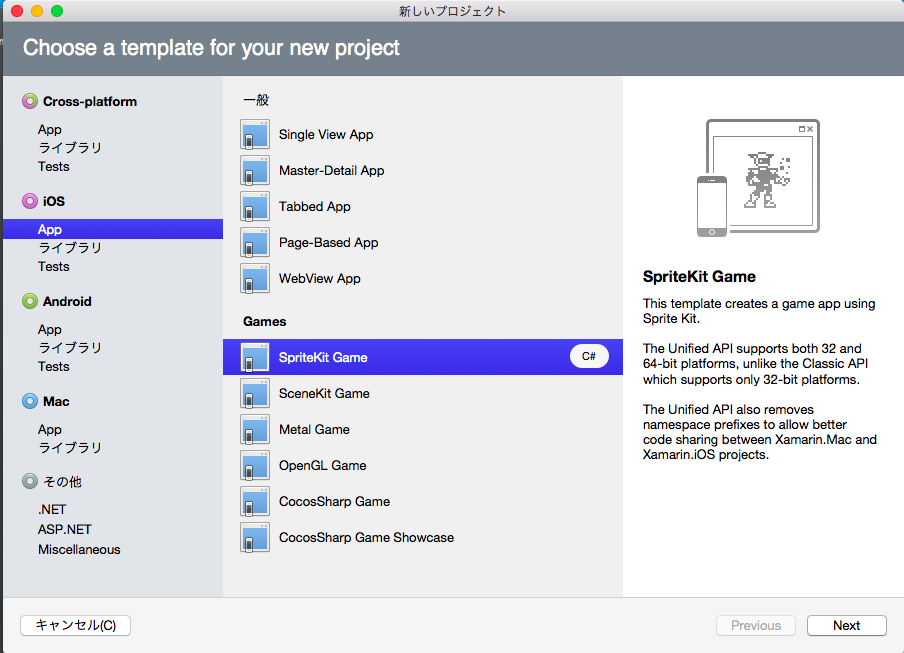
App Nameを入れるところがあるので、適当に入れてください
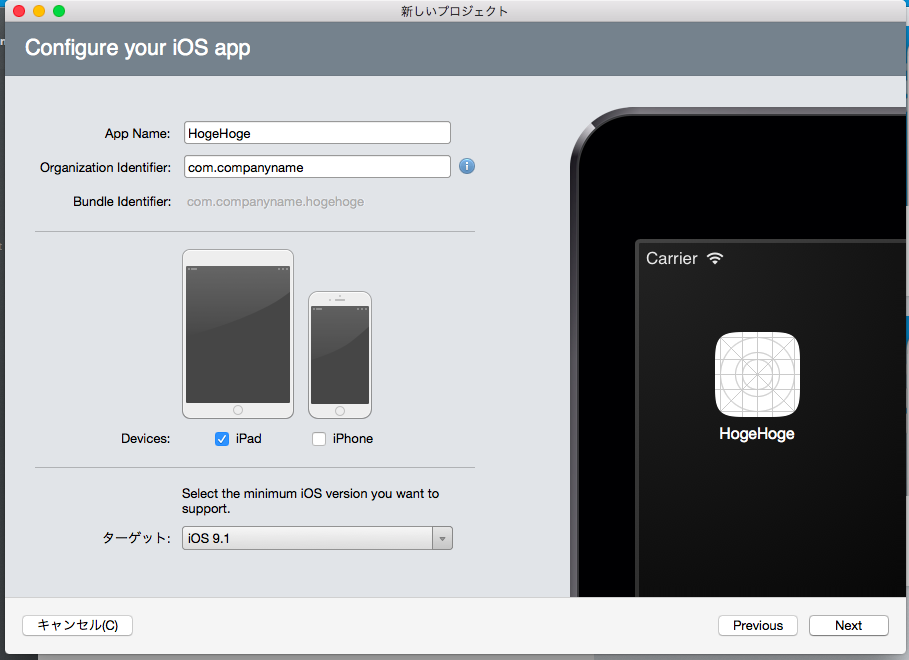
ここではiPadのみを選択しましたが、iPhoneを使っている場合はiPhoneのみを選択してください
プロジェクト名も適当に入れてください
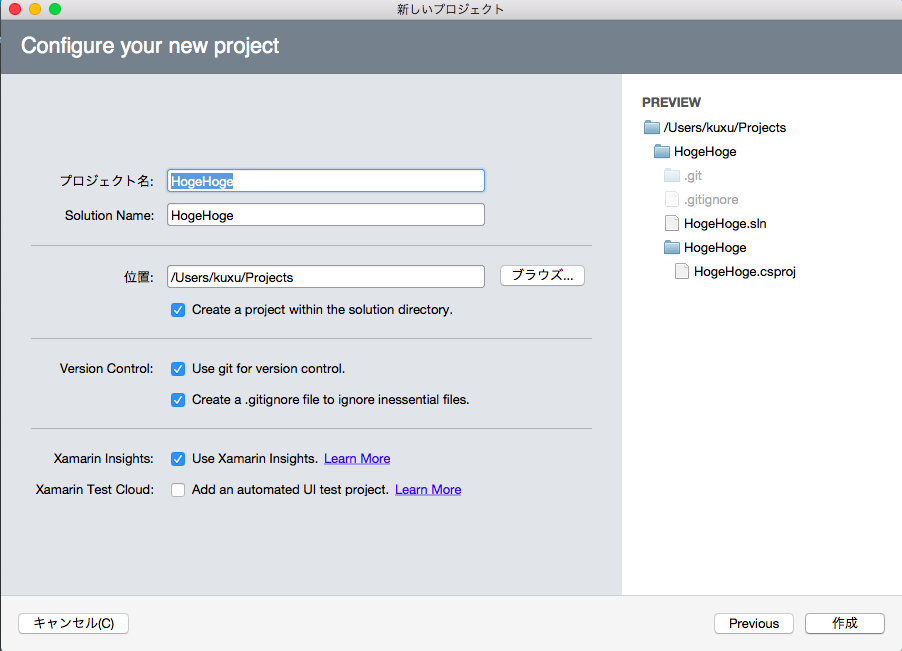
お疲れ様です。プロジェクトが完成しました。
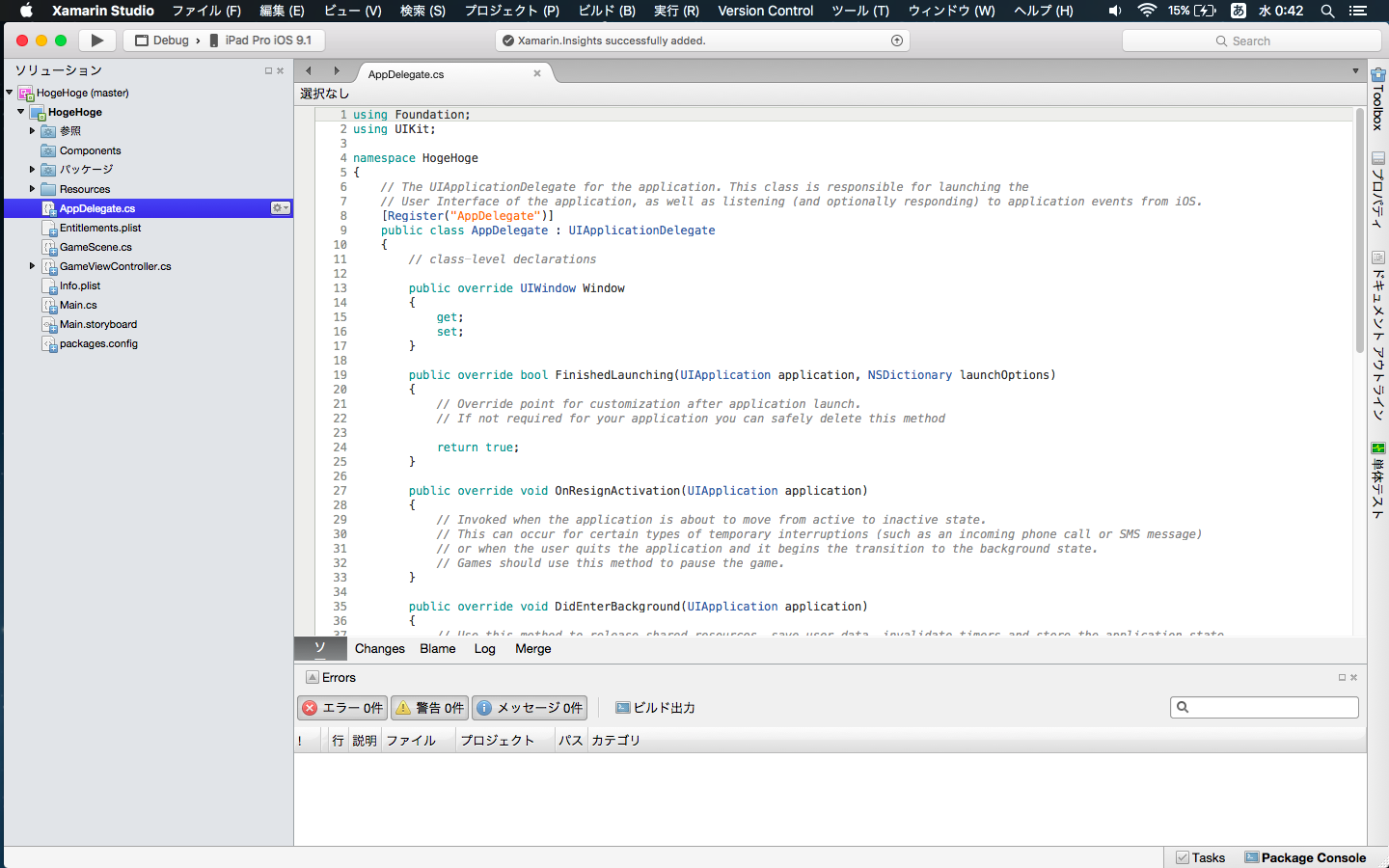
あとは右上のボタンを押すだけでシミュレーターで動かすことができます
Swift でSpriteKitを開発されていた方はXamarin とでは少しAPIの使い方が異なっていますので注意が必要です