はじめに
Flutterアプリを動かすためにコールするお決まりのrunApp()を呼び出す前に、たまに利用することがある
WidgetsFlutterBinding.ensureInitialized();
について、そもそも何よっていうレベルから、なぜ必要なのかの仕組み的な部分などについてまとめています。
WidgetsFlutterBinding.ensureInitialized() が必要なシーン
大抵の場合は不要ですが、一言で言うとrunApp()を呼び出す前にFlutter Engineの機能を利用したい場合にコールします。
Flutter Engineの機能とは、前述のプラットフォーム (Android, iOSなど) の画面の向きの設定やロケールなどです。利用しているプラグインによっては、runApp()の前になんらか動作しているとこの設定が事前に必要になります。
runApp メソッドの中身
runApp() のソースコードは以下の様になっており、内部でWidgetsFlutterBinding.ensureInitialized()メソッドをコールし、WidgetsFlutterBindingクラスのインスタンスを生成します。
void runApp(Widget app) {
WidgetsFlutterBinding.ensureInitialized()
..scheduleAttachRootWidget(app)
..scheduleWarmUpFrame();
}
先に言っておくと、全体的な構成は以下の様な感じになっています。
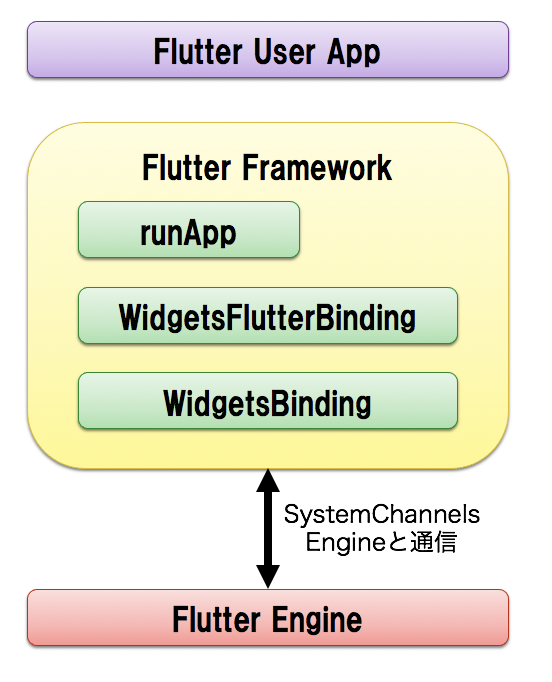
WidgetsFlutterBinding とは?
ソースコードを見るとensureInitialized()メソッドのみ存在し、WidgetsBindingインスタンスを生成するためのものであることが分かります。
class WidgetsFlutterBinding extends BindingBase with GestureBinding, SchedulerBinding, ServicesBinding, PaintingBinding, SemanticsBinding, RendererBinding, WidgetsBinding {
/// Returns an instance of the [WidgetsBinding], creating and
/// initializing it if necessary. If one is created, it will be a
/// [WidgetsFlutterBinding]. If one was previously initialized, then
/// it will at least implement [WidgetsBinding].
///
/// You only need to call this method if you need the binding to be
/// initialized before calling [runApp].
///
/// In the `flutter_test` framework, [testWidgets] initializes the
/// binding instance to a [TestWidgetsFlutterBinding], not a
/// [WidgetsFlutterBinding].
static WidgetsBinding ensureInitialized() {
if (WidgetsBinding.instance == null)
WidgetsFlutterBinding();
return WidgetsBinding.instance!;
}
}
WidgetsBinding とは?
今回の記事の本命である、WidgetsBindingについて説明していきます。
公式には以下の様に記載がありますが、良く分かりませんね。
The glue between the widgets layer and the Flutter engine.
と言うことで、ソースコードを見てみると以下の様になっており、SystemChannelsを利用して Flutter Engine と通信 (MethodChannel) の設定をしていることが分かります (他にもロケールのシステムの設定変更のコールバックなども)。
SystemChannelについては、Flutter プラットフォーム固有機能を利用するためのSystemChannels APIについてにまとめていますので、良かったら読んでみて下さい。
mixin WidgetsBinding on BindingBase, ServicesBinding, SchedulerBinding, GestureBinding, RendererBinding, SemanticsBinding {
@override
void initInstances() {
super.initInstances();
_instance = this;
assert(() {
_debugAddStackFilters();
return true;
}());
// Initialization of [_buildOwner] has to be done after
// [super.initInstances] is called, as it requires [ServicesBinding] to
// properly setup the [defaultBinaryMessenger] instance.
_buildOwner = BuildOwner();
buildOwner!.onBuildScheduled = _handleBuildScheduled;
window.onLocaleChanged = handleLocaleChanged;
window.onAccessibilityFeaturesChanged = handleAccessibilityFeaturesChanged;
SystemChannels.navigation.setMethodCallHandler(_handleNavigationInvocation);
FlutterErrorDetails.propertiesTransformers.add(transformDebugCreator);
}
とりあえず分かることは、Flutter Engine と Flutter Framework (Flutter Dartソースコード) をバイディング (通信できる様にしている) だけっぽいと言うことが分かります。
と言うことで、これをアプリ実行の前に行うことで、Flutter Engineと通信できる様になると言うことが分かりました。
ここまで来ると、runAppの前にFlutterアプリの機能を利用する場合にはWidgetsFlutterBinding.ensureInitialized()をコールする必要があることを理解する事ができます。
WidgetsBinding の具体的な使用例
WidgetsBinding は WidgetsBindingObserver で利用されることが多そうです。つまり、アプリのライフライクルを取得する時に利用します。これについては、Flutterアプリのライフサイクルにまとめていますので、興味があったら読んで下さい。
class _MyHomePageState extends State<MyHomePage> with WidgetsBindingObserver {
AppLifecycleState _state;
@override
void initState() {
super.initState();
WidgetsBinding.instance.addObserver(this);
}
@override
void dispose() {
WidgetsBinding.instance.removeObserver(this);
super.dispose();
}
@override
void didChangeAppLifecycleState(AppLifecycleState state) {
print('state = $state');
}