はじめに
Flutterからプラットフォーム固有の機能を利用するためのAPIのSystemChannelsについて解説します。
SystemChannelsとは
まず最初に、基本的にこのAPIを使うことは推奨しません。Flutter Framework内部ではこのAPIを多用していますが、以下のように中間レイヤのAPIであるため今後のバージョンアップで変わる可能性が高いです。
SystemChannelsのソースコードを見ると、中身はMethodChannel, EventChannel等を利用していることが分かると思います。MethodChannelやEventChannel等についてはこちらにまとめていますので参考にしてください。
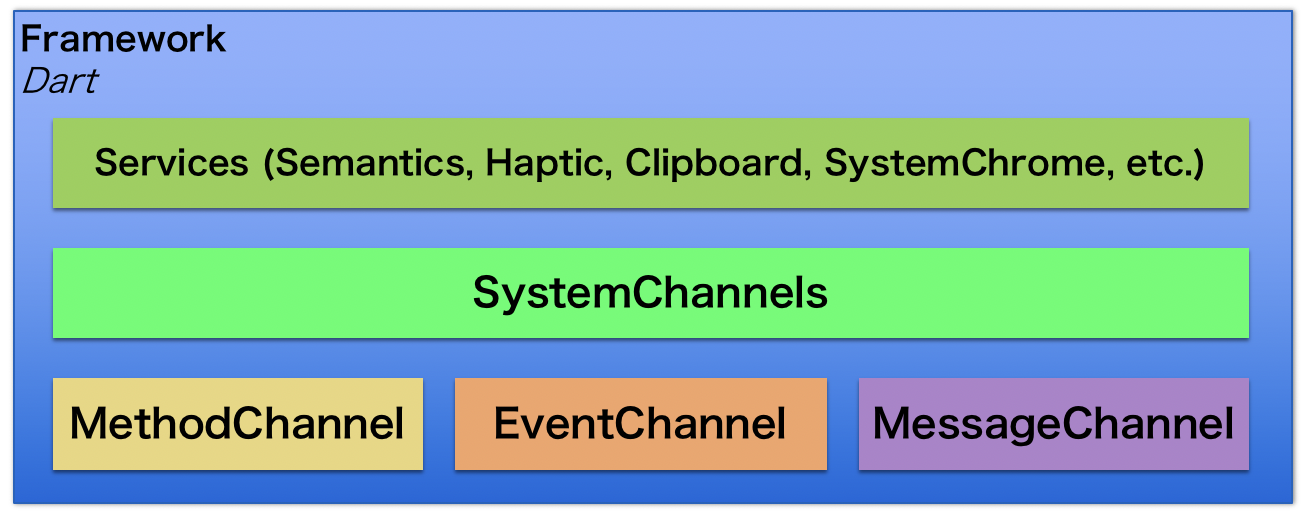
SystemChannelsの種類
用途毎にいくつかの種類が用意されています。一覧を以下に示します。
| 種類 | 機能 | 上位のFlutter Service |
|---|---|---|
| lifecycle | ライフサイクル | widget |
| navigation | ナビゲーション | widget, system_chrome |
| system | 不明…。ここで利用されているが、実質何もしていない | widget |
| accessibility | アクセシビリティ (テキスト読み上げなど) | PlatformViews, Semantics |
| platform | システム設定 (画面回転, 終了など) | SemanticsService,RouteNotificationMessages etc. |
| platform_views | プラットフォーム固有のビュー操作 | AndroidView, UiKitView |
| skia | グラフィックス | - |
| keyEvent | キー入力 | RawKeyEvent |
| textInput | テキスト入力 | TextInput, AndroidView, UiKitView |
サンプルコード
lifecycle
ライフサイクルリスナー
SystemChannels.lifecycle.setMessageHandler((message){
print('<SystemChannels.lifecycle> $message');
/*
AppLifecycleState.paused
AppLifecycleState.inactive
AppLifecycleState.resumed
AppLifecycleState.suspending
AppLifecycleState.detached
*/
return Future<String>.value();
});
navigation
ナビゲーション操作リスナー
SystemChannels.navigation.setMethodCallHandler((call) {
print('<SystemChannels.navigation> ${call.method} (${call.arguments})');
/*
popRoute
pushRoute
*/
return Future<dynamic>.value();
});
system
実質何にも使えず、使われておらず、無視して良さそうです。
とりあえずコールバックだけ設定
SystemChannels.system.setMessageHandler((message) {
print('<SystemChannels.system> $message');
return Future<dynamic>.value();
});
accessibility
テキスト読み上げサンプル
SemanticsService.announce('Hello world', TextDirection.ltr)
のFlutter Framework内部実装が以下です。
Dart
final AnnounceSemanticsEvent event = AnnounceSemanticsEvent('Hello world', TextDirection.ltr);
SystemChannels.accessibility.send(event.toMap());
platform
アプリ終了
SystemNavigator.pop()
のFlutter Framework内部実装が以下です。
アプリ終了
SystemChannels.platform.invokeMethod('SystemNavigator.pop');
platform_views
flutter_webで利用しているので参考にしてください。
こんな感じでビューを作成していく
final Map<String, dynamic> args = <String, dynamic>{
'id': 1,
'viewType': 'Create WebView',
};
SystemChannels.platform_views.invokeMethod('create', args);
skia
Skiaキャッシュサイズ設定。他に機能がなく、今はこれしか出来ない…
const maxBytes = 4 * 1024 * 1024;
SystemChannels.skia.invokeMethod('setResourceCacheMaxBytes', maxBytes);
keyEvent
キー入力リスナー
SystemChannels.keyEvent.setMessageHandler((message) {
print('<SystemChannels.keyEvent> $message');
return Future<dynamic>.value();
});
textInput
キーボードの表示ON/OFF
SystemChannels.textInput.invokeMethod('TextInput.show');
SystemChannels.textInput.invokeMethod('TextInput.hide');