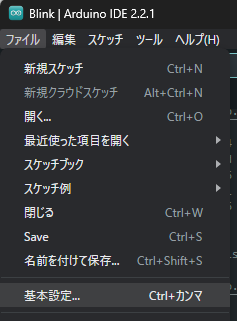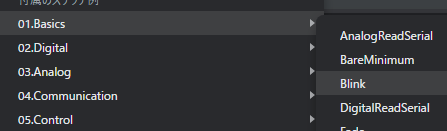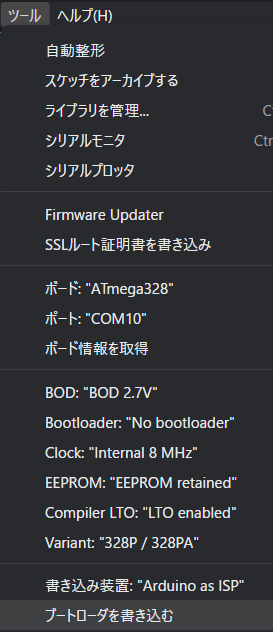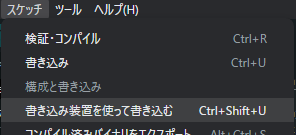今回は、AVR ISP Shieldを使用して、
ATmega328Pに書き込みをしたのでその記録を書いていきます!
ハードウェア
1、AVR ISP Shield
https://www.amazon.co.jp/dp/B07HLMMJJM
2、Arduino uno
3、ATmega328P
手順
1、Arduino unoにスケッチの例でArduinoISPを選択します。
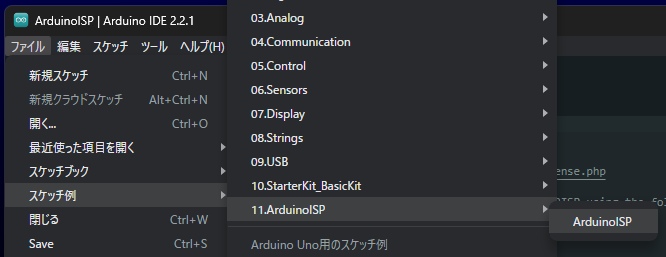
2、ボード「Arduino Uno」を選択し、書き込み装置「Arduino as ISP」を選択して、
ArduinoUnoに書き込み。
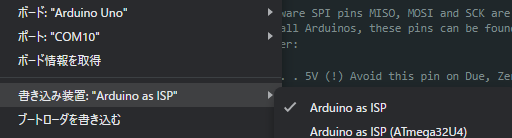
3、このようにAVR ISP Shieldをセット。(電源はOFFの状態で設置する)
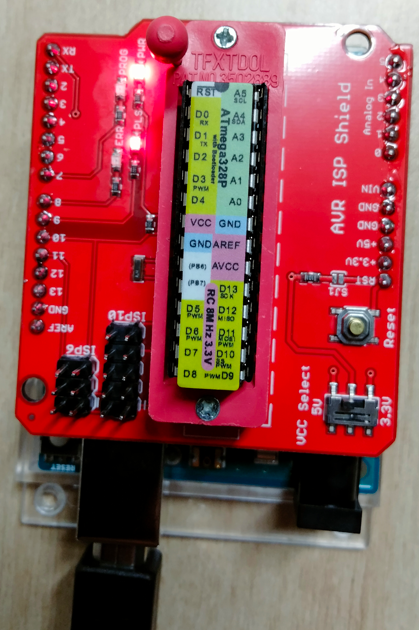
5、以下のURLをボードマネージャに追加
https://mcudude.github.io/MiniCore/package_MCUdude_MiniCore_index.json
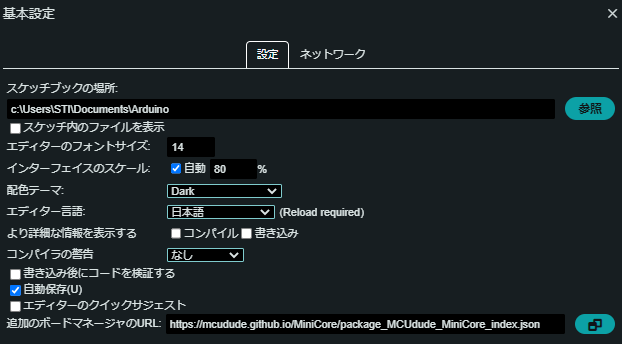
6、ボードマネージャーを起動して、検索枠に「ATMega328」を入力し、
MiniCoreをインストール
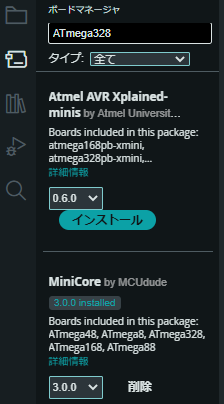
10、以下の写真のように接続。電源は、基準電圧発生器を使用しました。
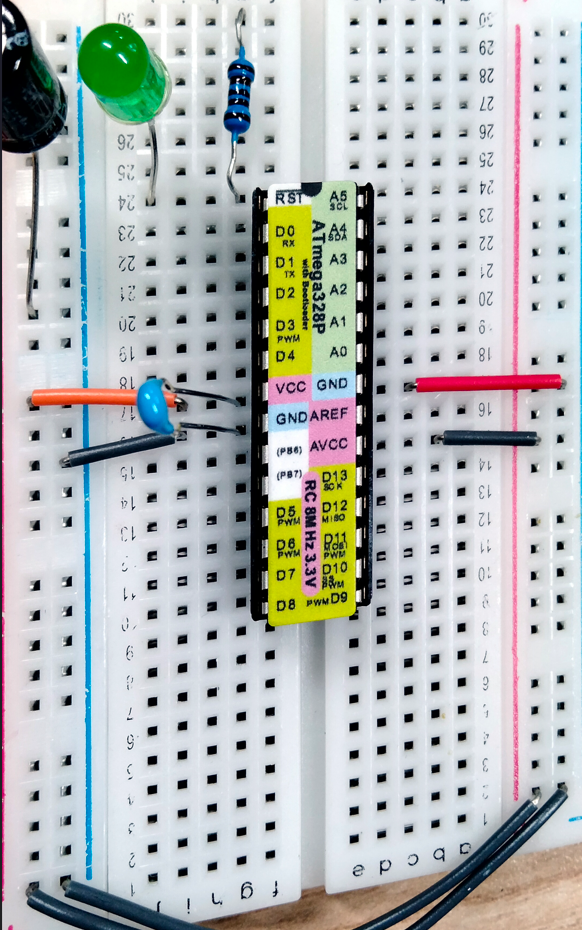
以上
やっぱり書き込み装置を使用すると簡単に書き込みができますね!!
ATMega328Pの開発依頼があればお気軽にご相談くださいー!!