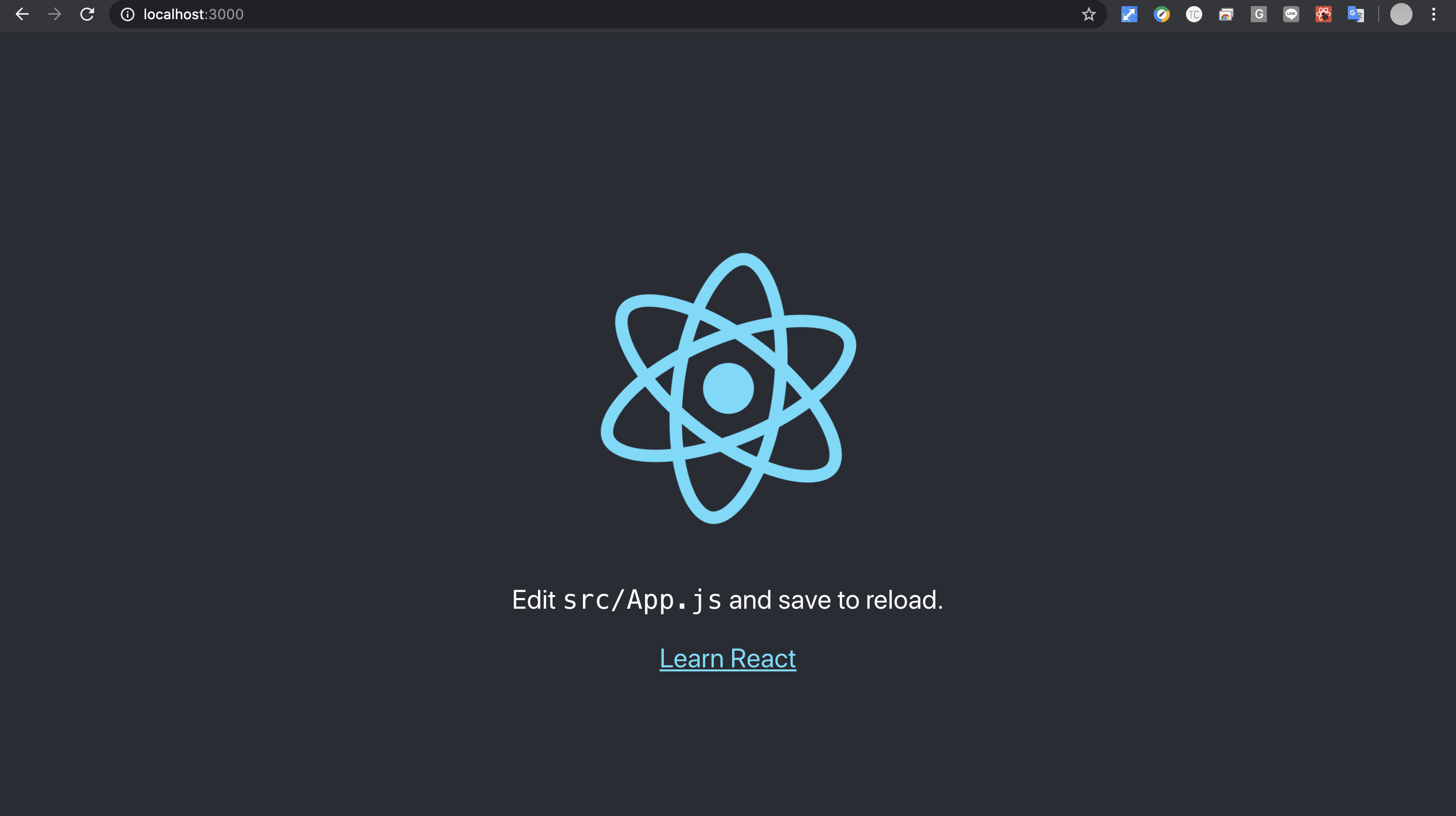概要
React×Dockerの環境構築ではまったのでメモとして書きました![]()
環境構築
作業ディレクトリを作成
$ mkdir react-docker
Dockerfile作成
Dockerfile
FROM node:8.16.0-alpine
WORKDIR /usr/src/app
docker-compose.ymlを作成
docker-compose.yml
version: "3"
services:
web:
build:
context: .
dockerfile: Dockerfile
stdin_open: true
volumes:
- ./:/usr/src/app
command: sh -c "cd react-sample && yarn start"
ports:
- "3000:3000"
ビルド
$ docker-compose build
create-react-appとReactのインストール(数分かかります)
$ docker-compose run --rm web sh -c "npm install -g create-react-app && create-react-app react-sample"
コンテナ起動
$ docker-compose up
終了!
ちょっとはまったところ
stdin_open: trueの記述をなしで構築するとコンテナ起動後にすぐコンテナが停止してしまう。
docker run の「-it」オプションに当たるもの。これを指定しないと、コンテナを起動してもすぐ終了してしまう![]()
$ docker-compose up
Creating docker-react_web_1 ... done
Attaching to docker-react_web_1
web_1 | yarn run v1.15.2
web_1 | $ react-scripts start
web_1 | ℹ 「wds」: Project is running at http://172.20.0.2/
web_1 | ℹ 「wds」: webpack output is served from
web_1 | ℹ 「wds」: Content not from webpack is served from /usr/src/app/react-sample/public
web_1 | ℹ 「wds」: 404s will fallback to /
web_1 | Starting the development server...
web_1 |
web_1 | Done in 12.50s.
docker-react_web_1 exited with code 0
参考: https://github.com/facebook/create-react-app/issues/8688
docker-compose.yml
version: "3"
services:
web:
build:
context: .
dockerfile: Dockerfile
stdin_open: true
volumes:
- ./:/usr/src/app
command: sh -c "cd react-sample && yarn start"
ports:
- "3000:3000"