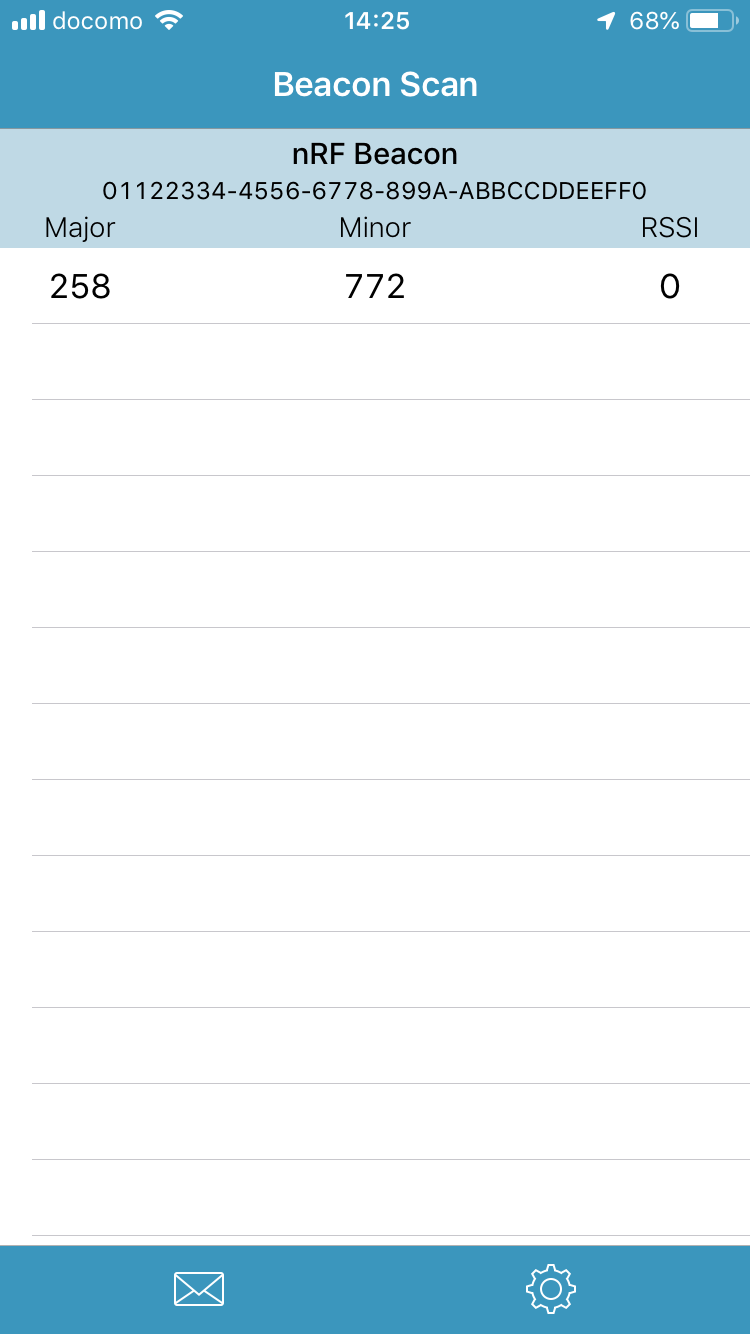記事の概要
太陽誘電の販売するnRF52480搭載BLEモジュールを用いてiBeaconを自作します。
iBeacon仕様
iBeaconの発信するデータは30バイトのアドバタイジングパケットであり、以下の構造を持ちます
| Byte | 初期値 | 意味 |
|---|---|---|
| 0 | 0x02 | データ長さ 2バイト |
| 1 | 0x01 | データタイプ |
| 2 | 0x06 | LE and BR/EDRフラグ |
| 3 | 0x1a | データ長さ 26バイト |
| 4 | 0xff | データタイプ |
| [5:6] | 0x004c | Manufacturerデータ |
| 7 | 0x02 | iBeaconタイプ |
| 8 | 0x15 | iBeacon長さ 21バイト |
| [9:24] | --- | UUID 16バイト |
| [25:26] | --- | Major 2バイト |
| [27:28] | --- | Minor 2バイト |
| 29 | 0xc3 | 信号出力 |
iBeaconの仕様については、以下をご参照ください。
作成
まずは、以下の記事を参照して開発環境を構築してください。
Nordic社製BLEの開発環境構築と動作確認
次に、以下の記事を参照してBLEモジュールを購入し、プログラム書き込みができるようにしてください。
表面実装部品の太陽誘電BLEモジュールを強引に電子工作で利用する方法
以下のサンプルプロジェクトを開いてください。
~\nRF5SDK160098a08e2\examples\ble_peripheral\ble_app_beacon\pca10056\s140\arm5_no_packs\ble_app_beacon_pca10056_s140.uvprojx
nRF52480以外の製品の場合も、ble_app_beaconという名称のフォルダがあるので、そちらをご使用ください。
iBeaconのデータはサンプルプログラム中の以下の箇所で設定します。
# define APP_BEACON_INFO_LENGTH 0x17 /**< Total length of information advertised by the Beacon. */
# define APP_ADV_DATA_LENGTH 0x15 /**< Length of manufacturer specific data in the advertisement. */
# define APP_DEVICE_TYPE 0x02 /**< 0x02 refers to Beacon. */
# define APP_MEASURED_RSSI 0xC3 /**< The Beacon's measured RSSI at 1 meter distance in dBm. */
# define APP_COMPANY_IDENTIFIER 0x004C /**< Company identifier for Nordic Semiconductor ASA. as per www.bluetooth.org. */
# define APP_MAJOR_VALUE 0x01, 0x02 /**< Major value used to identify Beacons. */
# define APP_MINOR_VALUE 0x03, 0x04 /**< Minor value used to identify Beacons. */
# define APP_BEACON_UUID 0x01, 0x12, 0x23, 0x34, \
0x45, 0x56, 0x67, 0x78, \
0x89, 0x9a, 0xab, 0xbc, \
0xcd, 0xde, 0xef, 0xf0 /**< Proprietary UUID for Beacon. */
サンプルプログラムにおいて、APP_COMPANY_IDENTIFIERの初期値は0x0059ですが、これはAndroidのManufacturerデータなので、AppleのManufacturerデータの0x004cに書き換えて下さい。
UUID、Major、Minorは自由に書き換えできます。
なおアドバタイジングパケットのGAP Advertisement Flagsは、関数advertising_init()においてBLE_GAP_ADV_FLAG_BR_EDR_NOT_SUPPORTEDに設定されています。
uint8_t flags = BLE_GAP_ADV_FLAG_BR_EDR_NOT_SUPPORTED;
これはアドバタイジングパケットを発信しますが、セントラル機器などとのBLE接続は行わない設定です。
GAP Advertisement Flagsについては以下の記事をご参照ください。
BLE General Discoverable ModeとLimited Discoverable Modeの比較
Beaconの発信周期を変更したい場合は以下の設定を修正します。
# define NON_CONNECTABLE_ADV_INTERVAL MSEC_TO_UNITS(300, UNIT_0_625_MS) /**< The advertising interval for non-connectable advertisement (100 ms). This value can vary between 100ms to 10.24s). */
Beaconの発信強度を修正したい場合は、sd_ble_gap_tx_power_set関数を実行します。
設定できる定数はあらかじめ決められています。
-40, -20, -16, -12, -8, -4, 0, +2, +3, +4, +5, +6, +7, +8から選択します。
例えば、BLE初期設定完了後ならば、任意のタイミングでtx_power_set関数を実行すれば発信強度が変更されます。
// Supported tx_power values:
// -40dBm, -20dBm, -16dBm, -12dBm, -8dBm,
// -4dBm, 0dBm, +2dBm, +3dBm, +4dBm, +5dBm,
// +6dBm, +7dBm and +8dBm.
# define TX_POWER_LEVEL (-12)
/**@brief Function for changing the tx power.
*/
static void tx_power_set(void)
{
ret_code_t err_code = sd_ble_gap_tx_power_set(BLE_GAP_TX_POWER_ROLE_ADV, m_advertising.adv_handle, TX_POWER_LEVEL);
APP_ERROR_CHECK(err_code);
}
プログラムを書き込み、ボタン電池に接続すれば、以下のような自作iBeaconの完成です。

動作確認
iPhoneに適当なBeaconスキャンアプリをインストールします。
私はBeacon Scanというアプリを使用しています。
設定で、プログラムと同じUUIDを入力してください。

スキャンでBeacon検知するはずです。
MajorとMinorもプログラムで設定した値、0x0102=258と0x0304=772になっています。
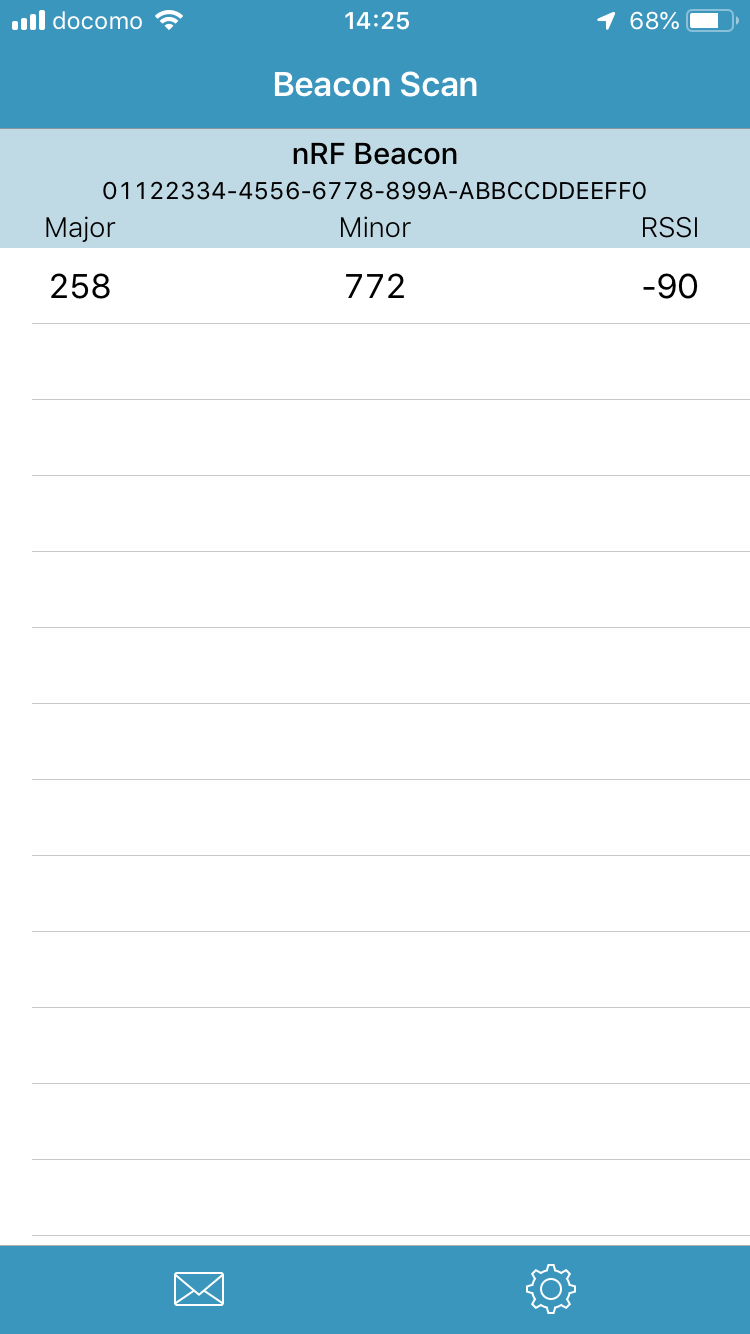
iBeaconから離れるとRSSIが下がり、検知圏外に出ると0になります。