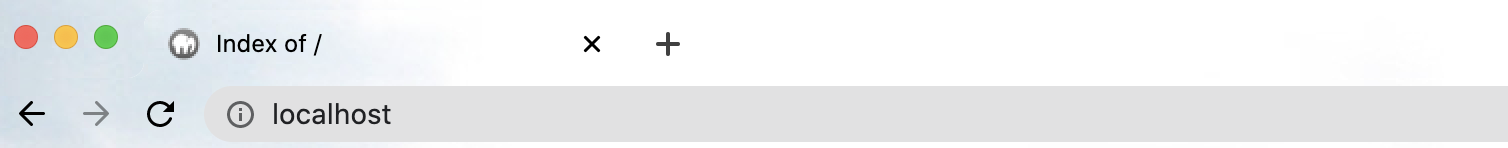特にエラーが出ている訳ではないのですが、学習中に某記事に沿って進めていると沼にハマりました。
【問題】
phpMyAdminのログイン画面が表示されない
【解決方法】
❶phpMyAdminをダウンロード(HP右側にあるDownload)![]()
https://www.phpmyadmin.net/
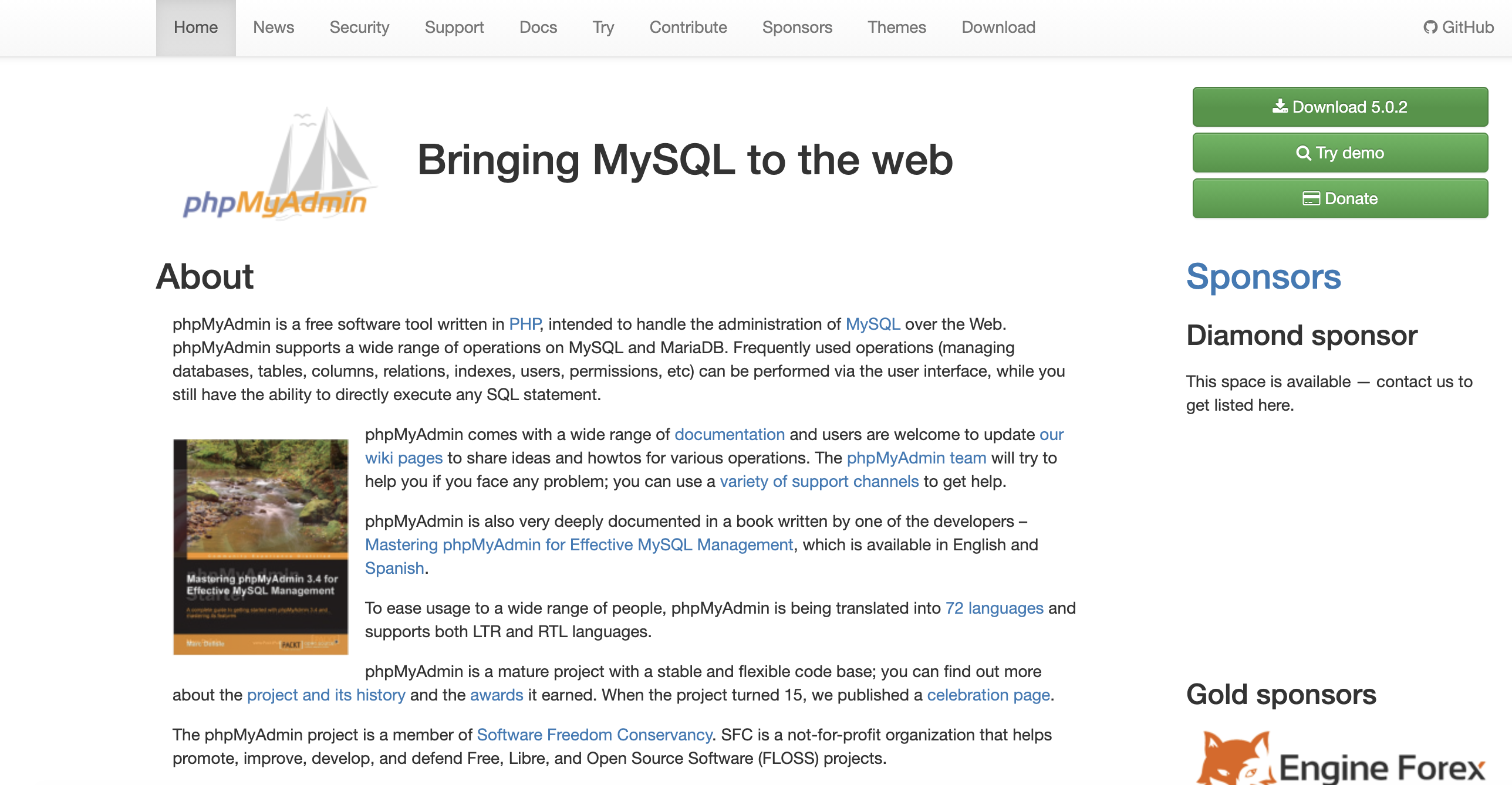
❷phpMyAdminダウンロードファイルをMAMP内>htdocsファイルに移動![]()
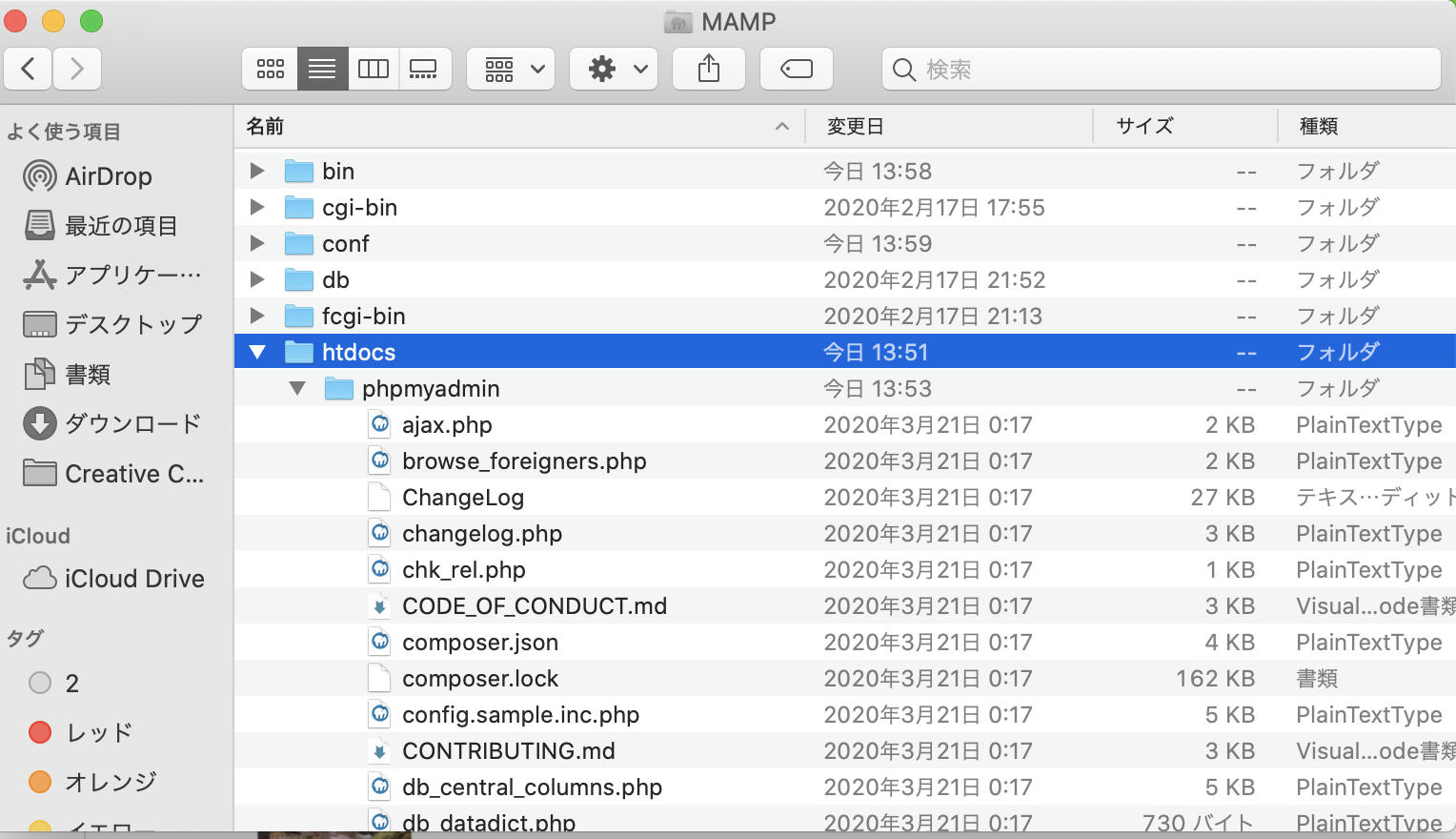
❹以下画像のページが表示されるのでphpMyAdminファイルをクリック![]()
※under_phpは私のMAMP>htdocsファイルに入っている当記事とは関係ないファイルです。
補足:phpMyAdminからダウンロードしたファイル名を短くするため[phpmyadmin]と変更しているだけです。
以上4点でたどり着きたかったphpMyAdminページが開きました!