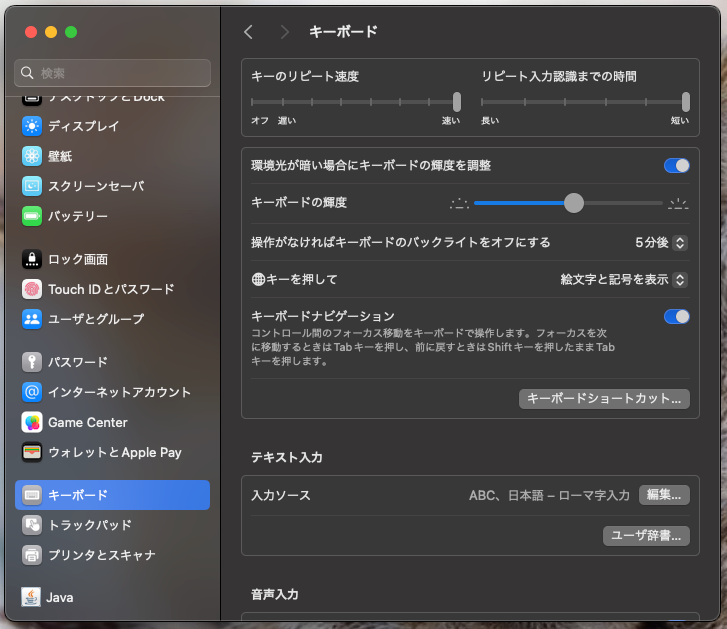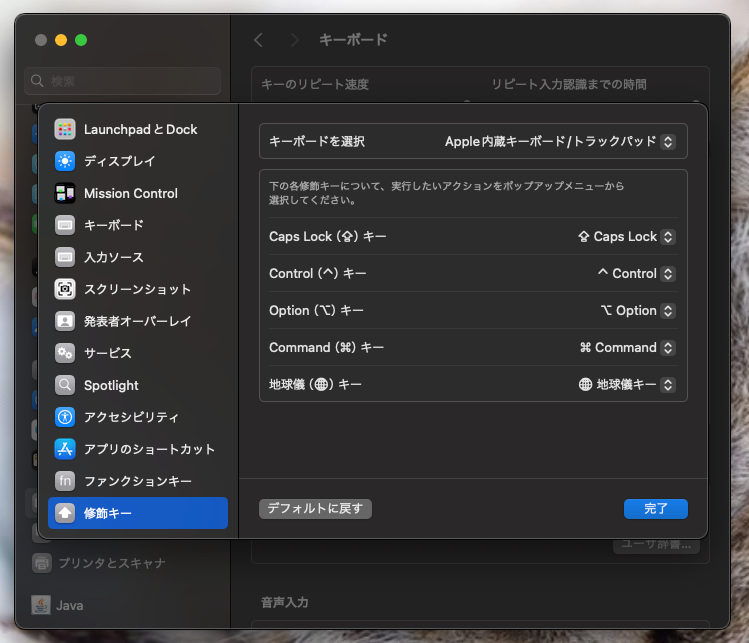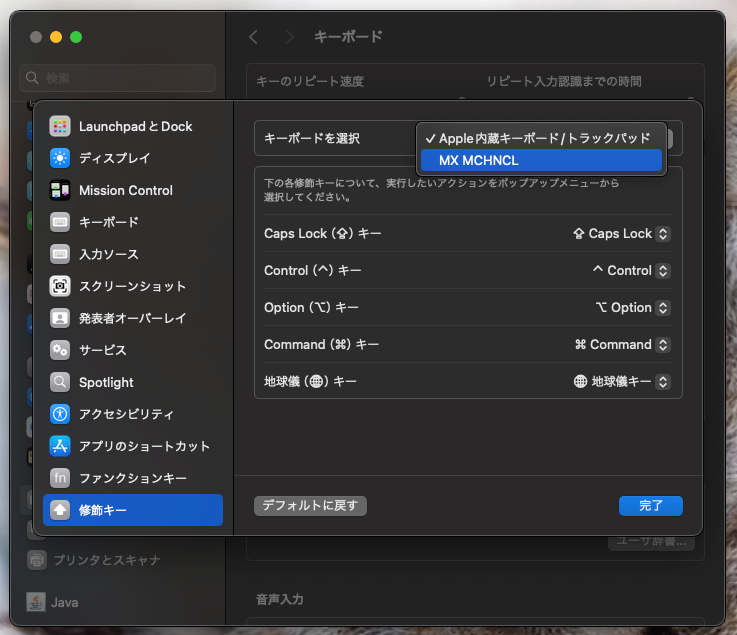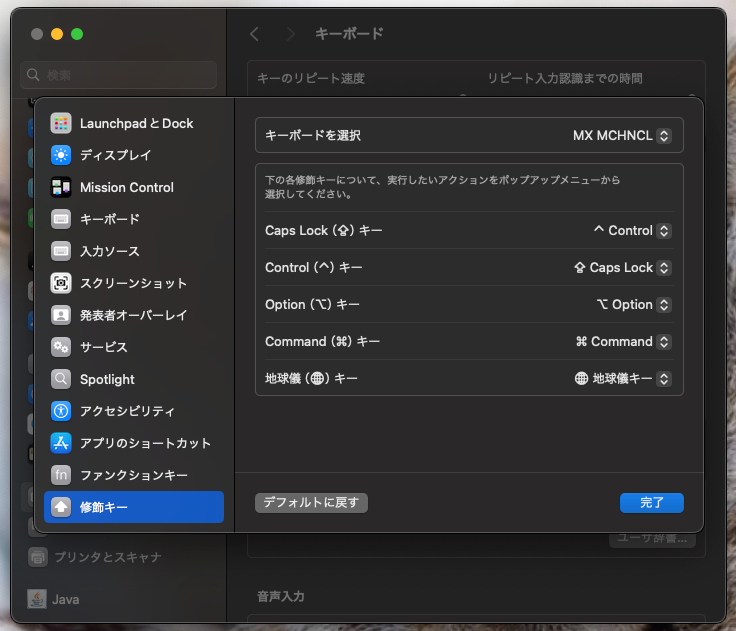まず,システム設定の左側で「キーボード」を開いて,「キーボードショートカット…」を選択します。
開いた画面の左側で,「修飾キー」を選択します。
右上にある「キーボードを選択」で,変更したいキーボードを選択します
表示された画面で,
「Caps Lock (⇧) キー」の右側を「^ Control」に,
「Control (^) キー」の右側を「⇧ Caps Lock」に,
それぞれ変更したら完了です。
この説明は, LogicoolのThe Master Series MX MECHANICAL を利用した場面に基づく説明です。