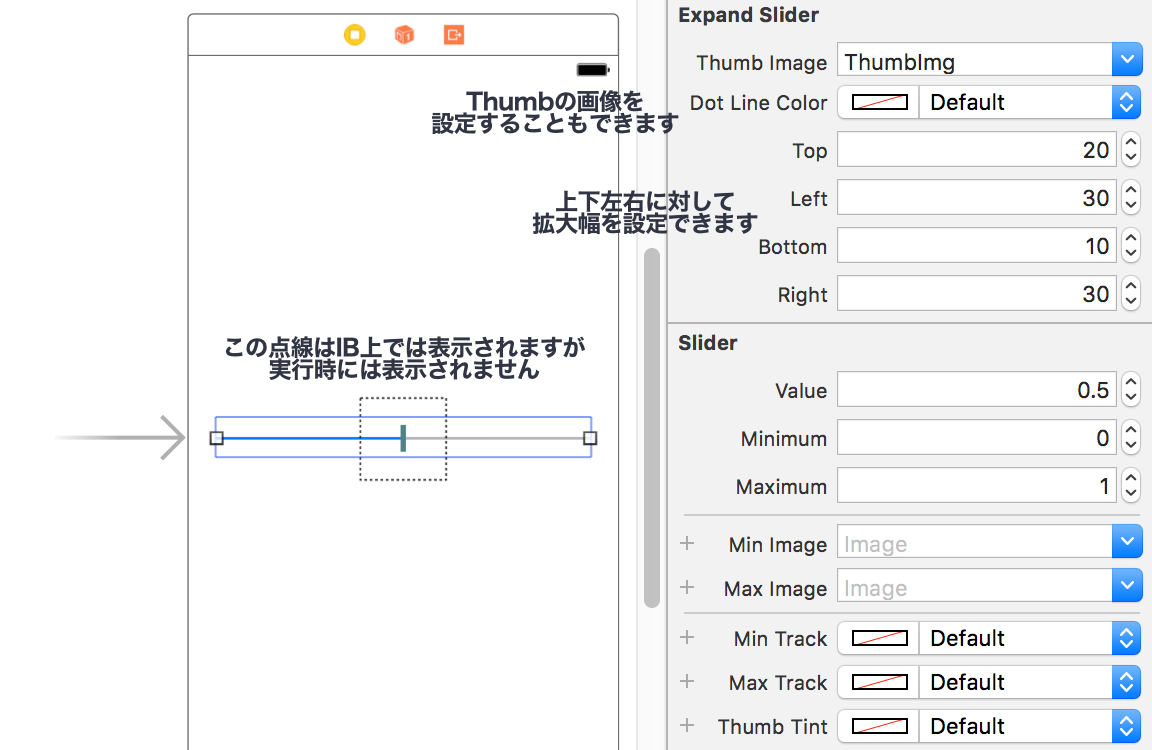はじめに
こんにちは![]()
UISliderのThumbにオリジナルの画像を設定してカスタマイズした際などに、
タップ領域について気になったので、投稿してみたいと思います。
至らぬ点など多々あると思いますが、コメントなど頂けたら幸いです。
実装について
※ このような画像をThumbに設定して、画像自体が細くてタッチエリアが不安でも、領域を調節することができます。
※ タップ領域を拡大する方法として、画像に透明色を塗り、画像自体を大きくする方法もあるみたいです。
https://stackoverflow.com/questions/13196263/custom-uislider-increase-hot-spot-size
ソースコード
※ この記事のUISliderのThumbの表示領域(SizeやFrame)を計算するExtensionを利用しています。
TapAreaExpandSlider.swift
import UIKit
@IBDesignable class TapAreaExpandSlider: UISlider {
@IBInspectable var thumbImage: UIImage? {
didSet {
setThumbImage(thumbImage, for: .normal)
}
}
@IBInspectable var dotLineColor: UIColor = .black
@IBInspectable var top: CGFloat {
get { return expandEdgeInsets.top }
set { expandEdgeInsets.top = newValue }
}
@IBInspectable var left: CGFloat {
get { return expandEdgeInsets.left }
set { expandEdgeInsets.left = newValue }
}
@IBInspectable var bottom: CGFloat {
get { return expandEdgeInsets.bottom }
set { expandEdgeInsets.bottom = newValue }
}
@IBInspectable var right: CGFloat {
get { return expandEdgeInsets.right }
set { expandEdgeInsets.right = newValue }
}
var expandEdgeInsets = UIEdgeInsets.zero
var expandedThumbBounds: CGRect {
return CGRect(x: thumbBounds.origin.x - expandEdgeInsets.left,
y: thumbBounds.origin.y - expandEdgeInsets.top,
width: thumbBounds.size.width + expandEdgeInsets.left + expandEdgeInsets.right,
height: thumbBounds.size.height + expandEdgeInsets.top + expandEdgeInsets.bottom)
}
var expandedThumbFrame: CGRect {
return CGRect(x: thumbFrame.origin.x - expandEdgeInsets.left,
y: thumbFrame.origin.y - expandEdgeInsets.top,
width: thumbBounds.size.width + expandEdgeInsets.left + expandEdgeInsets.right,
height: thumbBounds.size.height + expandEdgeInsets.top + expandEdgeInsets.bottom)
}
override func point(inside point: CGPoint, with event: UIEvent?) -> Bool {
return expandedThumbBounds.contains(point)
}
override func beginTracking(_ touch: UITouch, with event: UIEvent?) -> Bool {
let location = touch.location(in: self)
return expandedThumbBounds.contains(location)
}
//IB上でのみ実行される処理
override func prepareForInterfaceBuilder() {
setThumbImage(thumbImage, for: .normal)
if expandEdgeInsets == UIEdgeInsets.zero { return }
let tapGuideView = UIView(frame: expandedThumbBounds)
let lineLayer = CAShapeLayer()
lineLayer.frame = tapGuideView.bounds
lineLayer.strokeColor = dotLineColor.cgColor
lineLayer.lineWidth = 1
lineLayer.lineDashPattern = [2, 2]
lineLayer.fillColor = nil
lineLayer.path = UIBezierPath(rect: lineLayer.frame).cgPath
tapGuideView.isUserInteractionEnabled = false
tapGuideView.backgroundColor = UIColor.clear
tapGuideView.isHidden = false
tapGuideView.layer.addSublayer(lineLayer)
addSubview(tapGuideView)
}
}
参考にさせていただいた記事
見て頂いてありがとうございます。