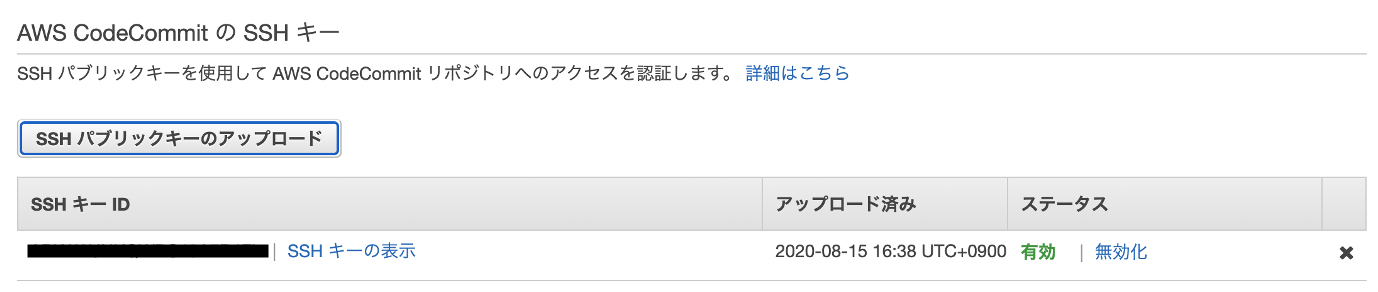以前の記事(【知識0からのCloudFormation】LambdaをデプロイするCodePipelineを組む)でCodeCommitにPushしたらデプロイするパイプラインの作成までやった。
今回は以下の変更を目標とする。
- デプロイする前にテストコードを挟む。
- ソースコードをGitHubで管理する。
前提
- Admin権限のIAMユーザを作成している。(adminである必要はないがとりあえず面倒なので)
- AWSコンソールに上記ユーザでサインインしている。
- git、aws-cliインストール済。
CodeCommitにリポジトリを用意
秘密鍵と公開鍵の作成
$ ssh-keygen -t rsa -C "hogehoge@gmail.com"
Generating public/private rsa key pair.
Enter file in which to save the key (/Users/hoge/.ssh/id_rsa): ./codecommit_rsa
Enter passphrase (empty for no passphrase): # 何も指定せずEnter。GitHubとミラーリングさせる時にエラーするため。
Enter same passphrase again:
Your identification has been saved in codecommit_rsa.
Your public key has been saved in codecommit_rsa.pub.
The key fingerprint is:
SHA256:EG3hs70mTNPFKE0AMJP0s9rij9QIeh1fQRhaPLNVErX hogehoge@gmail.com
The key's randomart image is:
+---[RSA 2048]----+
| .* + .B#|
| = *.%. o.oB|
IAMユーザと紐付け
IAM > ユーザ > 自分のユーザ名 > 認証情報(タブ) > AWS CodeCommitのSSHキー に公開鍵をUploadする。以下で中身をまるっとコピペする。
$ cat ~/.ssh/codecommit_rsa.pub
アップロードするとSSHキーIDが発行される。
configファイルの設定
UserはIAMにキーをUploadしたときに発行されるSSHキーID。
Host git-codecommit.*.amazonaws.com
User APKA****************
IdentityFile ~/.ssh/codecommit_rsa
リポジトリ作成
CodeCommitコンソールからリポジトリを作成をクリックし、リポジトリ名を入力。
作成後gitクローン。
$ git clone ssh://git-codecommit.リージョン名.amazonaws.com/v1/repos/リポジトリ名
Cloning into 'リポジトリ名'...
warning: You appear to have cloned an empty repository.
リファレンス
リポジトリのファイル構成
CodeBuildの実体はubuntuのDockerコンテナなのでその中でpythonのunittestを実行するコマンドを叩いてあげることでテストできる。
なお、コマンドを実行する階層はCodeCommitのリポジトリのルートの階層になる。
コマンドがどこで実行されるか初めわかっておらずはまった。
$ ./testRepository
└── pipeline_settings
├── buildspec.yml
├── hogehoge.py # デプロイするコード
├── template.yml
└── tests
└── test_hogehoge.py # UTコード
各ファイル詳細
version: 0.2
phases:
build:
commands:
- echo Build started on `date`
- echo Compiling the Python code...
- pwd # /codebuild/output/src078561561/src
- ls # pipeline_settings
- cd pipeline_settings
- python3 -m unittest tests.test_hogehoge # tests下のtest_hogehogeを実行。
- |
aws cloudformation package \
--template-file template.yml \
--s3-bucket $S3_BUCKET \
--output-template-file $PACKAGED_TEMPLATE_FILE_PATH
post_build:
commands:
- echo Build completed on `date`
artifacts:
files:
- $PACKAGED_TEMPLATE_FILE_PATH
- pipeline_settings/*
- hogehoge.py
discard-paths: yes
import json
def lambda_handler(event, context):
# TODO implement
return {
'statusCode': 200,
'body': json.dumps('Hello')
}
AWSTemplateFormatVersion: "2010-09-09"
# パラメータにs3Bucketとs3keyを受け取る口を用意。
Parameters:
funcName:
Type: String
Default: deployedLambda # デプロイするLambda関数名
s3Bucket:
Type: String
s3Key:
Type: String
Resources:
# IAMロール作成
LambdaExecutionRole:
Type: AWS::IAM::Role
Properties:
AssumeRolePolicyDocument:
Version: 2012-10-17
Statement:
-
Effect: "Allow"
Principal: # 誰に権限を与えるのか
Service:
- "lambda.amazonaws.com"
Action: # 何の権限を与えるのか
- "sts:AssumeRole" # Lambdaに対して一時的な権限を発行する。
ManagedPolicyArns:
- "arn:aws:iam::aws:policy/service-role/AWSLambdaBasicExecutionRole"
RoleName: !Ref funcName # 実行時に指定
# コードの参照先を変更。
Function:
Type: "AWS::Lambda::Function"
Properties:
Code:
S3Bucket: !Ref s3Bucket
S3Key: !Ref s3Key
FunctionName: !Ref funcName
Handler: "hogehoge.lambda_handler"
Role: !GetAtt LambdaExecutionRole.Arn
Runtime: "python3.8"
リファレンス
パイプラインを作成
CodeCommitにPushしたらCloudFormationを用いてパイプラインを用意する。
以下でスタックpipeline-stackを用意する。
$ aws cloudformation deploy --stack-name pipeline-stack --template-file pipeline.yml --capabilities CAPABILITY_NAMED_IAMD
pipeline.yml詳細
AWSTemplateFormatVersion: "2010-09-09"
Resources:
ArtifactBucket:
Type: AWS::S3::Bucket
BuildProject:
Type: AWS::CodeBuild::Project
Properties:
Name: 'testbuildproj' # buildプロジェクト名を指定
ServiceRole: !GetAtt CodeBuildRole.Arn
Artifacts:
Type: CODEPIPELINE
Environment:
Type: LINUX_CONTAINER
ComputeType: BUILD_GENERAL1_SMALL
Image: aws/codebuild/ubuntu-base:14.04
EnvironmentVariables: # buildspec.yml内で使用する環境変数。
- Name: PACKAGED_TEMPLATE_FILE_PATH
Value: 'packaged.yml'
- Name: S3_BUCKET
Value: !Ref ArtifactBucket
Source:
Type: CODEPIPELINE
BuildSpec: pipeline_settings/buildspec.yml # ルート直下にbuildspecがあるなら指定不要。
# デプロイ時のロール。面倒なので全てAdmin権限を与えておく。
PipelineDeployRole:
Type: AWS::IAM::Role
Properties:
AssumeRolePolicyDocument:
Version: '2012-10-17'
Statement:
- Effect: 'Allow'
Principal:
Service:
- 'cloudformation.amazonaws.com'
Action:
- 'sts:AssumeRole'
ManagedPolicyArns:
- 'arn:aws:iam::aws:policy/AdministratorAccess'
RoleName: 'cfnrole' # ロール名
# パイプラインのロール。面倒なので全てAdmin権限を与えておく。
PipelineRole:
Type: AWS::IAM::Role
Properties:
AssumeRolePolicyDocument:
Version: '2012-10-17'
Statement:
- Effect: 'Allow'
Principal:
Service:
- 'codepipeline.amazonaws.com'
Action:
- 'sts:AssumeRole'
ManagedPolicyArns:
- 'arn:aws:iam::aws:policy/AdministratorAccess'
RoleName: 'pipelinerole' # ロール名
# ビルド時のロール。面倒なので全てAdmin権限を与えておく。
CodeBuildRole:
Type: AWS::IAM::Role
Properties:
AssumeRolePolicyDocument:
Version: '2012-10-17'
Statement:
- Effect: 'Allow'
Principal:
Service:
- 'codebuild.amazonaws.com'
Action:
- 'sts:AssumeRole'
ManagedPolicyArns:
- 'arn:aws:iam::aws:policy/AdministratorAccess'
RoleName: 'buildrole' # ロール名
Pipeline:
Type: AWS::CodePipeline::Pipeline
Properties:
Name: 'testpipeline' # パイプライン名
RoleArn: !GetAtt PipelineRole.Arn
ArtifactStore:
Type: S3
Location: !Ref ArtifactBucket
Stages:
- Name: Source
Actions:
- Name: DownloadSource
ActionTypeId:
Category: Source
Owner: AWS
Version: 1
Provider: CodeCommit
Configuration:
RepositoryName: 'testRepository' # リポジトリ名
BranchName: 'master'
OutputArtifacts:
- Name: SourceOutput # オブジェクト名
- Name: Build
Actions:
- InputArtifacts:
- Name: SourceOutput # オブジェクト名
Name: Package
ActionTypeId:
Category: Build
Provider: CodeBuild
Owner: AWS
Version: 1
OutputArtifacts:
- Name: BuildOutput # オブジェクト名
Configuration:
ProjectName: !Ref BuildProject
- Name: Deploy
Actions:
- Name: CreateChangeSet
ActionTypeId:
Category: Deploy
Owner: AWS
Provider: CloudFormation
Version: '1'
InputArtifacts:
- Name: BuildOutput # オブジェクト名
Configuration:
ActionMode: CHANGE_SET_REPLACE
RoleArn: !GetAtt PipelineDeployRole.Arn
StackName: 'system-stack'
ChangeSetName: 'system-stack-changeset'
Capabilities: CAPABILITY_NAMED_IAM
TemplatePath: 'BuildOutput::packaged.yml'
ParameterOverrides: |
{
"s3Bucket": { "Fn::GetArtifactAtt" : [ "BuildOutput", "BucketName" ] },
"s3Key": { "Fn::GetArtifactAtt" : [ "BuildOutput", "ObjectKey" ] }
}
RunOrder: '1'
- Name: ExecuteChangeSet
ActionTypeId:
Category: Deploy
Owner: AWS
Provider: CloudFormation
Version: '1'
InputArtifacts:
- Name: BuildOutput # オブジェクト名
Configuration:
ActionMode: CHANGE_SET_EXECUTE
ChangeSetName: 'system-stack-changeset'
StackName: 'system-stack'
RunOrder: '2'
スタックの作成に成功すると勝手にパイプラインが走りLambdaが生成される。
以降、リポジトリにpushするとLambdaが更新される。
GitHubのミラーリング
参考)
https://furiblog.com/github-codecommit-mirroring
参考ページに書いてある通り設定したらよい。
なお、環境変数の変数名は任意の名称で可
GitHubのリポジトリのSetting > Secretから以下の値を指定する。
CODECOMMIT_SSH_PRIVATE_KEYに秘密鍵をまるっとコピー
-----BEGIN OPENSSH PRIVATE KEY-----
b6A...
(略)
...WCD
-----END OPENSSH PRIVATE KEY-----
CODECOMMIT_SSH_PRIVATE_KEY_IDにSSHキーID(前述)をまるっとコピー。
前述の通り、SSHキーにパスフレーズを設定しているとエラーした。
Actionでは以下を使わせていただいている。
https://github.com/pixta-dev/repository-mirroring-action
name: {任意の名前}
on: [ push, delete ]
jobs:
{任意の名前}:
runs-on: ubuntu-18.04
steps:
- uses: actions/checkout@v1
- uses: pixta-dev/repository-mirroring-action@v1
with:
target_repo_url:
ssh://git-codecommit.ap-northeast-1.amazonaws.com/v1/repos/xxxxx
ssh_private_key:
${{ secrets.CODECOMMIT_SSH_PRIVATE_KEY }}
ssh_username:
${{ secrets.CODECOMMIT_SSH_PRIVATE_KEY_ID }}