はじめに
この記事は現在(2022/10/20)TestFlightで配信されている、ベータ版Lumaの記事になります。
ホームページのwaitlistより、ベータテスターの申し込みができるので、興味のある方はぜひ応募してみてください。
内容
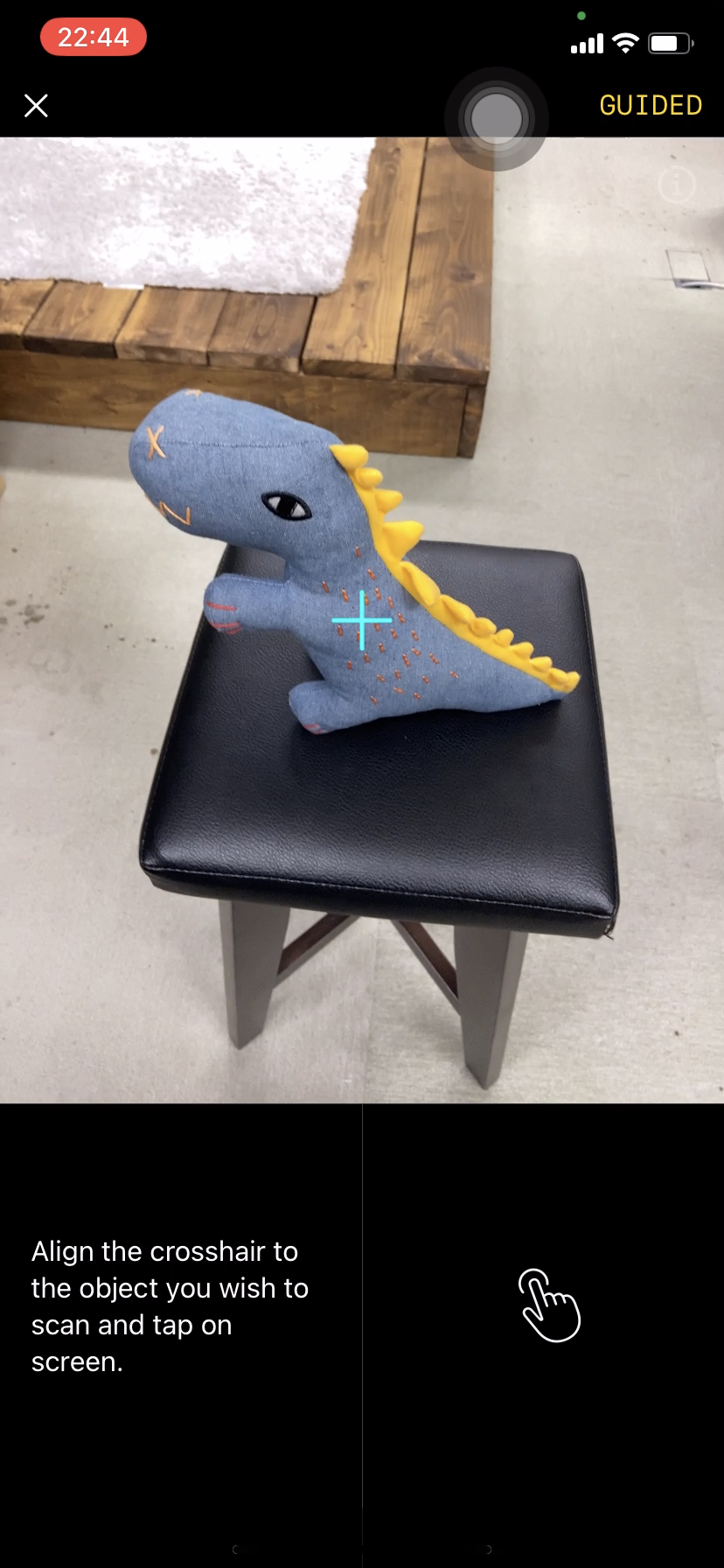
Align the crosshair to the object you wish to scan and tap on screen.
スキャンしたい対象物に十字を合わせ、画面上をタップします。
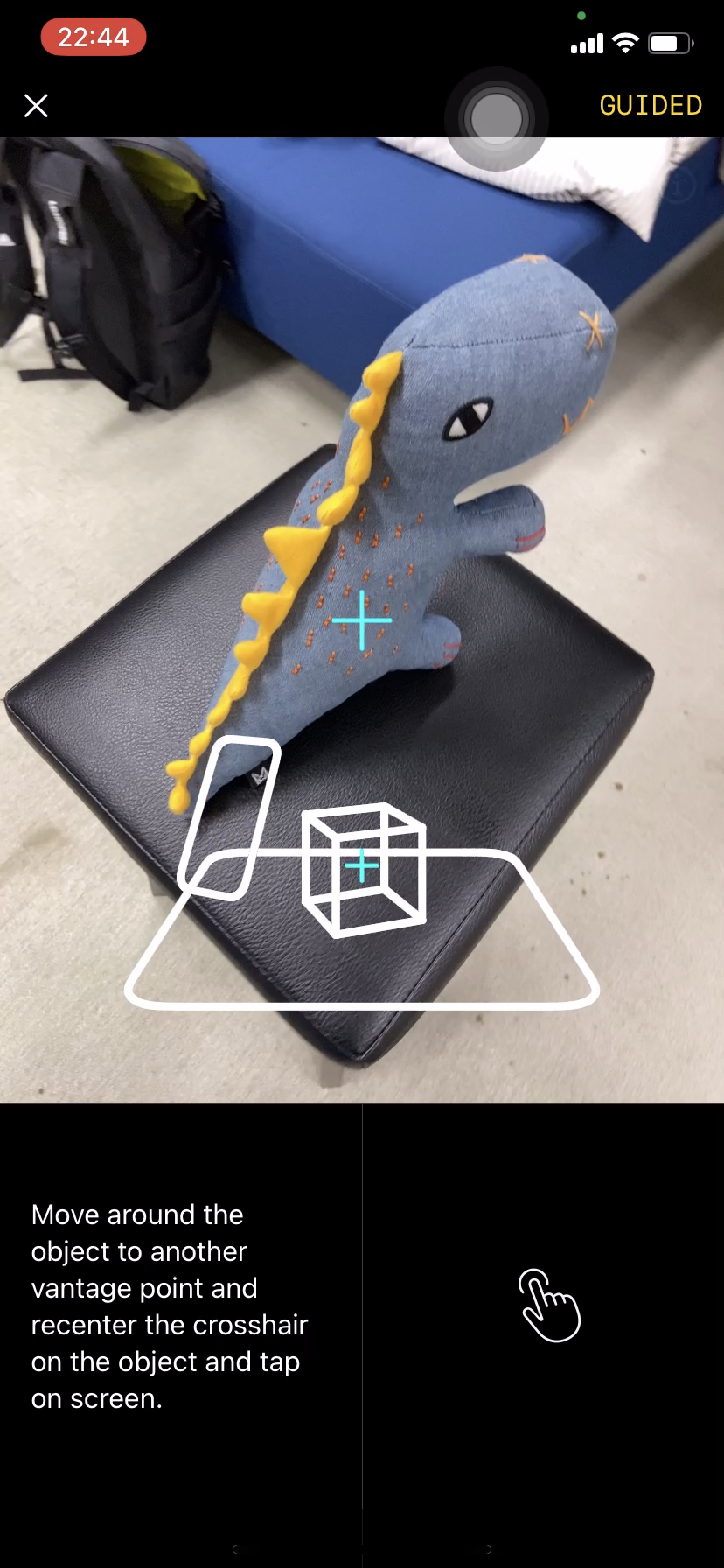
Move around the object to another vantage point and recenter the crosshair on the object and tap on screen.
対象物の周囲を移動して別の見晴らしの良い場所に移動し、対象物に十字を合わせ直して、画面上をタップしてください。
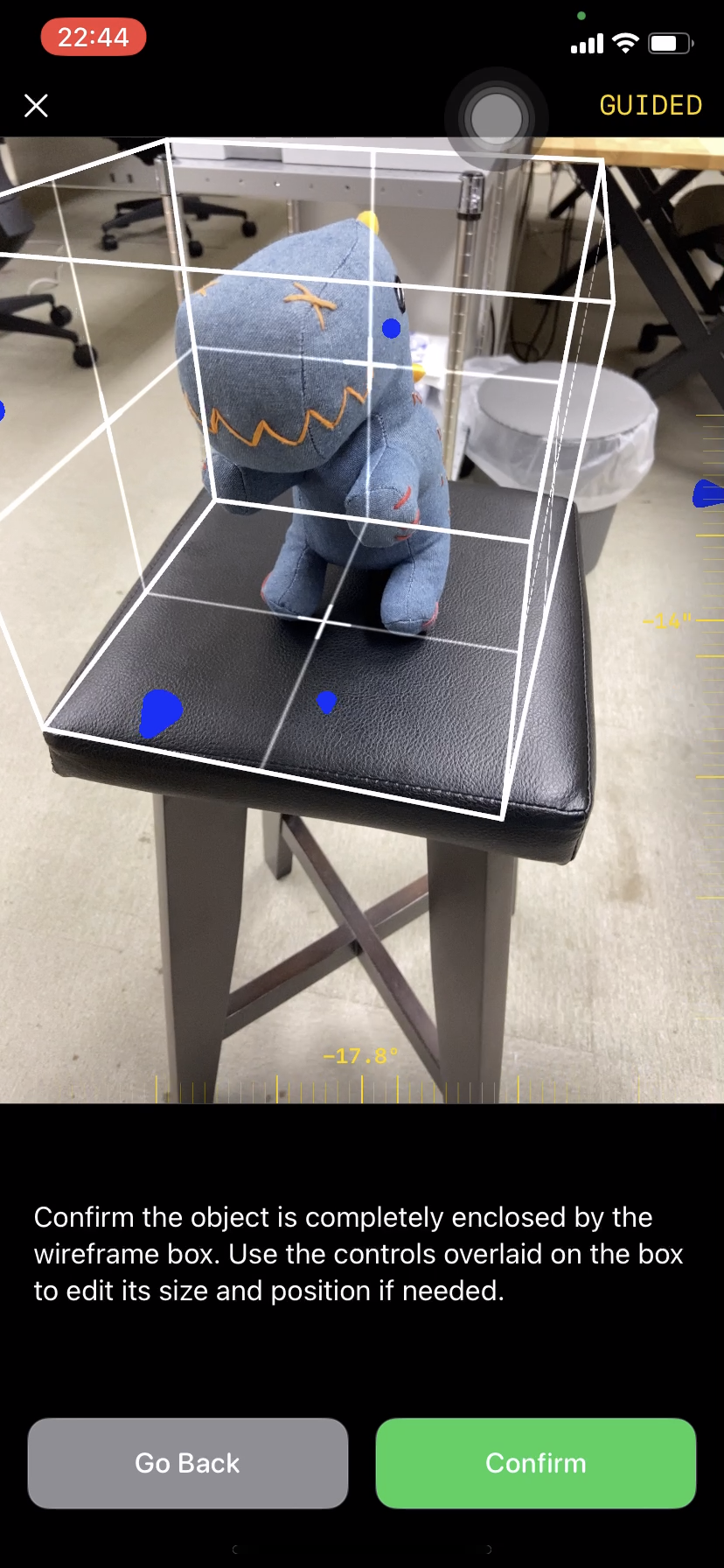
Confirm the object is completely enclosed by the wireframe box. Use the controls overlaid on the box to edit its size and position if needed.
オブジェクトがワイヤーフレームボックスで完全に囲まれていることを確認します。必要に応じて、ボックスにオーバーレイ表示されるコントロールを使って、サイズや位置を編集します。
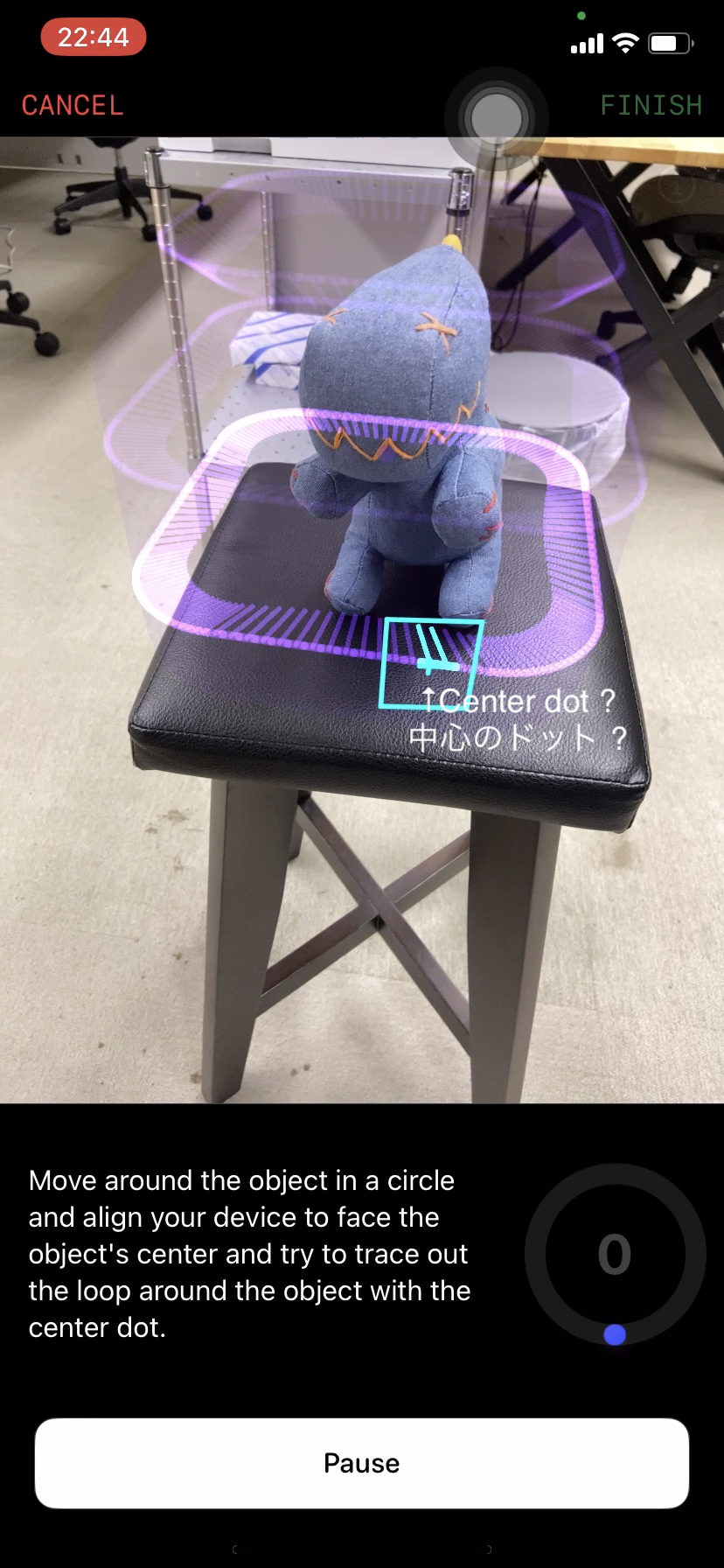
Move around the object in a circle and align your device to face the object’s center and try to trace out the loop around the object with the center dot.
対象物の周りをぐるりと移動し、対象物の中心を向くようにデバイスを合わせ、中心のドットで対象物の周りの輪をなぞってみてください。

Please move farther away.
もっと遠くに移動してください。

Orient your device to face the object.
デバイスの向きを被写体に向けてください。

Please move slower around object.
対象物の周りをゆっくり移動してください。
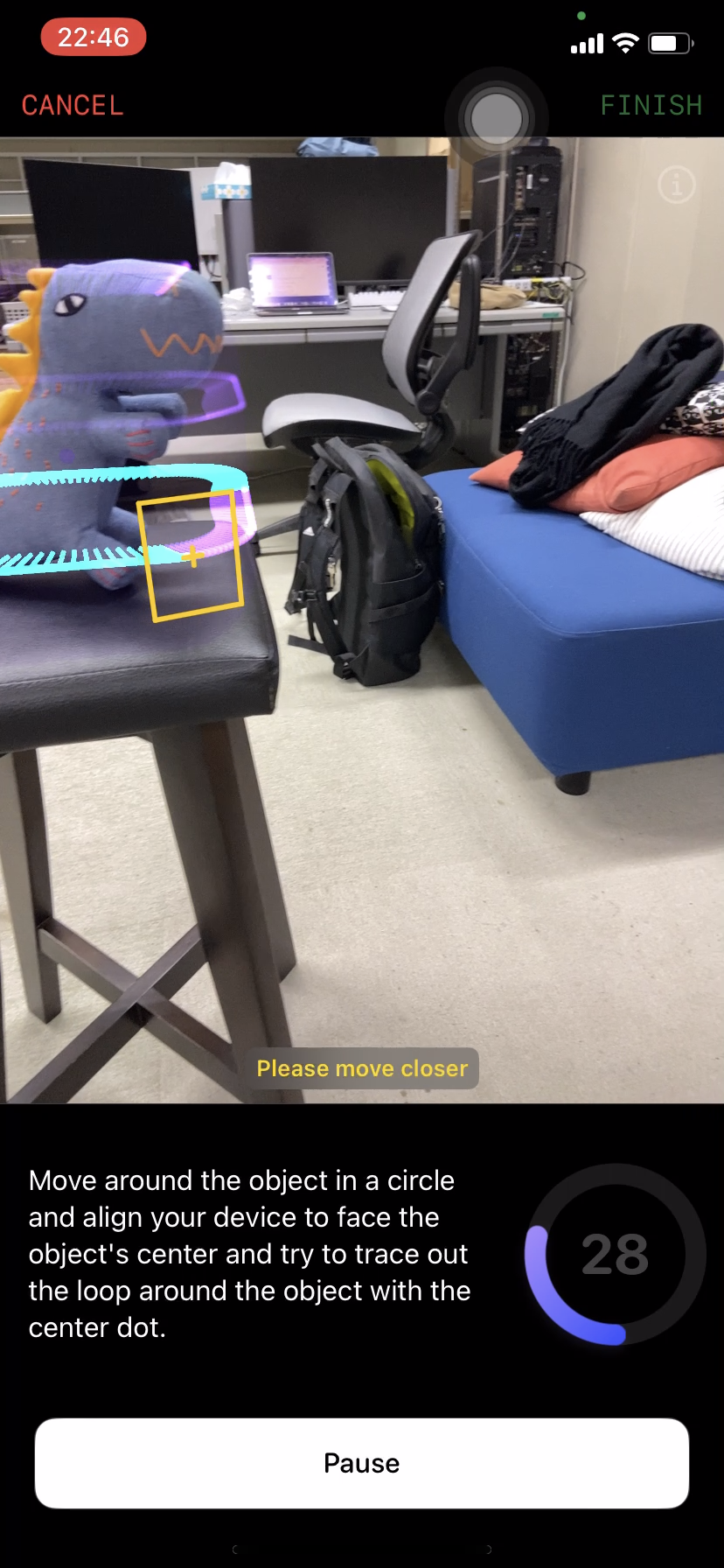
Please move closer.
もっと近づいてください。