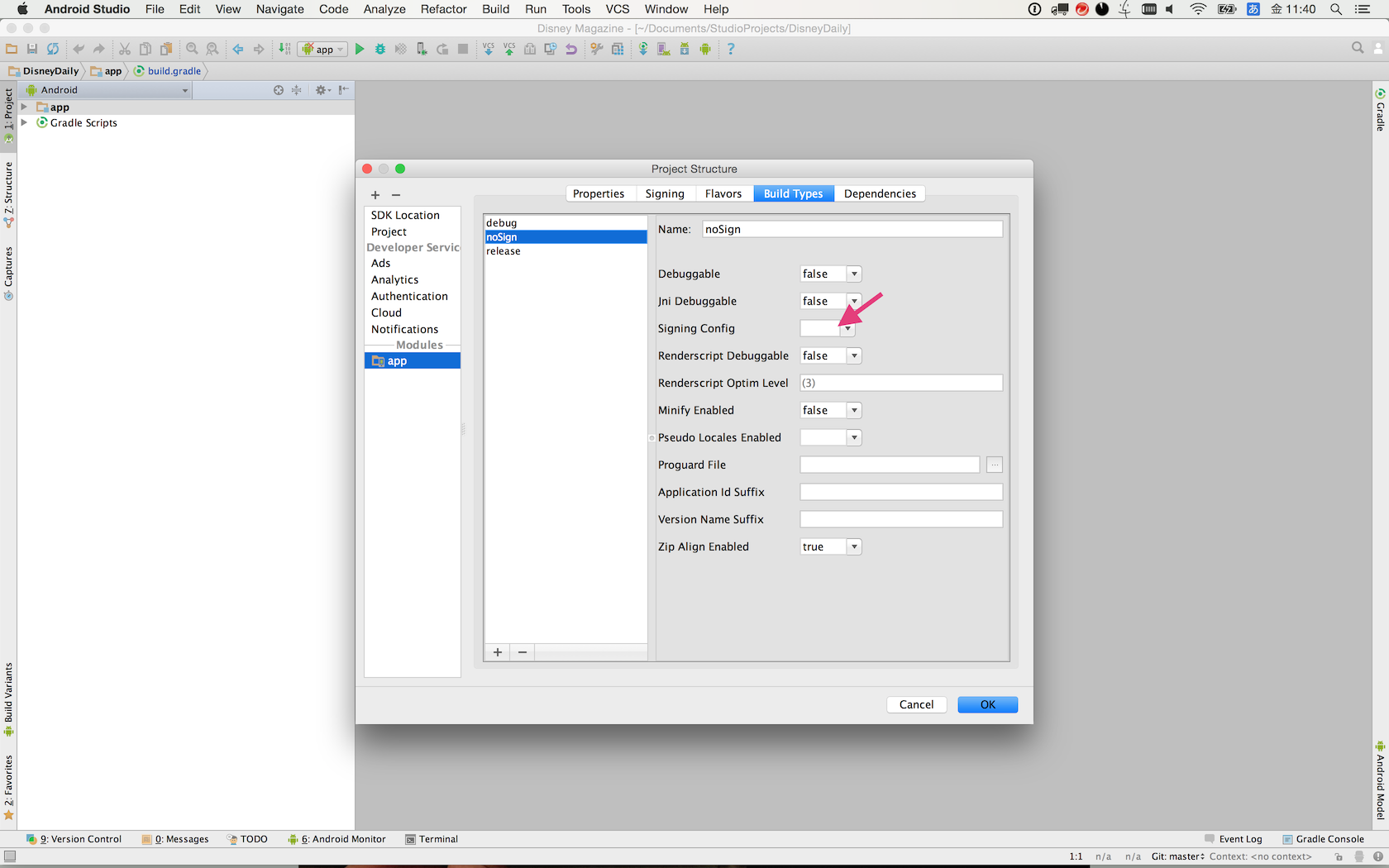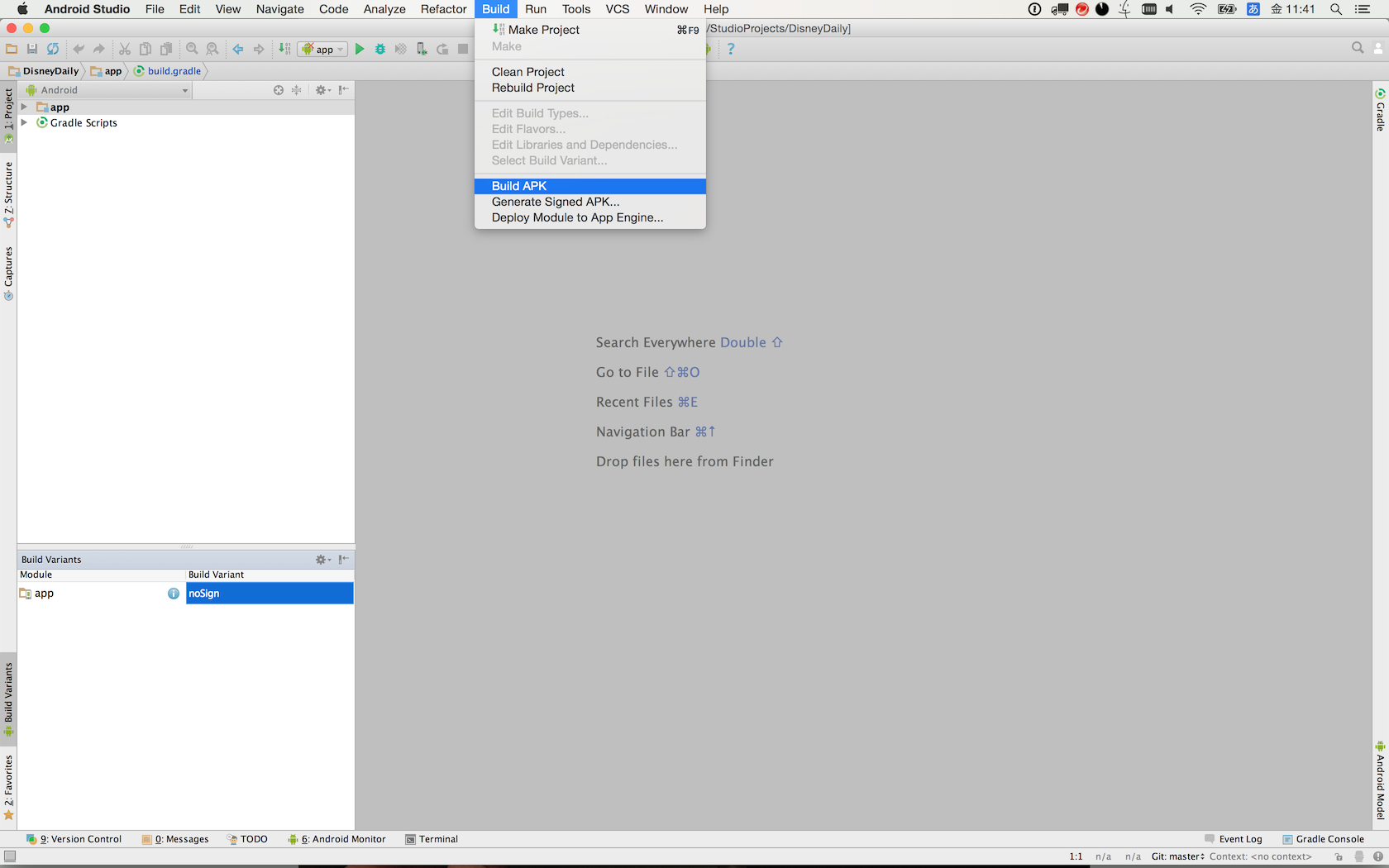AndroidStudio2系でGUI上から未署名APKを作成する方法です。
ビルド環境
Mac(OS10.10.5)
AndroidStudio2.1.2
手順
1. ビルド設定を追加する。
アプリメニュー:Build → Edit Build Types
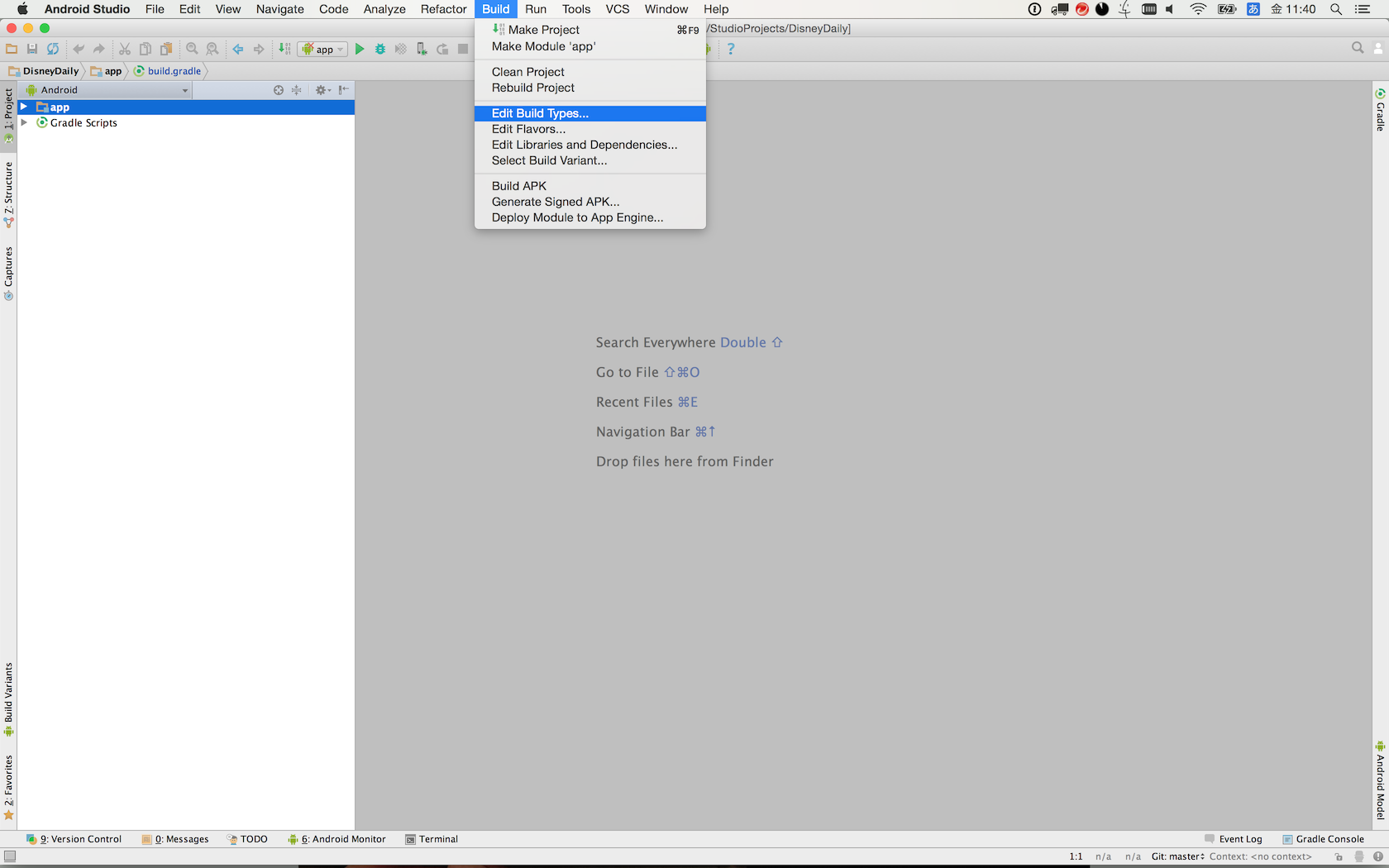
2. ビルド対象を変更する
アプリメニュー:Build → Select Build Variant → 前の手順で作成したビルド設定を選択
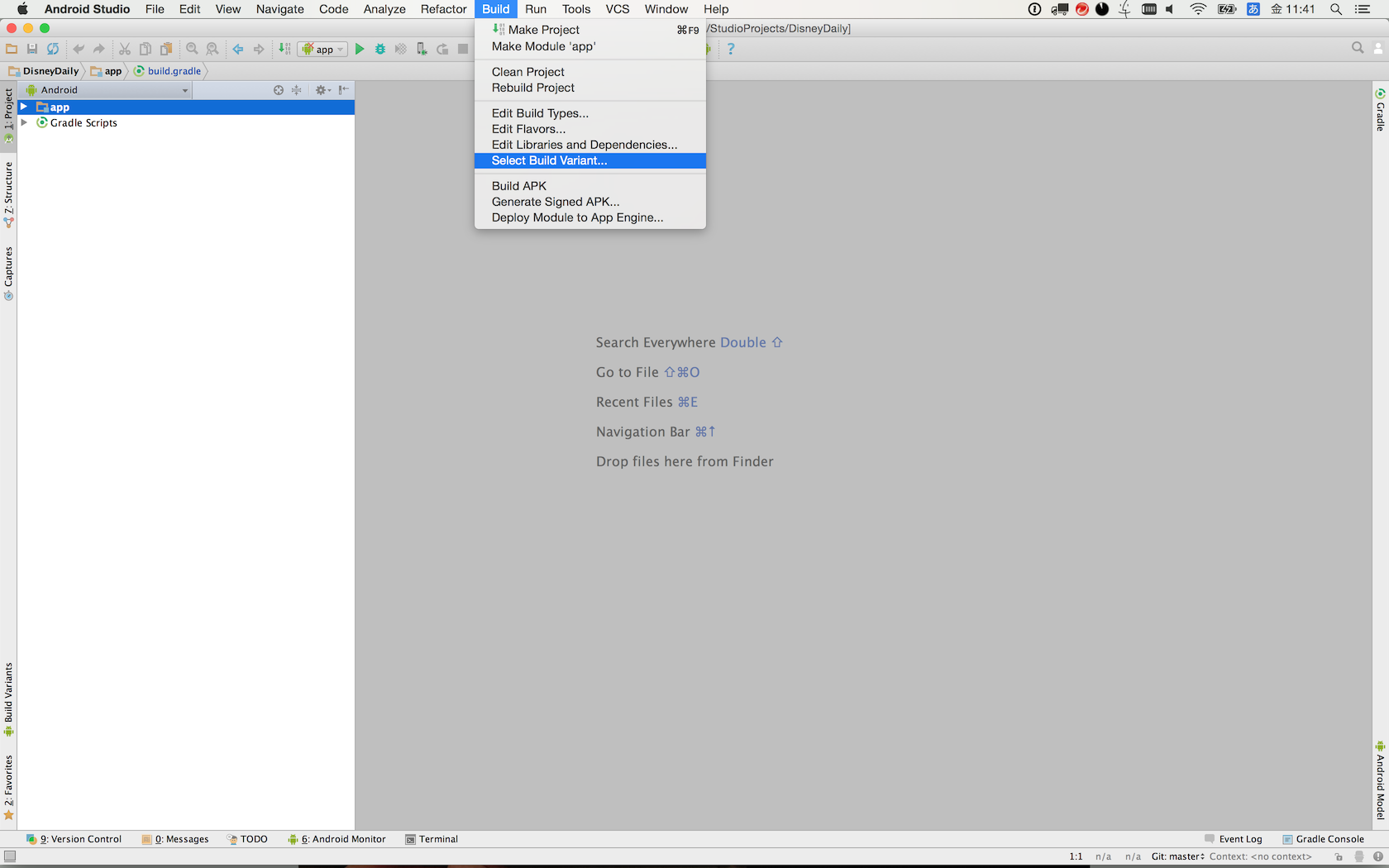

3. ビルドする
以上の手順でプロジェクト内対象アプリの
「app/build/outputs/apk/」
ディレクトリに
「**-unsigned.apk」
が作成されます。
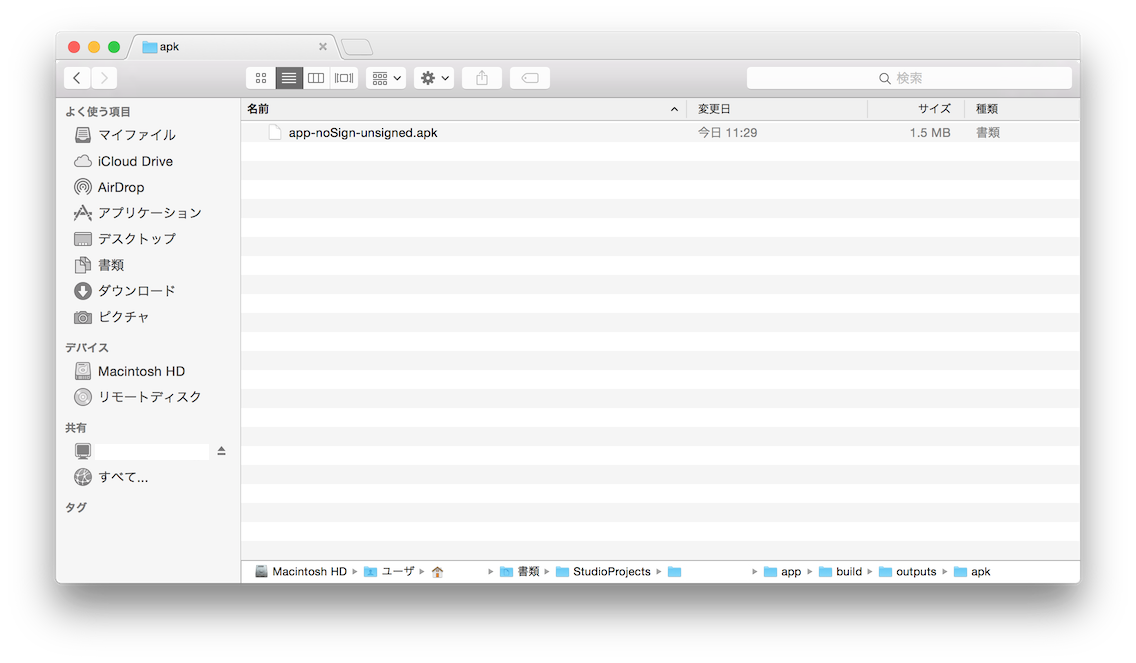
以上、AndroidStudio2系で未署名APKを作成する方法のご紹介でした。