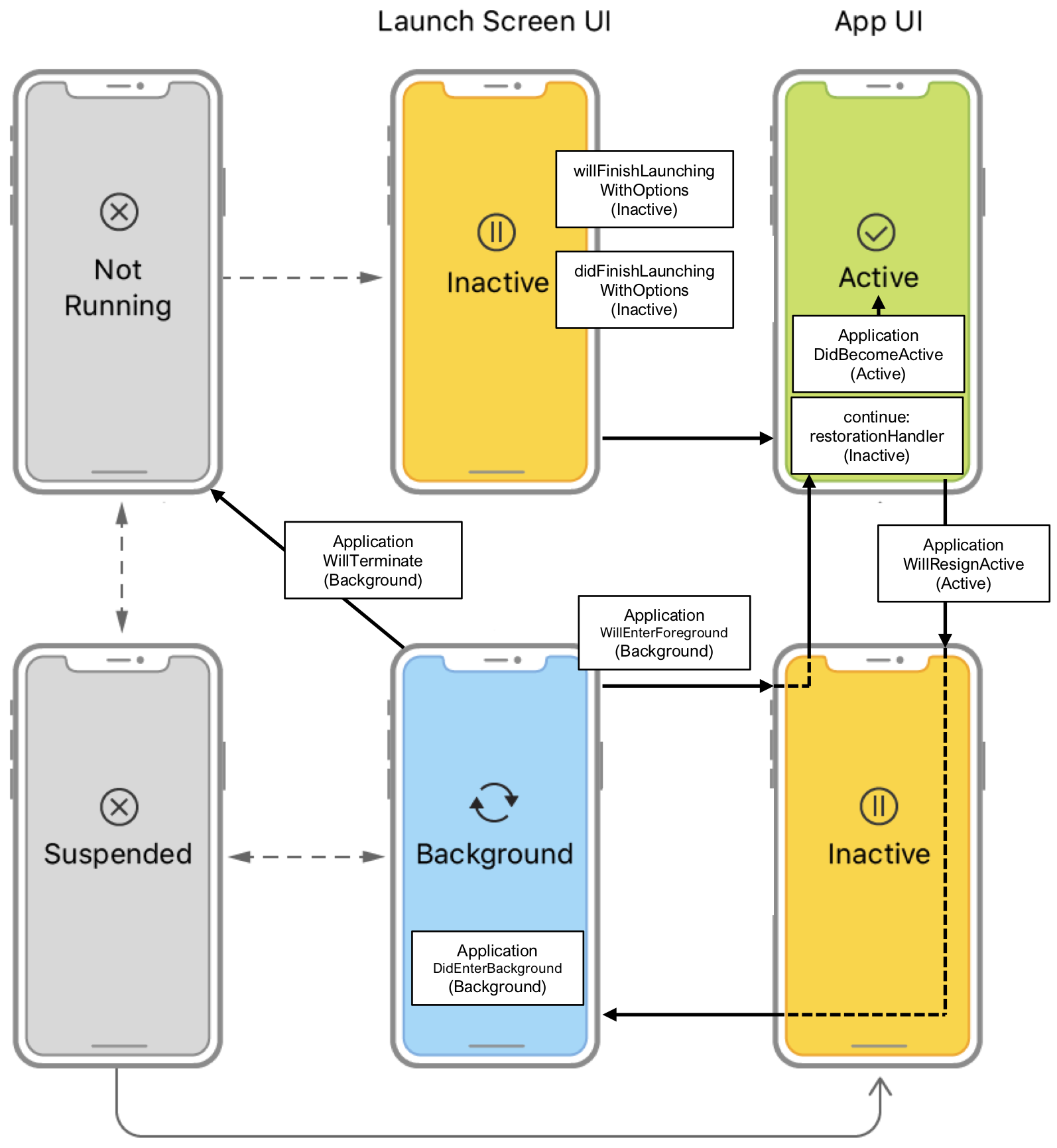はじめに
iosでは、universal linkを使うと、別アプリやwebページからアプリを起動することができます。universal linkを使ってアプリが起動された時のAppDelegateのメソッドの呼ばれる順番を調べたので書いておきます。universal linkも含めたアプリライフサイクルは、iOSアプリのライフサイクルにまとめて記録していきます。
呼ばれるメソッド
アプリ未起動時もアプリ起動時もapplication(_:continue:restorationHandler:)が呼ばれるので、基本的に、universal link起動時の処理は、このメソッドに書いておけば大丈夫そう。
アプリ未起動時 (Not Running)
アプリが起動されていない状態(Not Running)の時に、universal linkでアプリが起動した時のAppDelegateのメソッドの呼ばれる順番です。
- func application(_:willFinishLaunchingWithOptions)
- func application(_:didFinishLaunchingWithOptions:)
- func application(_:continue:restorationHandler:)
- func applicationDidBecomeActive(UIApplication)
アプリバックグランド時(Background)
アプリがバックグランドの状態(Background)の時に、universal linkでアプリが起動した時のAppDelegateのメソッドの呼ばれる順番です。
- func applicationWillEnterForeground(UIApplication)
- func application(_:continue:restorationHandler:)
- func applicationDidBecomeActive(UIApplication)
アプリライフサイクル
以下の図は、universal linkでの起動も図に入れたアプリライフサイクルです。