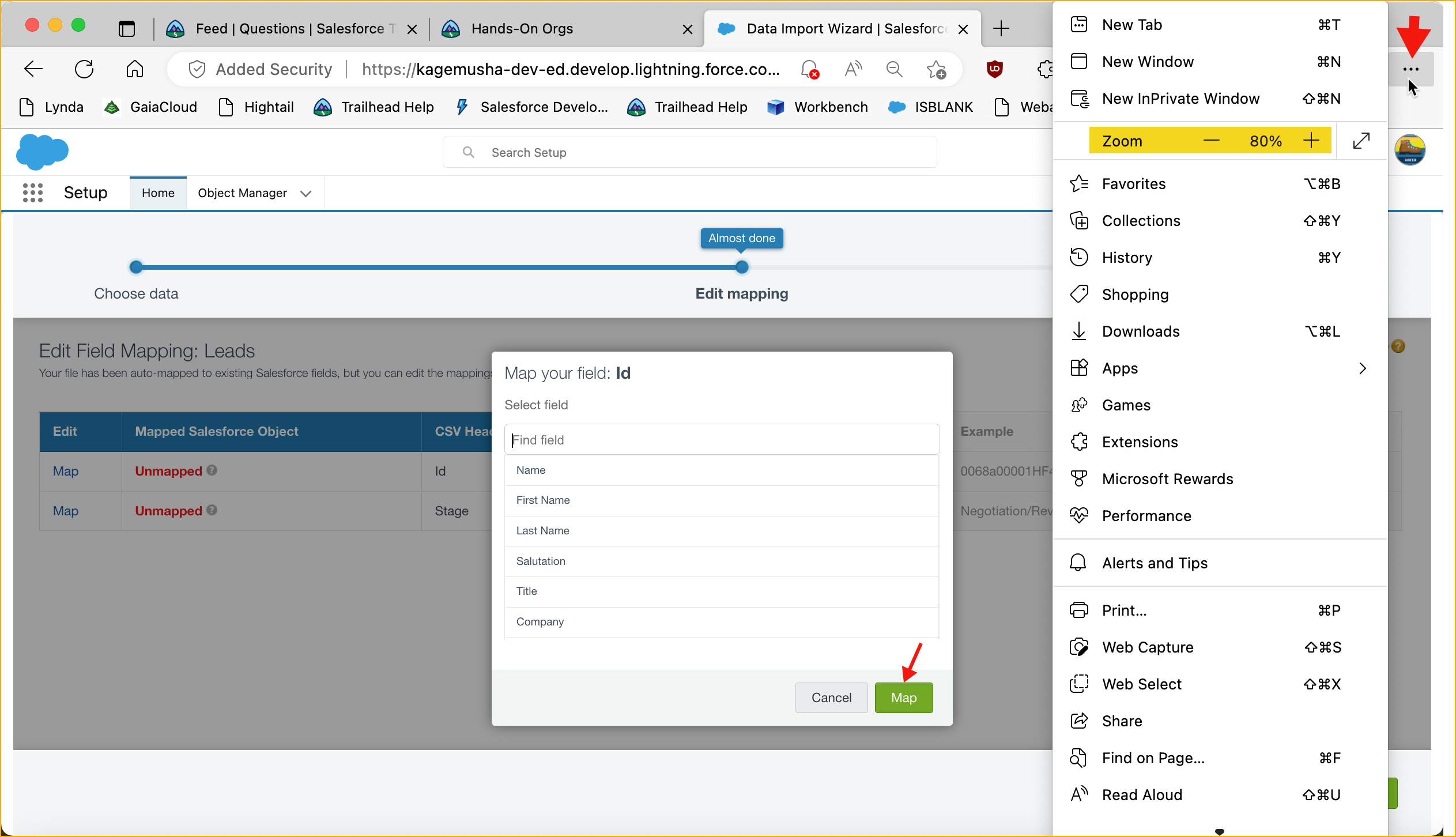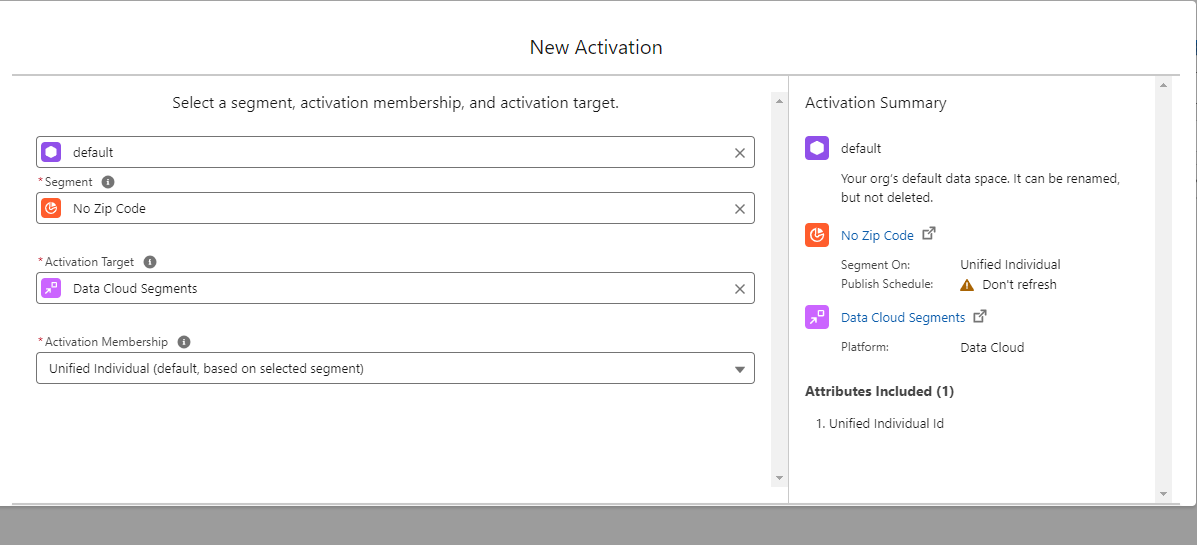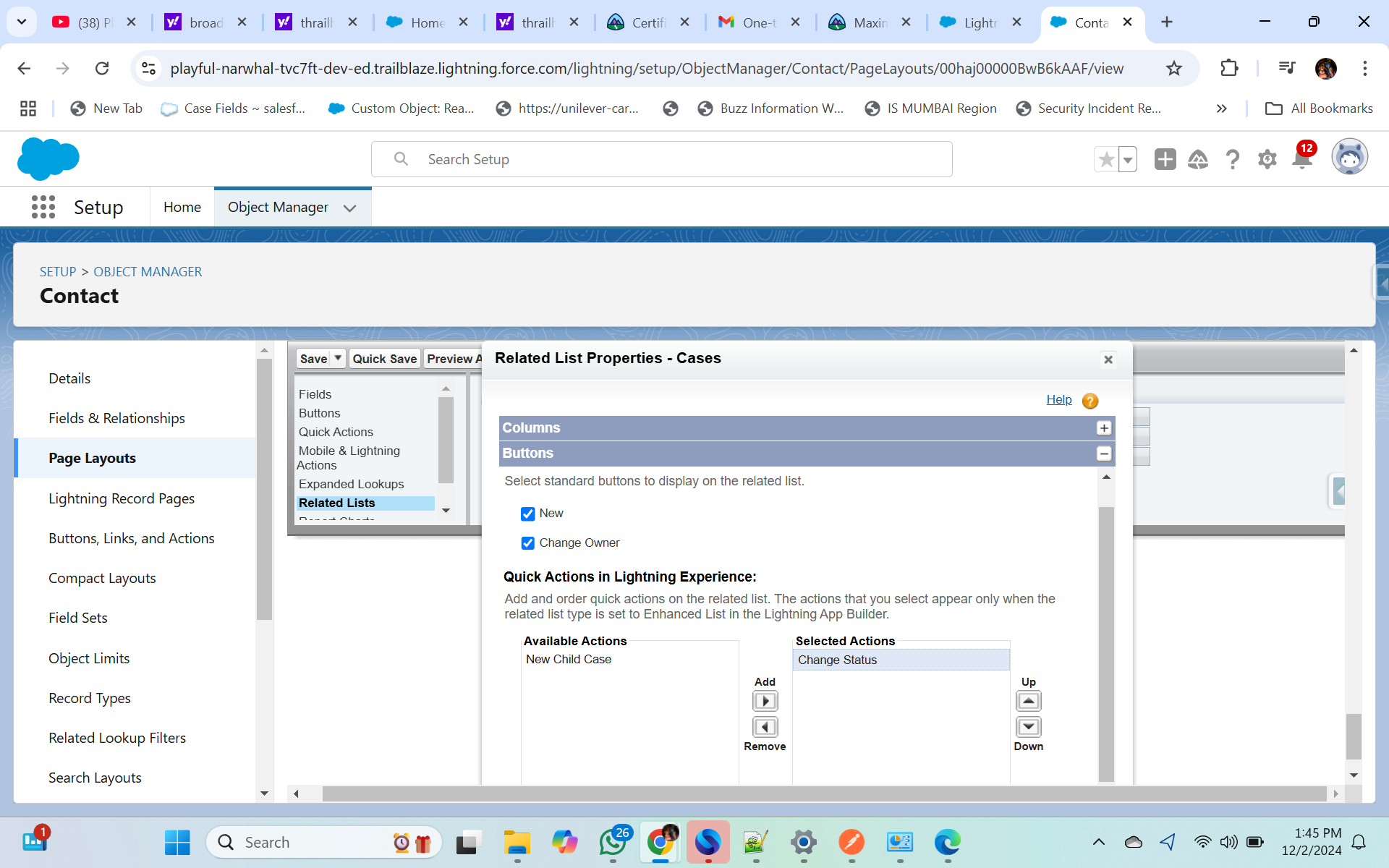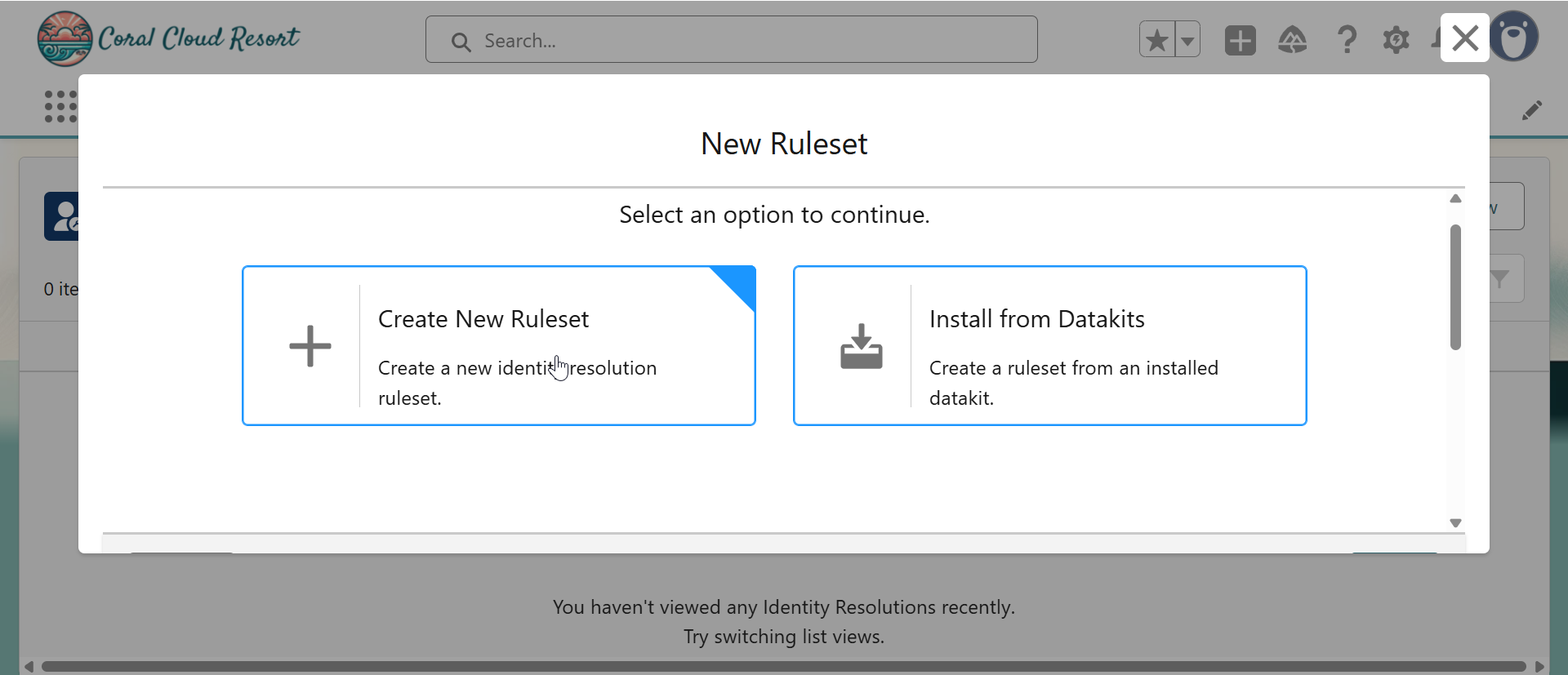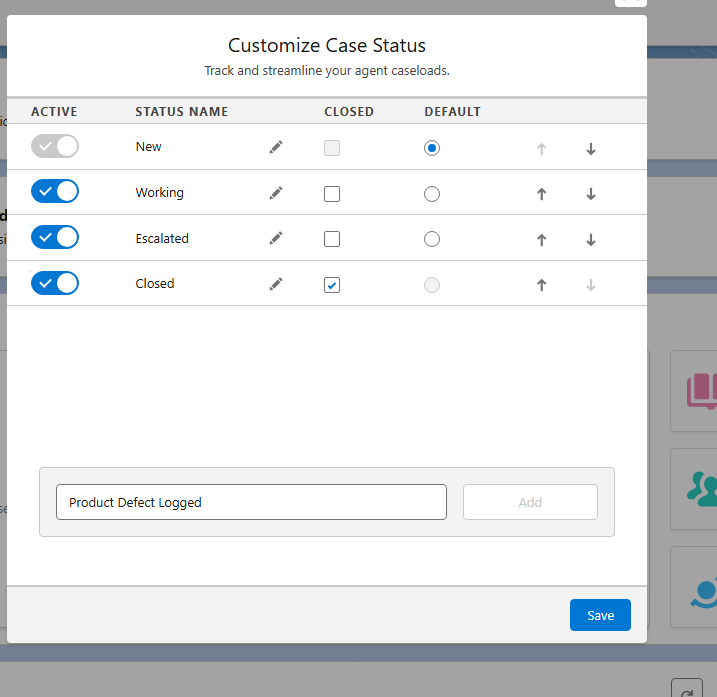このエラーメッセージでも有効です。
The matching field you chose (Name) is not mapped and is required for an Update and Insert operation.
When mapping fields, there are instances that you have already selected the field to map however the option to 'map' it does not appear on the pop-up window. When this happens, zoom out your browser's page settings so that the mapping button will be visible.
フィールドをマッピングするときに、マッピングするフィールドをすでに選択している場合がありますが、「マッピング」するオプションはポップアップウィンドウに表示されません。この場合、ブラウザのページ設定をズームアウトして、マッピングボタンが表示されるようにします。
画面の解像度が低い時の回答例
When mapping fields, there are instances that you have already selected the field to map however the option to 'map' it does not appear on the pop-up window. When this happens, zoom out your browser's page settings so that the mapping button will be visible.
Press and hold the Ctrl key and press the - (minus) key or + (plus) key to zoom out or in of a web page or document.
Zoom out on the page and the button will be visible. It is located in the area outside your screen
CTRL + "-"
or
with pressed CTRL - scroll the mouse wheel
Press and hold the Ctrl key and press the - (minus) key or + (plus) key to zoom out or in of a web page .
Zoom out on the page and the button will be visible. It is located in the area outside your screen
CTRL + "-"
or
with pressed CTRL - scroll the mouse wheel