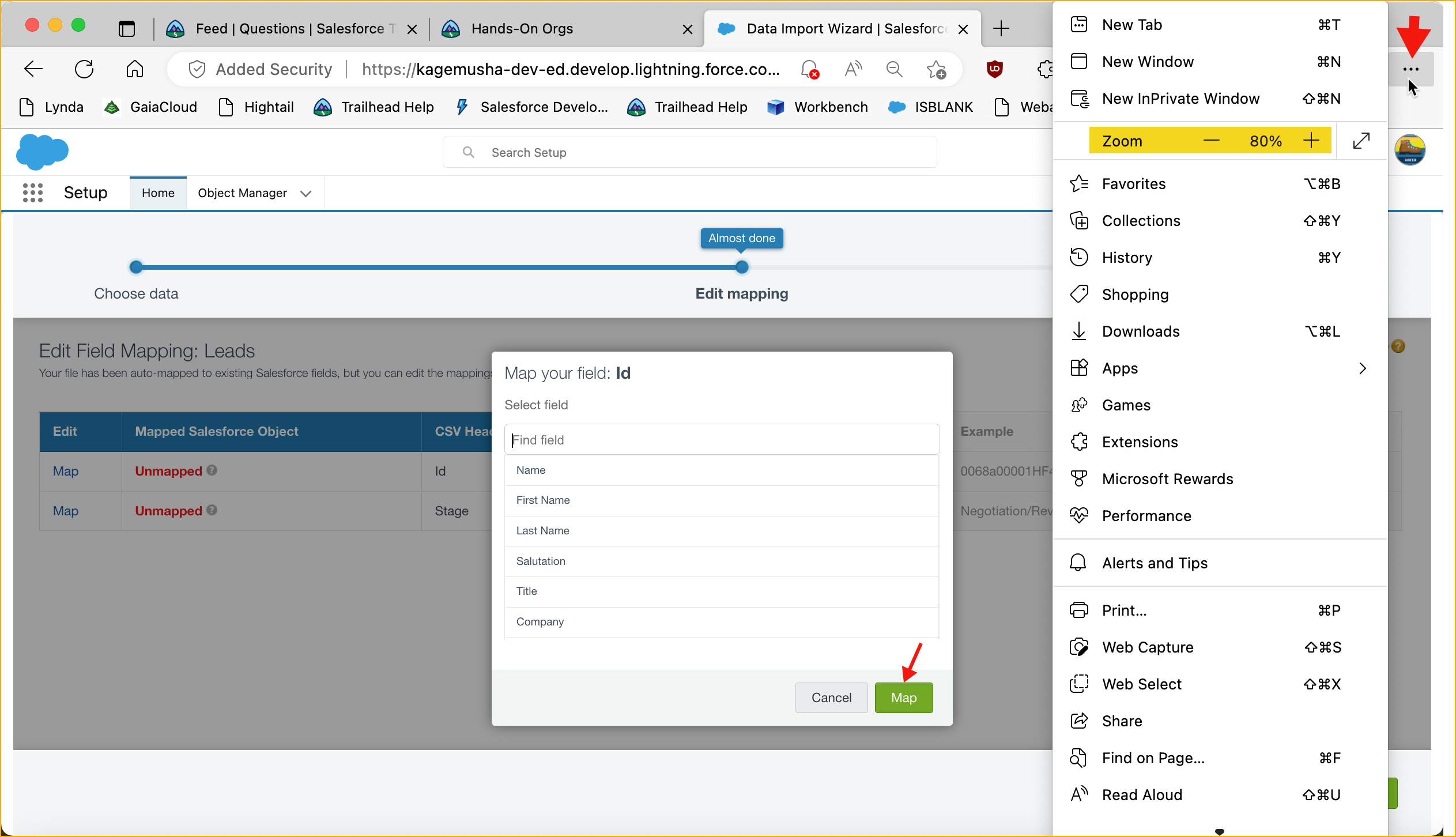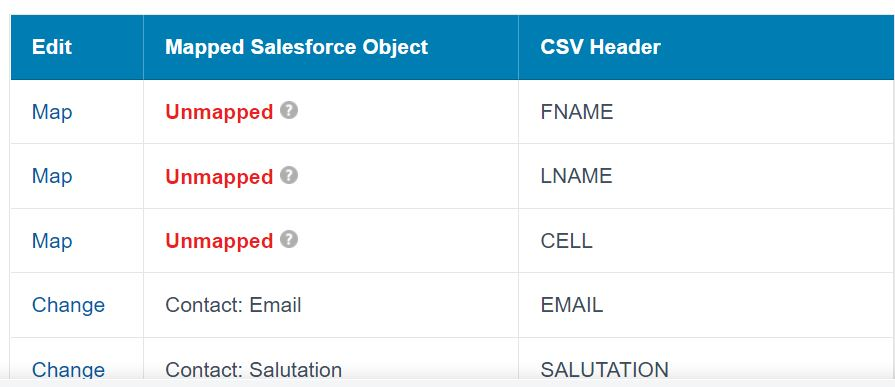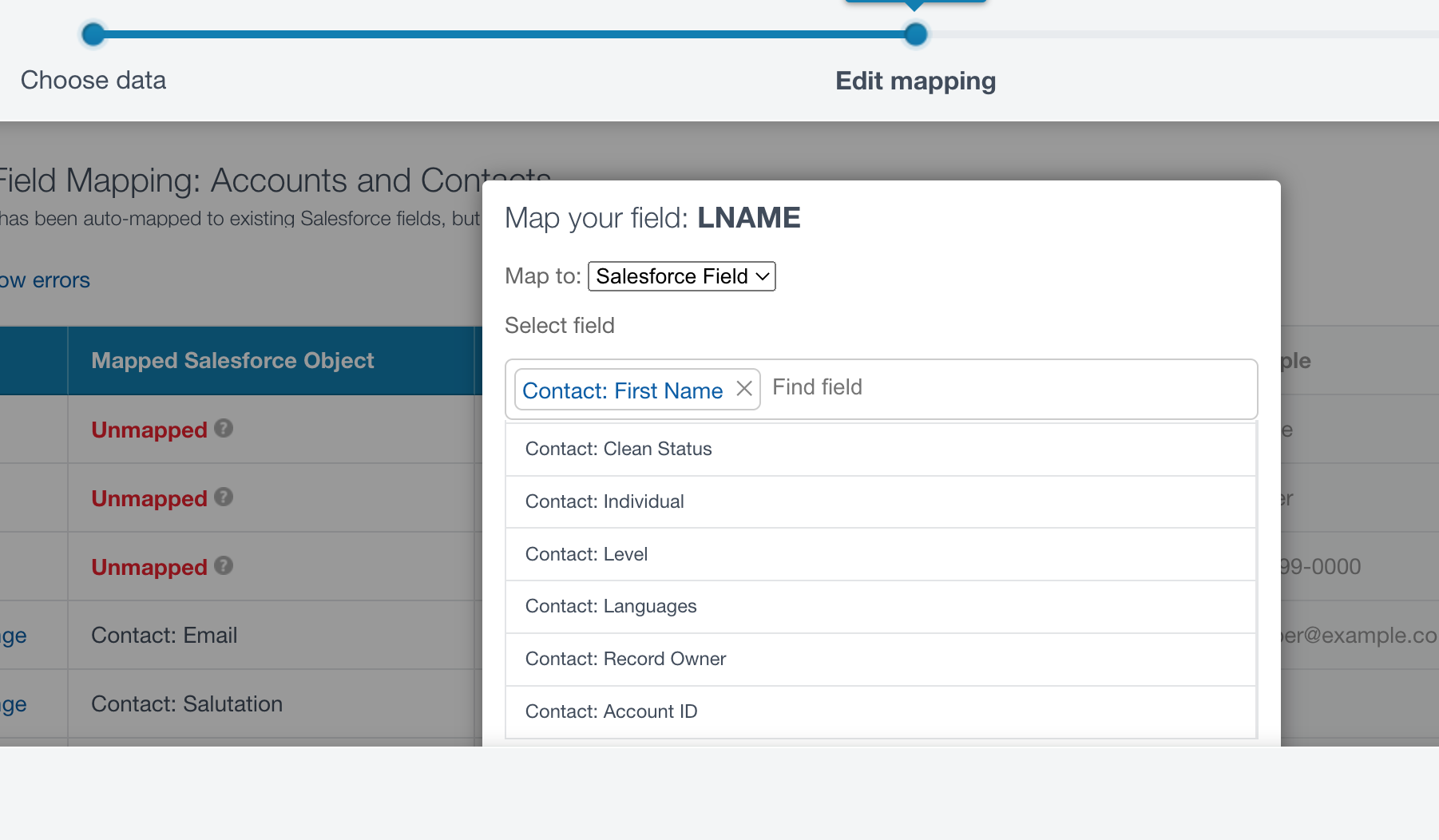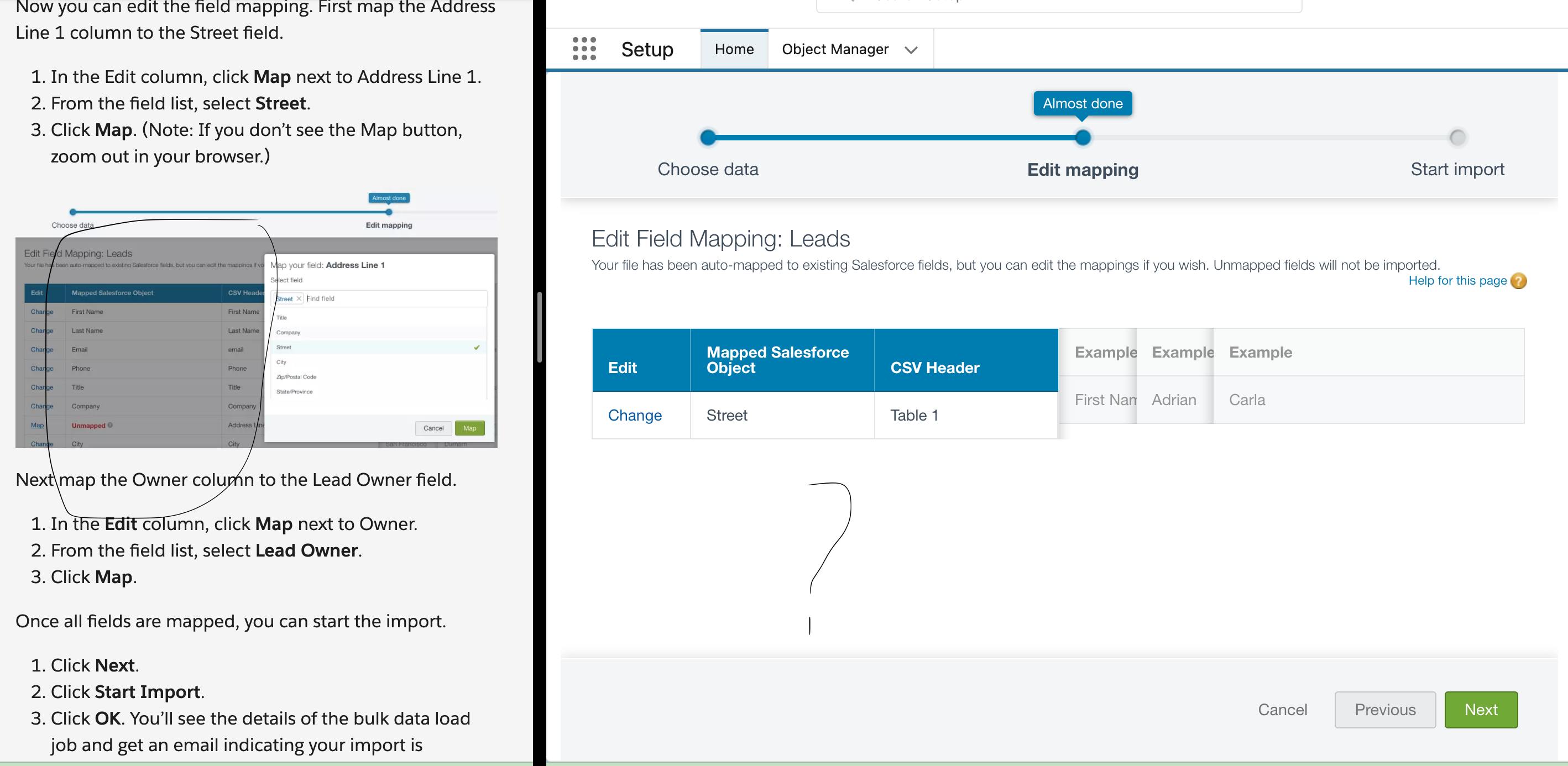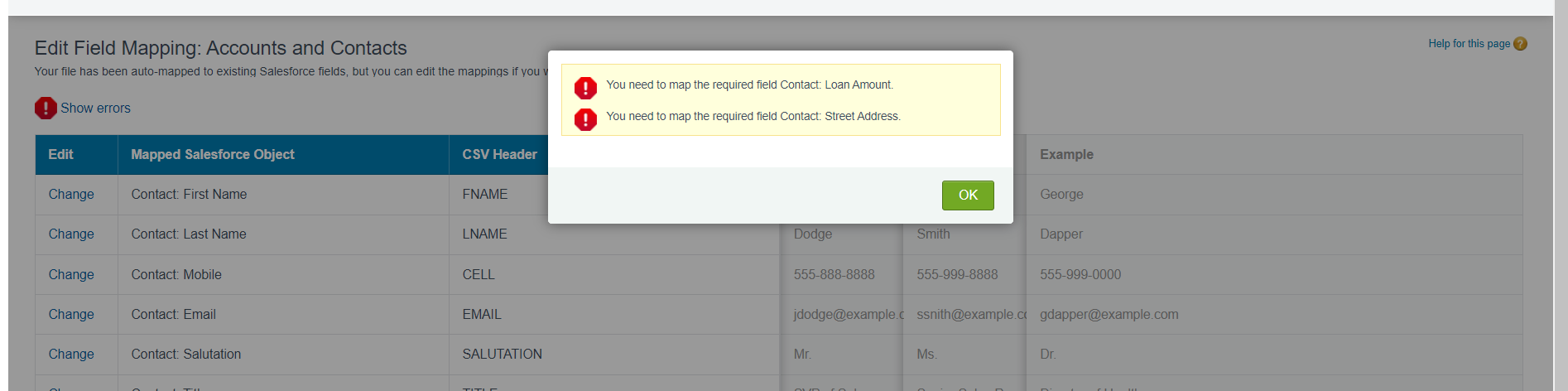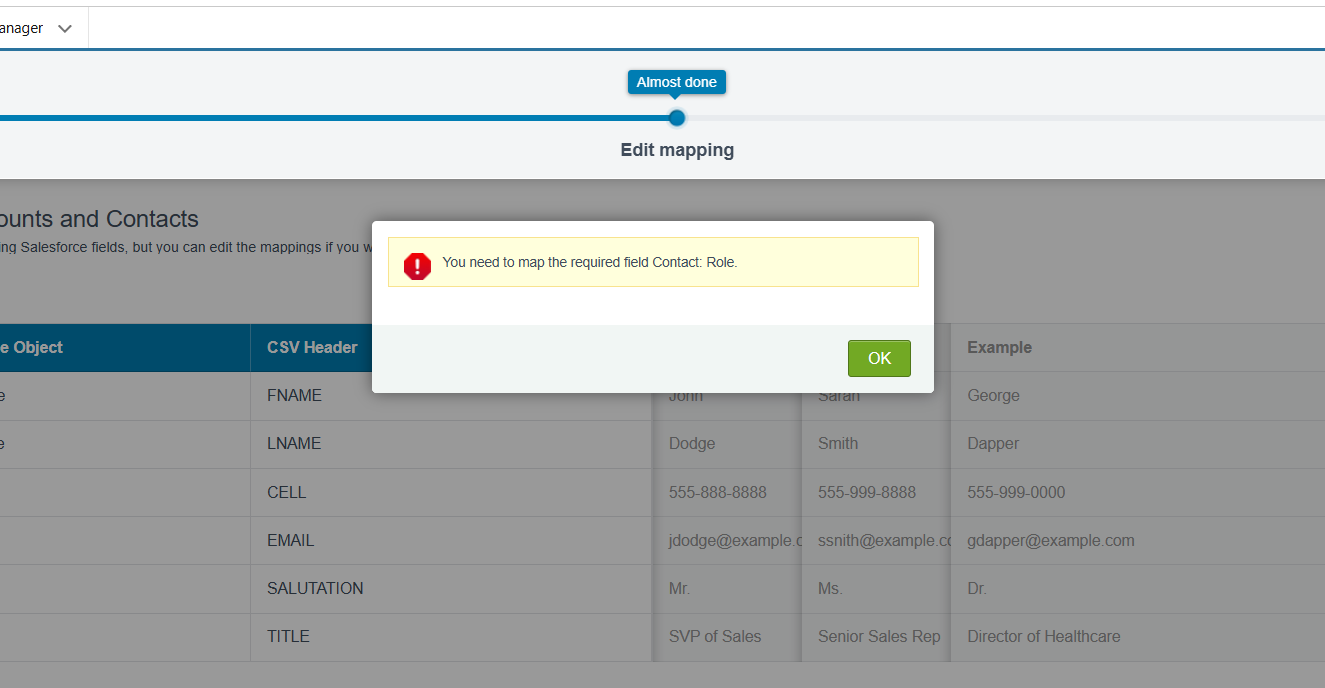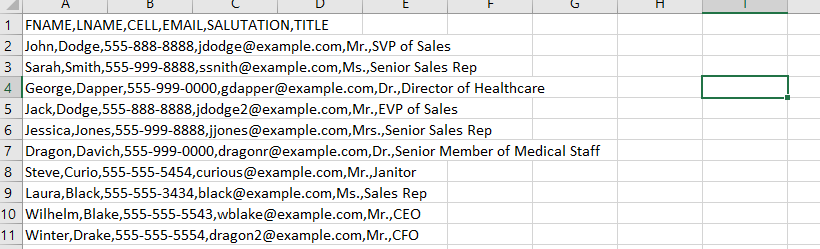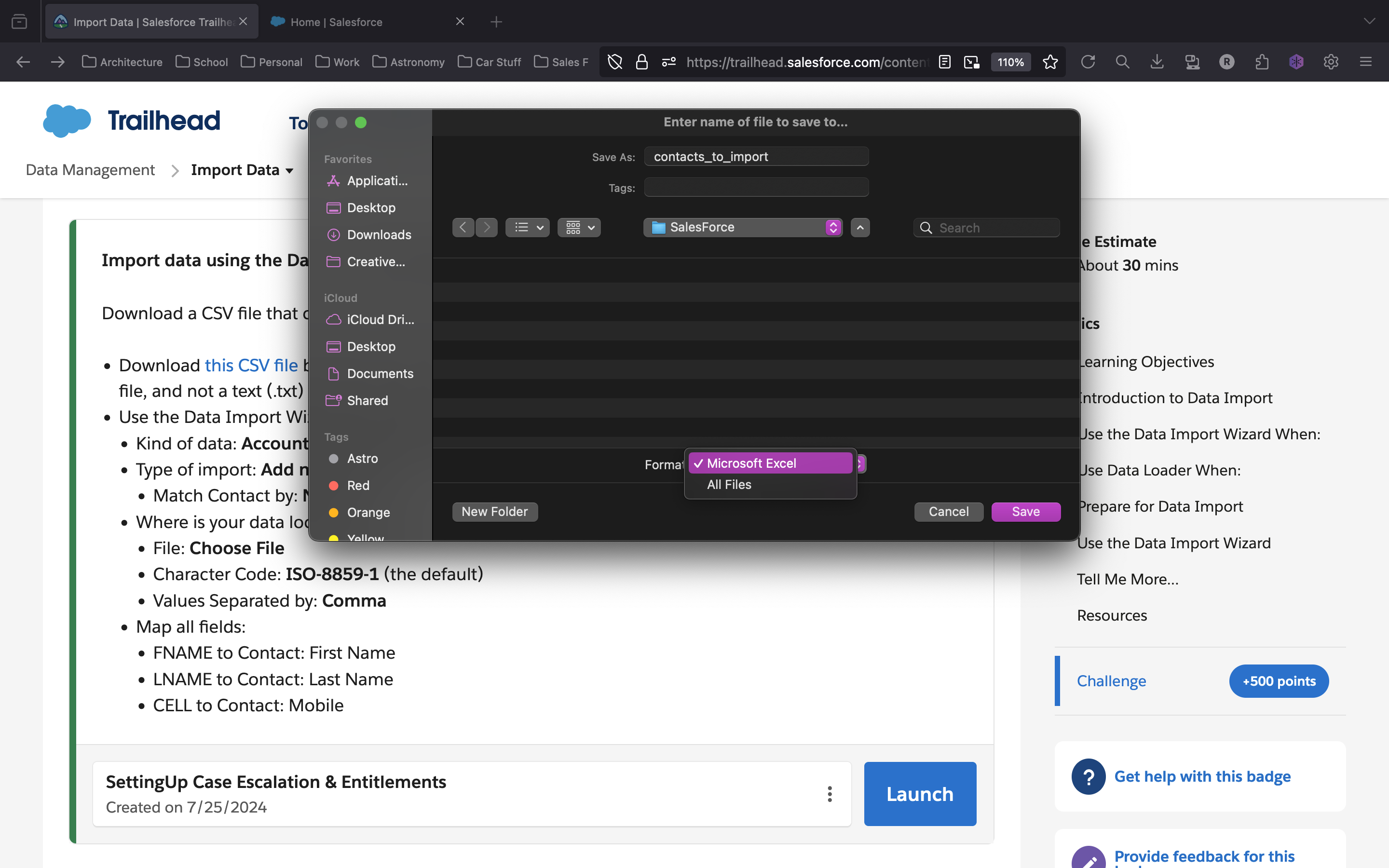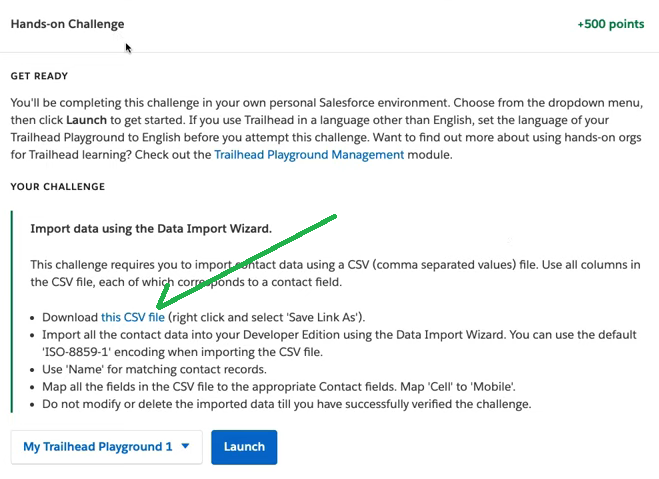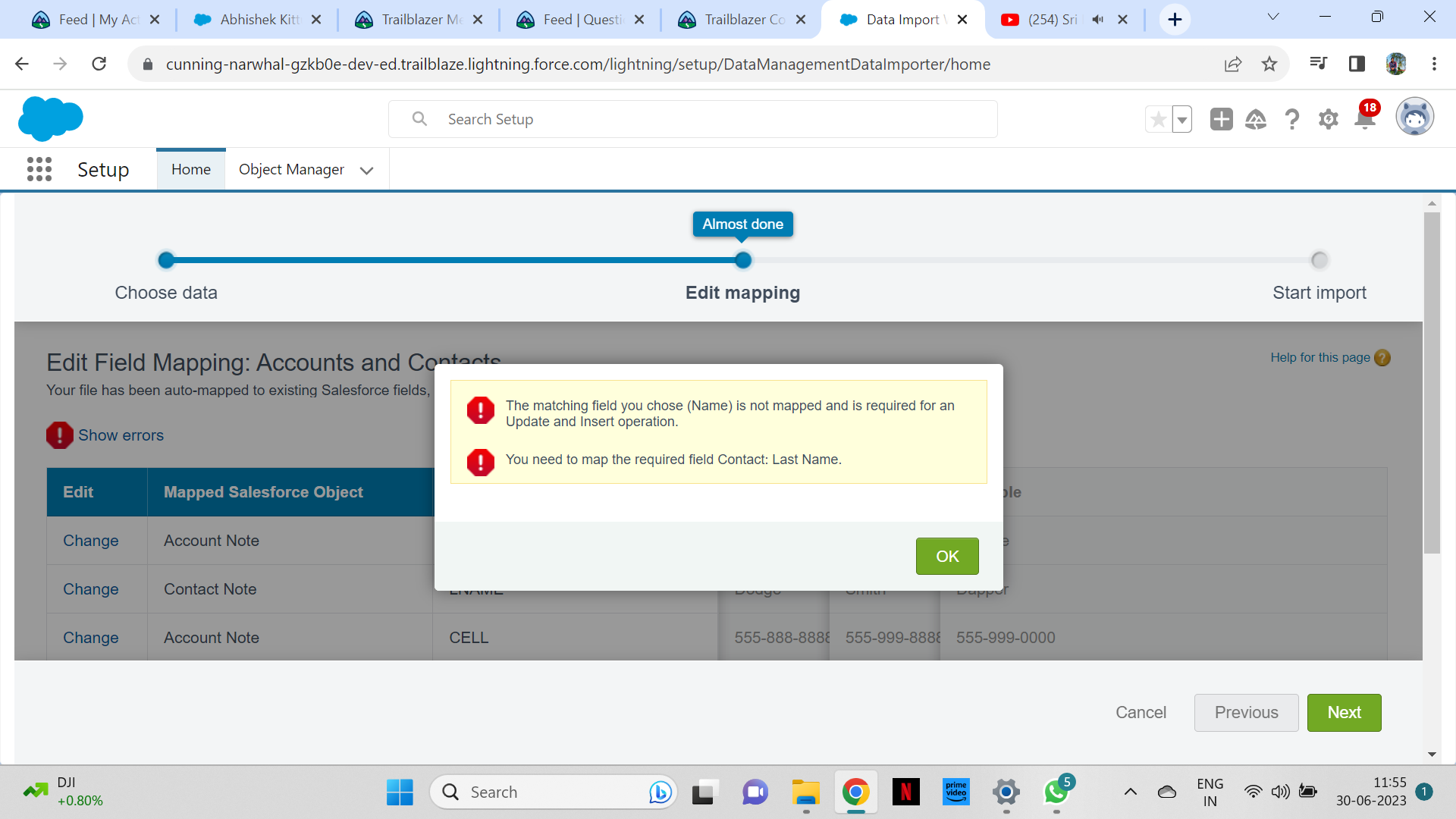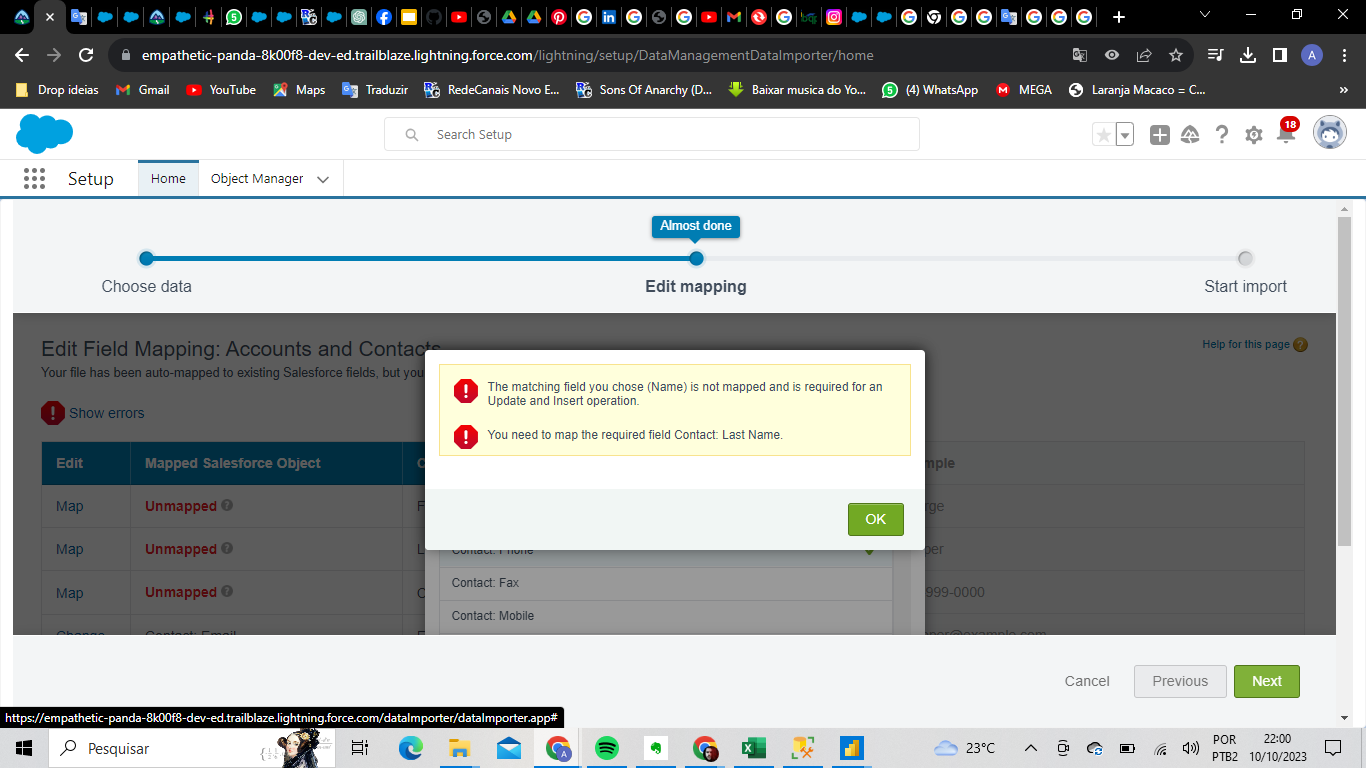データのインポートに戻る
Trailhead関係 個別の課題別
- CSVファイルのフォーマットが問題となっている場合(カンマでなくセミコロンになっている)
- The 'lead' records from the CSV were not found. Please check the instructions
インポートウィザードのズームアウト
このエラーメッセージでも有効です。
The matching field you chose (Name) is not mapped and is required for an Update and Insert operation.
When mapping fields, there are instances that you have already selected the field to map however the option to 'map' it does not appear on the pop-up window. When this happens, zoom out your browser's page settings so that the mapping button will be visible.
フィールドをマッピングするときに、マッピングするフィールドをすでに選択している場合がありますが、「マッピング」するオプションはポップアップウィンドウに表示されません。この場合、ブラウザのページ設定をズームアウトして、マッピングボタンが表示されるようにします。
画面の解像度が低い時の回答例
When mapping fields, there are instances that you have already selected the field to map however the option to 'map' it does not appear on the pop-up window. When this happens, zoom out your browser's page settings so that the mapping button will be visible.
Press and hold the Ctrl key and press the - (minus) key or + (plus) key to zoom out or in of a web page or document.
関連キーワード
The "Cancel/Previous/Next" bar is showing up over the field mapping box.
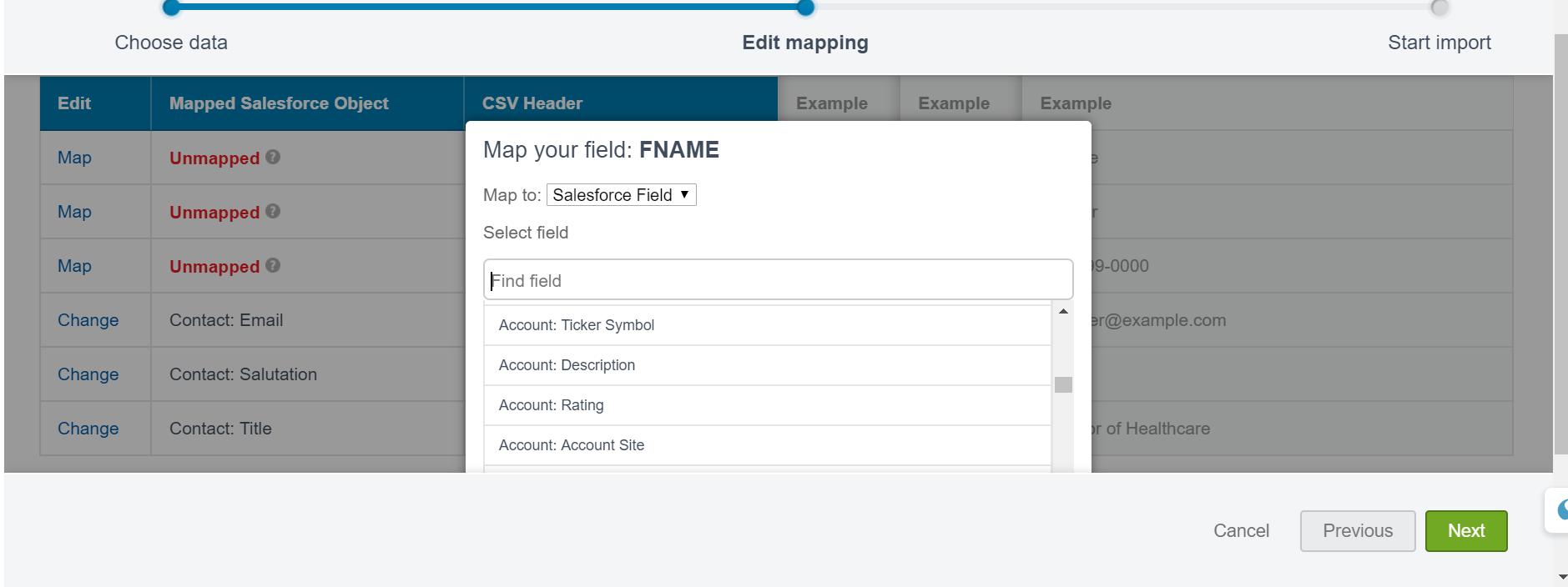
How do I need to map the fields during data import?
低解像度のマシンを使用している場合、データインポートウィザードはマップフィールドポップアップウィンドウのキャンセルボタンとOKボタンを非表示にします。
既知の問題
画面のズーム率90 %
そのほかの検討ポイントを整理(2つのチャレンジが混在していそうです)
指示に正しく従ったのに、「CSVの「リード」レコードが見つかりませんでした。指示を確認してください」というエラーが表示され続けるのはなぜですか。
Why do I keep getting the error "The 'lead' records from the CSV were not found. Please check the instructions" when I have followed the instructions correctly?
- Please once check that your locale settings is set English (United States)
- I replaced the ";" by "," But... be carefull, there are "," characters in the data too!
ファイルの作成方法が問題だったようです。
I was able to figure it out with some help from a friend. It required me to save the file in windows as file type All Files and then imported it again. That solved the problem. I hope this helps someone else who might get stuck on this module.
csvを自分で作ってしまったことでの間違え
以前のチャレンジの設定が問題
I think the settings for the previous challenge remain. Please deactivate.
Go to Setup --> Object manager --> Choose (contact) --> Fields & Relationships --> Edit Loan Amount and uncheck Required checkbox.
Go to Setup --> Object manager --> Choose (contact) --> Fields & Relationships --> Edit Street Address and uncheck Required checkbox.
You need to map the required field Contact: Loan Amount but this field is neither present in the challenge nor in the csv file please help me regarding this error
回答
This error means that there is a custom field on Contact object called Loan Amount and it is marked as required in the field details. If you don't want it to be required field, uncheck the required box. If you want it to be a mandatory field please map the field while loading the data.
このエラーは、ContactオブジェクトにLoan Amountというカスタムフィールドがあり、フィールドの詳細で必須としてマークされていることを意味します。必須フィールドにしたくない場合は、必須ボックスのチェックを外してください。必須フィールドにする場合は、データのロード中にフィールドをマップしてください。
I think the settings for the previous challenge remain. Please deactivate.
Go to Setup --> Object manager --> Choose (contact) --> Fields & Relationships --> Edit Role and uncheck Required checkbox.
ファイルの拡張子の問題?
CSVになっていない?
私が抱えていた問題は、.txtファイルを.csvに変換したことです。
CSV ファイルとしてダウンロードできません。.xls としてのみダウンロードできます。
It was a browser issue, it would download as an excel file using Firefox. I switched to safari and it worked as the instructions.
それはブラウザの問題でした。Firefox を使用すると Excel ファイルとしてダウンロードされます。Safari に切り替えると、指示どおりに動作しました。
We couldn't find the contact records from the CSV file. Make sure you import the CSV file correctly.
-
We couldn't find the contact records from the CSV file. Make sure you import the CSV file correctly.
-
We couldn't find the contact records from the CSV file. Make sure you import the CSV file correctly.
-
Cannot complete import data challenge. Also cannot figure out what I'm doing wrong.
Please check this article.
https://trailhead.salesforce.com/trailblazer-community/feed/0D54S00000E9WCYSA3
It should be mentioned that there is no "Lead Source" field to map Lead onto if you select "Add new records" under "What do you want to do?". You have to select "Add new and update existing records" in order to get the field.
Import Data Trailhead Challenge Solution
Admin Trail Import Data Badge - Is there a standard cvs spreadsheet for this challenge?
MS WindowsでなくてもCSVファイルは問題ないか?
The csv file is a comma delimited text file so I think it should be fine
英語の解答例
May I recommend you to please map the require field Last Name also to get rid of this error. Please remember that Last Name is a required field under Contact to insert a Contact in Salesforce. You should have a column called Last Name in the sheet/data file that your uploading.
You need to map the required field Contact: Street Address.
住所のマッピングは必要なくなったみたいです。
lead
I was on the wrong playground before.