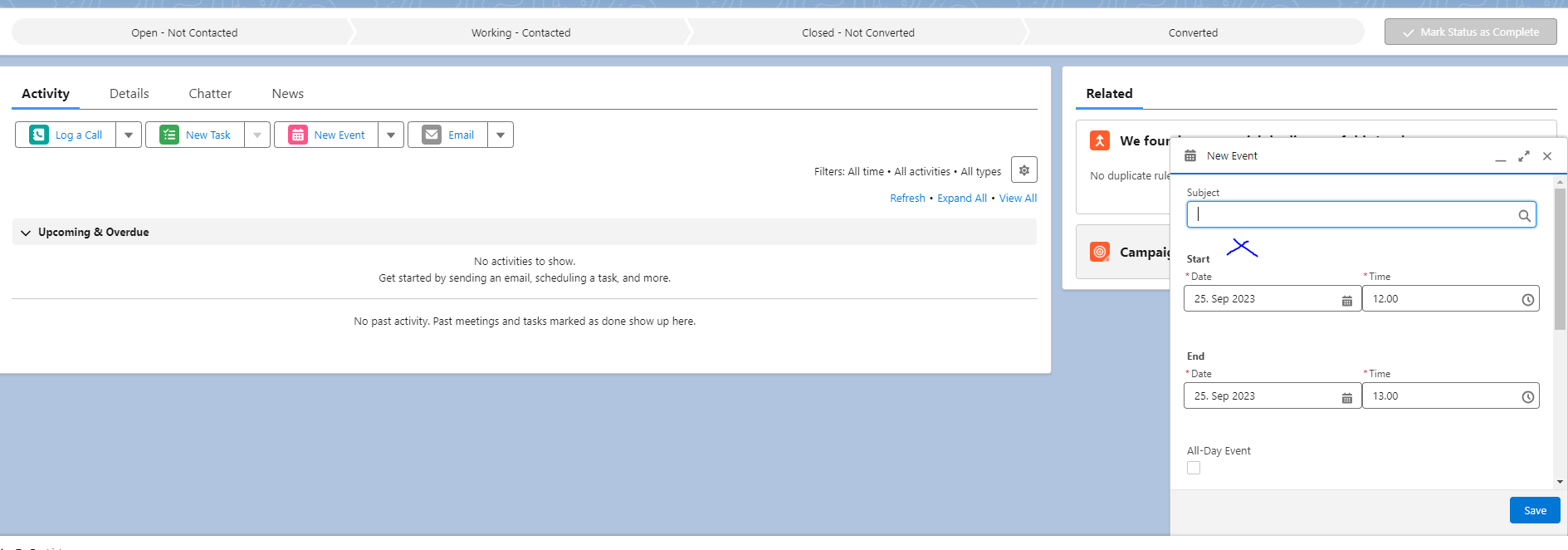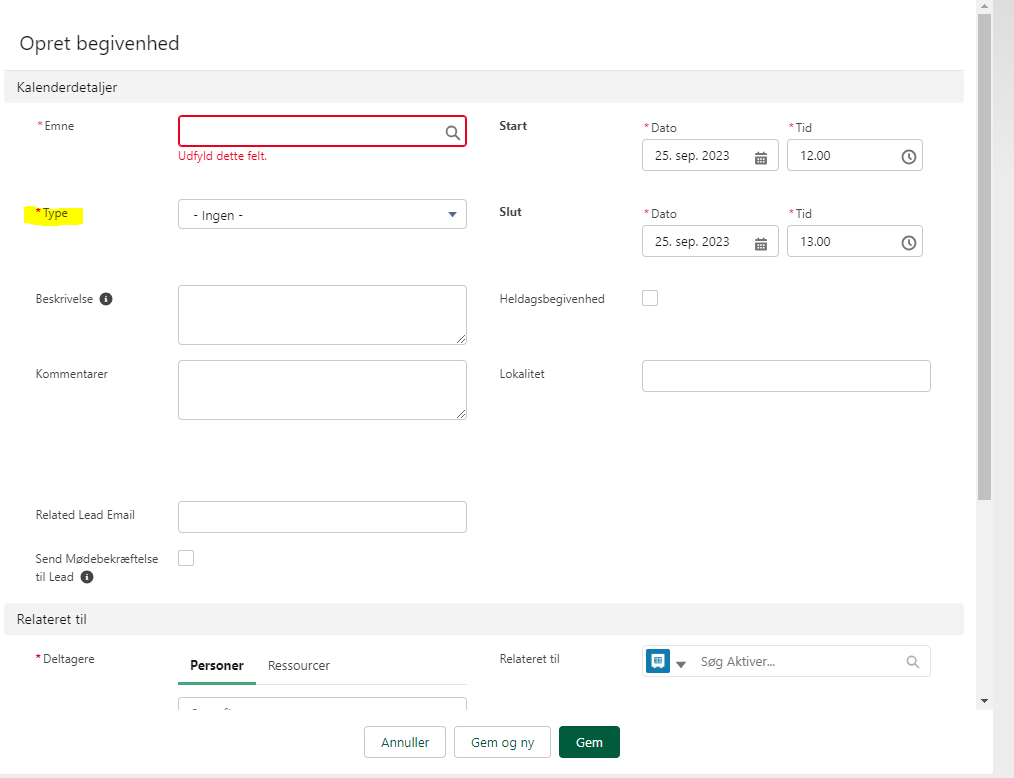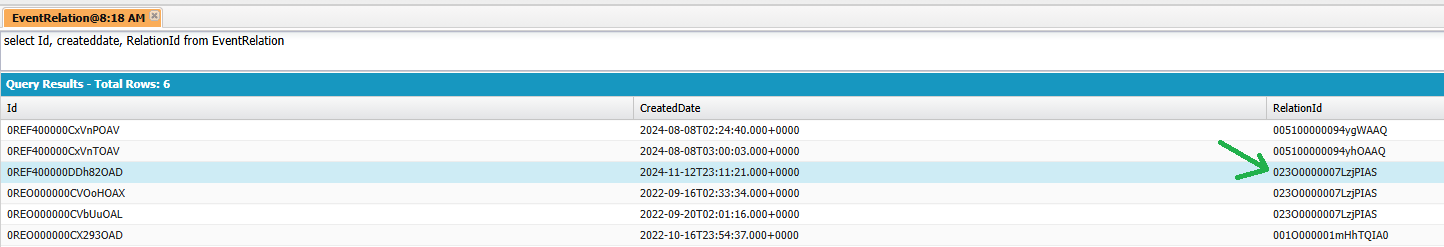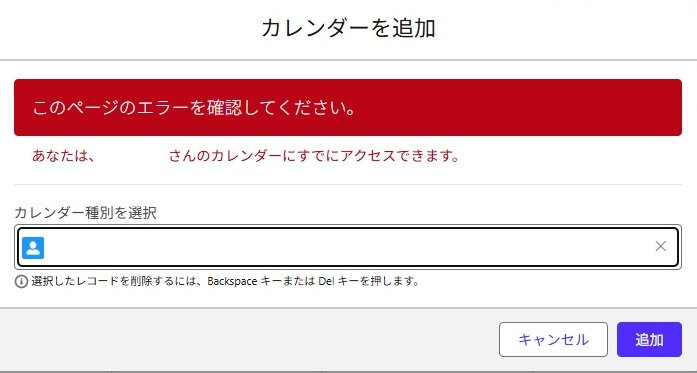- リソースカレンダーレコードを作成する
- 共有カレンダーからイベントを自動共有する
- カレンダーの共有設定を自動化する
- カレンダー入力でのデフォルト値の設定
- 【未解決】einstein活動キャプチャでのoutlook カレンダーとの連携
- カレンダーの「他のカレンダー」の並び順を変えたい<-- まだアイデア
150項目しか表示できないという制限があるようです。
- Salesforce Lightning to allow 150 calendar items total in the day or week view
- Lightning Experience で Salesforce オブジェクトから作成されたカレンダーに関する考慮事項
- Lightning カレンダー ビューで約 150 レコードの可視性を取得する
Googleカレンダーとの連携
会議室予約のレコードはEventRelationだと思います。
このオブジェクトがGoogleカレンダーと連携していればいいのですが、Lightning Sync では機能しないようです。
Lightning Sync doesn't update the Event Relation (WhoID) on Update action
また、以下を見ると
- Set up an org with Lightning Sync or Einstein Activity Capture
と書かれているので、EventRelationの扱いではEinstein活動キャプチャでもLightning Syncと同じ挙動ではないかと思います。
Lightning Sync/EAC - Adding a 'Related To' event relation results in an email notification to attendees when using Salesforce to X sync
サポートに問い合わせてもみましたが、やはり「できない」と回答が来ました。
Spring 20
開発者は、標準オブジェクト CalendarView で表されるオブジェクトカレンダーを表示、作成、および配布できます。以前は、オブジェクトカレンダーはユーザインターフェースからのみ作成可能でした。
添付のスクリーンダンプに示されているように、カレンダー オブジェクトの既存のフィールドをイベント セクションに追加することは可能ですか。
イベントのグローバル アクション レイアウトにカスタム選択リスト フィールドを追加することで成功しました。ただし、このフィールドは商談と連絡先にのみ表示されます。なぜリードに表示されないのかわかりません。
アクションボタンからの行動作成で、デフォルト割り当て先を公開カレンダーとする方法
残念ながら、この機能はアイデアに要望があがっています。
自働化処理でOKみたいなので、画面フローで対応できると思います。
Quick Actions is true (or Flow/process builder/code) can find the ID and set it behind the scenes.
公開カレンダーなどのデータモデル
カレンダーに登録した行動(予定など)自体はEventオブジェクトに保存されます。
またカレンダーとの関係はEventRelationに保存されているようです。
このオブジェクトにはEventIdとRelationIdという項目があって、Eventとカレンダーを紐付けしています。
実際に検索してみるとRelationIdには023で始まるIdが保存されています。これはカレンダーオブジェクトを表しています。
標準画面のカスタマイズ
このアイデアから、私は意味を理解できます: デフォルトに関連するアクティビティ | IdeaExchange
2007 年以降は優先順位が高くありません。
OOB機能をエミュレートし、商談の事前入力を可能にするスクリーンフローを検討することをお勧めします。
エラー
エラーメッセージから考えると追加しようとしているユーザが既に登録されていませんか?
以前の使われていたアカウントを再利用したために、以前のユーザー名がそのまま追加リストにございました。削除して再度検索して追加したらできました。