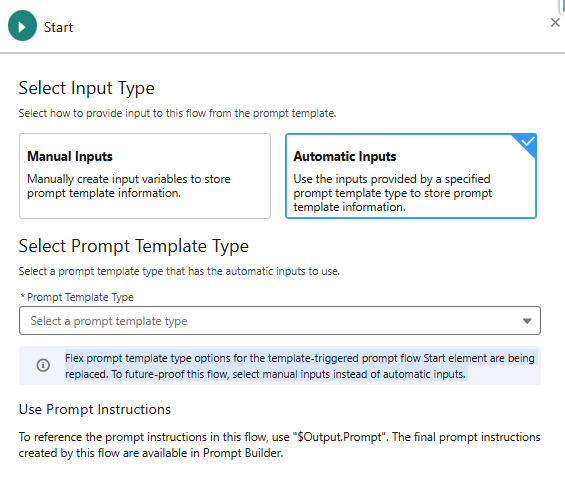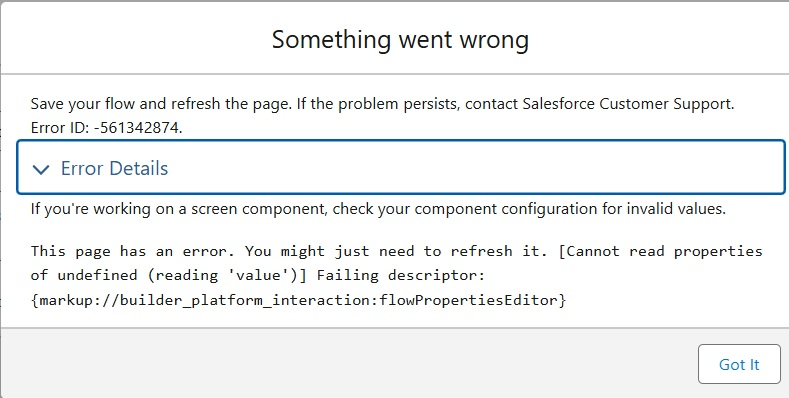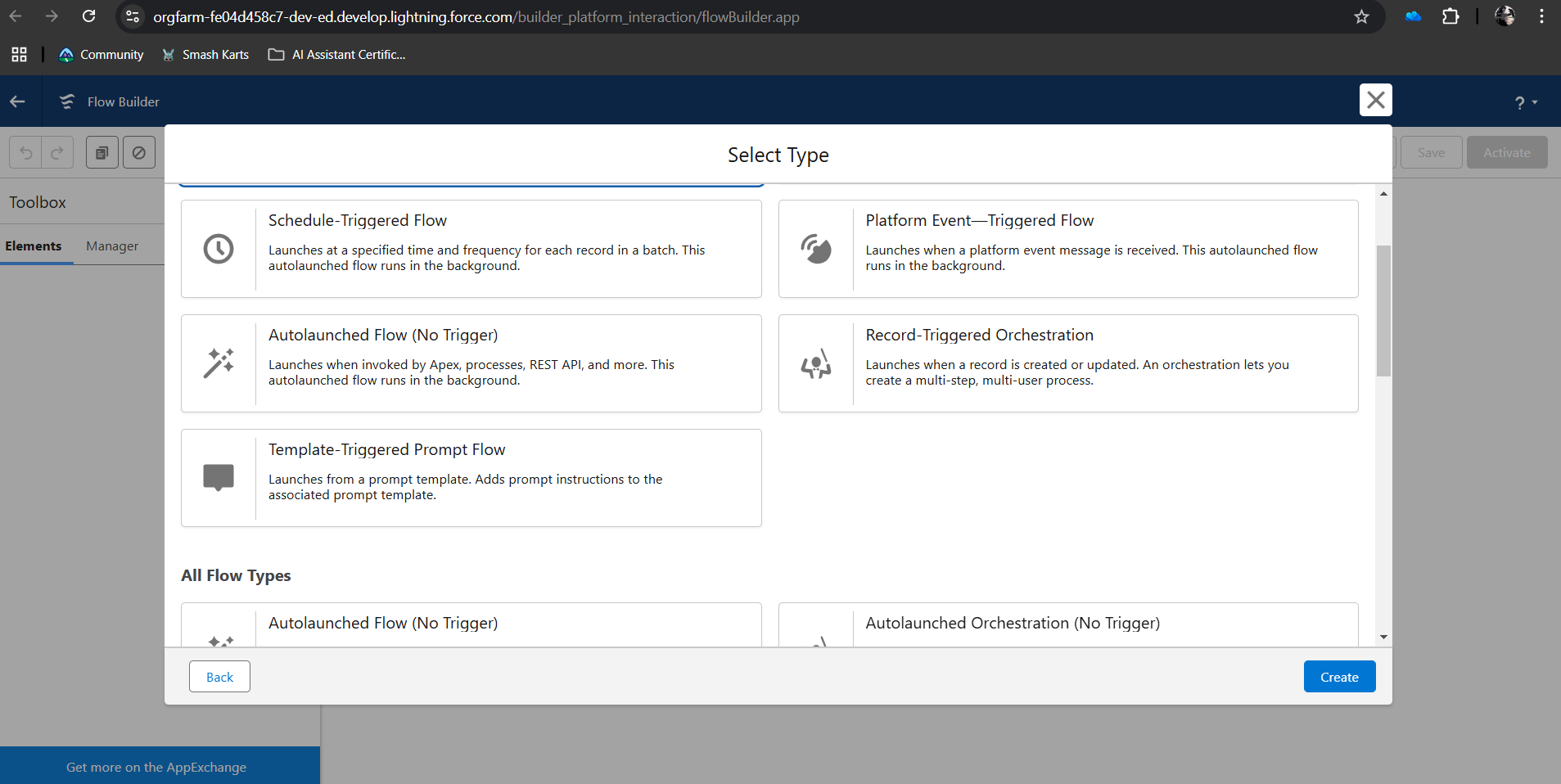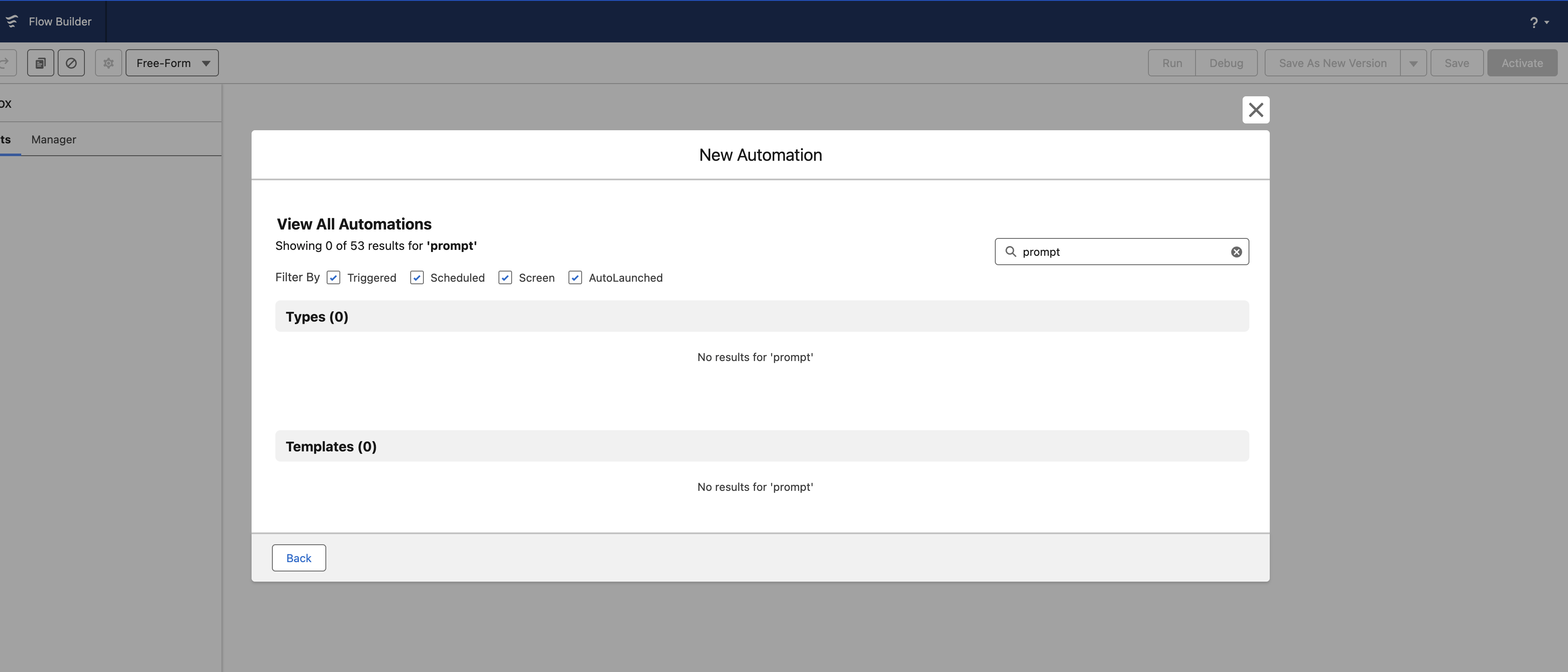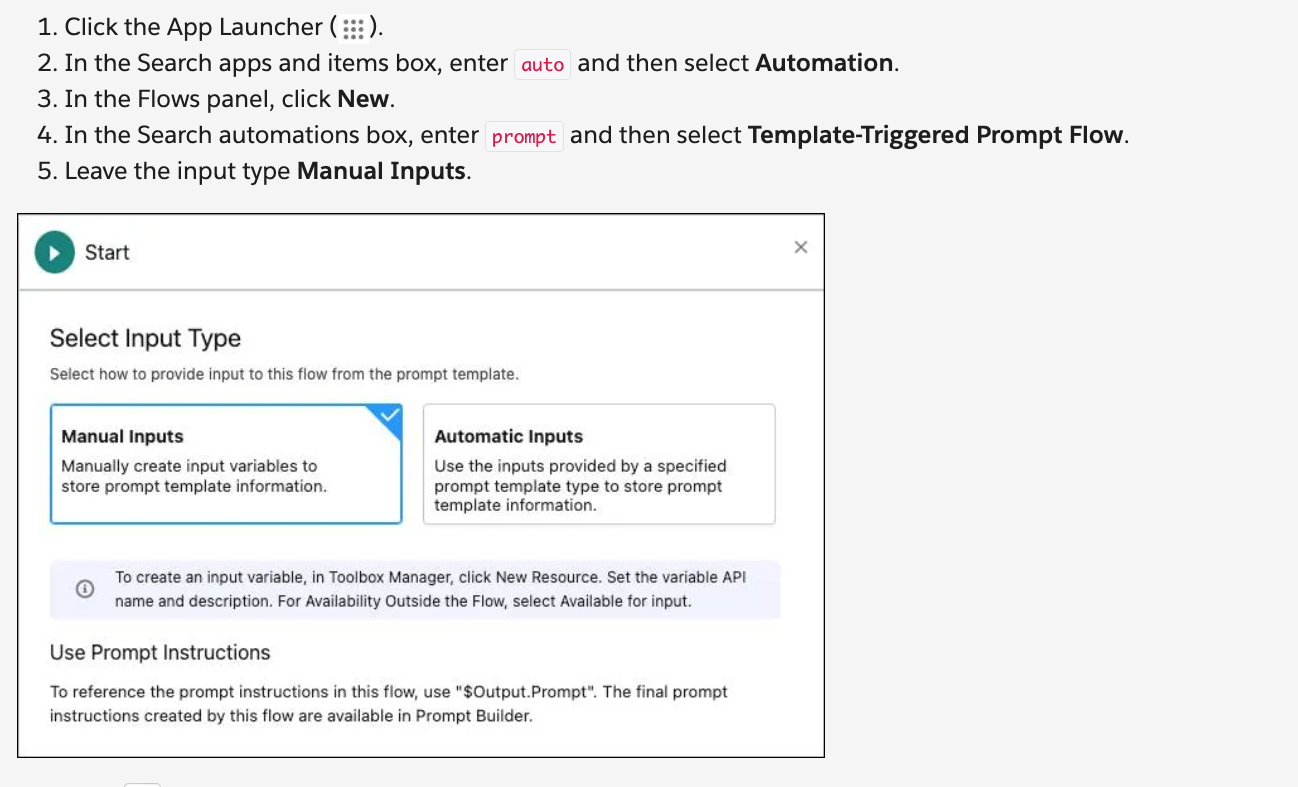使っているクラウドなどの小ネタ Advent Calendar 2024 5日目
これで、Flow Builder でテンプレート トリガー プロンプト フローを構築し、Prompt Builder のプロンプト テンプレートと統合できるようになりました。フローは動的なロジックとアクションを実行して、関連付けられたプロンプト テンプレートの解決にマージされる出力テキストを生成します。
テンプレートによってトリガーされるプロンプトフローは、Winter '24 で作成されたプロンプトテンプレートと互換性がありません。
質問
リンクを確認してください。
https://trailhead.salesforce.com/trailblazer-community/feed/0D54V00007igHVUSA2
はい、フローベースのトリガーがサポートされている場合は、FlexCard やその他のテンプレートでプロンプトトリガーフローを使用できます。
エラー
- テンプレートトリガープロンプトフロー開始要素のFlexプロンプトテンプレートタイプオプションが置き換えられます
- I have an error in this step where it says I can haven't added anything to the Start? Can someone help me with this screen? I can't activate until I resolve.
Flex prompt template type options for the template-triggered prompt flow Stat element are being replaced. To future-proof this flow, select manual inputs instead of automatic inputs.
謎が解けた。
手動入力に切り替えた後、recordId 変数を「入力可能」として作成します。
次に、プロンプト テンプレートで、同じ API 名を使用してテキスト入力を作成します。
私の場合、変数名は recordId だったので、テキスト入力 API 名を recordId として作成しました。
(はい、入力変数は一度作成すると更新できないため、新しいテンプレートを作成する必要があります...)
テキスト入力を追加すると、リソースにプロンプト フローが表示されました。
Template-Triggered Prompt Flow
to be visible we need to turn on the "Einstein setup" from Setup.
template triggered prompt flow がない
I needed to deactivate and activate again
After turning on Einstein, the trick was also turning on the Prompt template
フローを手動入力から自動入力に切り替え、プロンプト テンプレートを選択しました。
フローとApexオプションはプロンプトビルダーでは利用できない
- In agentforce prompt builder while creating the prompt template it is showing flow and apex as none available why its showing like that? and what is the solution to go through ? note I want the solution for update prompt builder 2025.
- フローとApexオプションはプロンプトビルダーでは利用できません
- フローとApexクラスのオプションはプロンプトビルダーで使用できないと表示されるので、どのように使用すればよいですか?