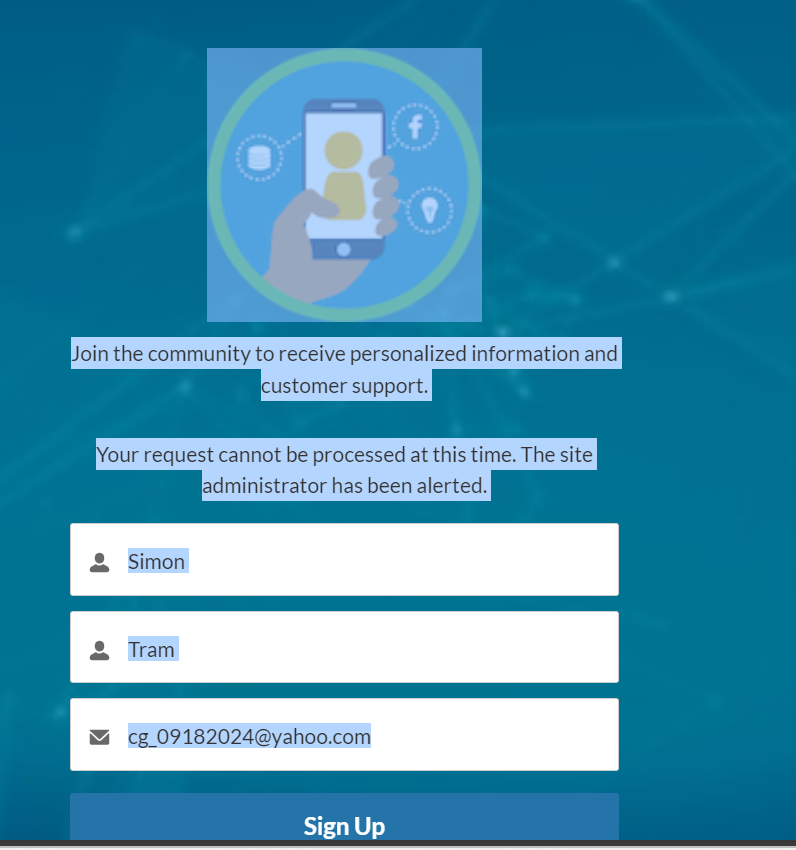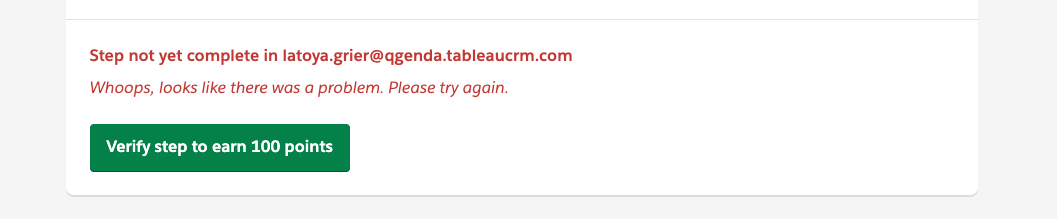正直このエラーの表示は止めて欲しい。 先に進めない。
A
Add an Action to the Flow
You can give the below options as a try
Clear the browsers cache -> Logout & login again then check challenge
Check your challenge in incognito mode/Private Window or in a different browser .
If still you face the same error, Delete and create it again then try to check your challenge
It might be a good idea to try it in a new playground.
Add Custom Button to Contact Challenge
Google infoのボタン
Looks like AWS was down and now that its back up it accepted the challenge without needing to change anything :)
Add Logic to your Flow Whoops
Please remove the old version of the flow.
古いのを消せって。
AppExchange Partner Intelligence Basics > Integrate and Visualize Your Data.
サポートチームが対応したようです。回避策は不明
Automate Slack Messages
- Any tips on getting the verify step to work for the Automate Slack Messages unit within the Integrate Salesforce with Slack module?
- completed "automate slack messages" unit within SF integration project module however when i click "verify step to earn 100 pts" TH says "step not yet complete"- but ive followed all steps and refreshed all screens- any suggestions?
I'm a member of the Trailhead Help. Please reset the password for your playground and then please follow the below steps:
- Login in to Trailhead
- Click on your profile image
- Click on "Hands-on Orgs"
- Remove the Trailhead playgrounds by clicking on the "Disconnect" button beside the playground name for which you are seeing this issue.
- Once you do step 4 please click on the "Connect a org" button
- Enter username and new password
- Click on "Allow"
- Click on "Yes! save it"
Here's an article that'll help you in finding your credentials: https://trailhead.salesforce.com/help?article=Find-the-username-and-password-for-your-Trailhead-Playground
Aura Components Core Concepts> Learn About Bundles and the Request Lifecycle challenge
B
Build an Email Flow for Program Management Module (PMM)>Build the Flow
I ended up deleting everything and starting over from the beginning!
Build a Battle Station App > Build the Object Model
新しいプレイグランドを試す
Matrix-Format Questions for Salesforce Surveys > Build a Survey with Matrix Questions
アンケートを有効化してないとエラーになった。
Build a Custom Record Page for Lightning Experience and Salesforce Mobile App
Build Your Personal Portfolio on Salesforce Trailhead Module
Build your portfolio on Salesforce > Add pages to your site unit
結局新しいプレイグランドで対応したとのことです。
this time the video and creating new playground worked. The trick was ( not to add word "portfolio " in the end of URL though the step5 in challnge1 says). Trailhead, pls make a note of it. I was so particular about the steps and followed them religiously.
今回は、ビデオと新しい遊び場の作成が機能しました。コツは(challnge1のstep5にも書いてありますが、URLの最後に「ポートフォリオ」という単語をつけないことです)。 Trailhead さん、メモしておいてください。私はその手順にとてもこだわり、忠実に従っていました。
C
Create a Data Model Using Clicks
- Step not yet complete in DreamHouse Realty Whoops, looks like there was a problem. Please try again.
Fixed: I was using the wrong org. thanks for the help.
Create a Flow Using External Services Actions
I cannot be certain, but I most likely immediately closed the debug window every time I completed the process yesterday, out of habit. And only went to check the challenge after I had closed that window. The module gives specific values to run in the debug, so I imagine the challenge verification is checking to make sure we used those values. But if the window has been closed, that information would likely have been cleared (even though the changes to the user account should be enough to verify that the debug was run).
かなことはできませんが、おそらく昨日、習慣としてプロセスを完了するたびにすぐにデバッグ ウィンドウを閉じてしまったのでしょう。そして、そのウィンドウを閉じた後でのみ、チャレンジを確認しに行きました。このモジュールはデバッグで実行する特定の値を指定するため、チャレンジの検証ではそれらの値が使用されたかどうかがチェックされていると思います。ただし、ウィンドウが閉じられている場合、その情報はクリアされている可能性があります (ユーザー アカウントへの変更はデバッグが実行されたことを確認するのに十分なはずですが)。
Register an External Service trailhead challenge error
Create and Convert Leads as Potential Customers
- I have completed all the steps as mentioned, but it is showing "Whoops, looks like there was a problem. Please try again." If it is wrong also it should show what was the error but it is not showing error also.
- I am getting "Whoops, looks like there was a problem. Please try again" error
結局新しいプレイグランドで対応したとのことです。
- 【未解決】mam or sir for me showing like this i can do this challenge so many times.and i do it on another playground also but again showing like this only please solve it a soon as possible
- ?:mam or sir for me showing like this i can do this challenge so many times.and i do it on another playground also but again showing like this only please solve it a soon as possible
Create Validation Rules
I solved my problem. there s two same name valiation rules each account and contracts so I deleted one rule, and i got my badge.
問題を解決しました。アカウントと契約ごとに 2 つの同じ名前の検証ルールがあるため、1 つのルールを削除してバッジを取得しました
Create a Self-Registration Page
- Create a Self-Registration Page
- Trailhead Challenge Error - Identity for Customers | Create a Self Registration Page
Please logout and login in again your org, or try in a new playground
Configure Quotes for Your Customers and Track Contracts
- 【未解決】Configure Quotes for Your Customers and Track Contracts - error message
- 【未解決】Favorite Adi Narayana Reddy Karnati (Foray Software) asked in #Trailhead Challenges Can anyone help with me Configure Quotes for Your Customers and Track Contracts
D
Data Import
I would suggest trying a new playground or dev org.
Define Sharing Rules in Data Security
Definir regras de compartilhamento
Please check this article.
https://trailhead.salesforce.com/trailblazer-community/feed/0D5KX00000Kgipu
F
Flow Builder- > Add Actions to Your Flow
Just you need to clear browser cache and then logout and again log in , check the challenge . If you still found same error then I will recommended you to create a fresh Playground and redo this module again .
**Flow Builder Logic -> Calculate Values in Variables and Formulas. **
- Calculate Values in Variables and Formulas: Whoops, looks like there was a problem. Please try again
UPD: 2024 年 10 月 7 日 - 問題は解決されました。チャレンジを開始すると、検証システムが正しく機能し、適切なエラー メッセージが表示されるようになりました。
数日前に「問題が発生したようです。もう一度お試しください」というエラーが発生した場合は、チャレンジを再度確認して続行してください。
Formulas and Validations > Create Validation Rules
I solved it. I have just realized that I created the validation rule in two different object items. Thank you though for helping.
G
Generate and Analyze Logs
I waited until the next day and reran the trailhead validation and it worked. Not sure what the issue was.
Get Started with Salesforce Feedback Management
権限セットの設定ができてない。
Salesforce Surveys Advanced Featuresがないんだよなぁ。
Get Hands-on with Enhance Record Pages With Dynamic Forms
Note: "If you are facing the issue in old Playground. I would recommend you to create a new playground first and try the challenge"
Follow the steps 👇👇
Step 1: Go to Object Manager
Step 2: Select "Case" Object
Step 3: In left side you will Find "Lightning Record pages" Section click on it
Step 4: Create a new Case lightning page (Click “New” button)
Step 5: You will get like this 👇👇 👇👇 👇👇

Select "Record Page" and then click "Next"
Step 6: Give Label Name "Enhanced Case Layout" and Select "Case" Object, follow the screen shot below

Click "Next"
Step 7: You will get like this

Select Template: clone the Salesforce Default PageCase --> Grouped View Default and then click "Finish"
Step 8: Click on Red round marked in the screenshot i.e "Highlights panel" then you will find "Upgrade to Dynamic Actions" in right side. Follow the screenshot

Click on "Upgrade Now" Button
Step 9: Scroll down "Details" Tab down --> In "Additional Information" Section give the criteria " Priority equals High" Follow the screenshots

Click "Done" and Then "Activate" it..
Finally : Check the Challenge !!
It's Crazy! But solved with new playground in first attempt.
I
Import Data and Test the App
The similar issue has been reported, but it doesn't seem to be resolved.
I think the new playground is the way to go.
https://trailhead.salesforce.com/trailblazer-community/feed/0D54S00000AOc5ySAD
L
It's still the very first module, so try it out in your new playground.
M
I did created a new Playground, and repeat the steps and it worked for me
N
Resolved by changing the field type for the two opt out fields, to be picklist - and manually edited the data import record to set values accordingly
P
It worked after deleting the other notifications.
Q
I solved the above problem by clicking on Publish button.
S
Send Out and Track Your Survey of Survey Basics
Set Up Salesforce Flow for Service
Hi all. The fix was to restart from scratch in a fresh playground and make sure no other change beyond the scope of the challenge is done before verifying (e.g.: don't add the component to the record page).
Later on I compared the deployments, including metadata, and it was exactly the same, but the challenge still fails in the original playground. That playground is not old, so I figure some past challenge configuration or data is interfering with the verification, but the error message doesn't make clear exactly what.
Set Up Single Sign-On for Your Internal Users
- Setting up SSO: Whoops, looks like there was a problem. Please try again.
- Facing an error while Hand on Challenge for "Set Up Single Sign-On for Your Internal User
マイドメインに問題があったようです。
You can try accessing it in incognito mode on your current browser. logout & login
If it works, you can clear your cache and cookies. Alternatively, try logging in using a different browser.
if still facing error create a new playground and do same form the scratch
T
the Integrate Salesforce with Slack module
- Any tips on getting the verify step to work for the Automate Slack Messages unit within the Integrate Salesforce with Slack module?
- Not able to verify challenge - Test Your Slack Automation
My bad I was refering wrong DE org for challange verification.
U
I created a new playground org and it has now worked.
-
Use External Services in a Flow... Whoops! NO SOLUTION YET!!!
-
Object-Oriented Programming for Admins >Use sObjects and DML
新しいプレイグランド
- Unlock Business Success with Salesforce Data Platform
- "Whoops, looks like there was a problem. Please try again." No Matter What I Do
I did a few other modules, came back and tried a new playground, and it worked no problem!
I Haven't changed anything since yesterday and I just went and clicked the button to check the work I have done and it worked this time!
V
there is no validation button. I am running into the same problem. I have used multiple playgrounds and re-created the reports and dashboard but still get the error. In previous challenges, it tells you exactly what the problem is. i.e. "there is no dashboard called Big Deals". This error does not mention the problem. It appears to be a bug.
https://trailhead.salesforce.com/trailblazer-community/feed/0D54V00007Uq51uSAB
Health Cloud Care program-> Set up Care Programs
LWC
Customize a Dashboard with CRM Analytics Advanced Editor, desafio 3 e 4
Issue with Set Up A Salesforce Direct Query Challenge
Issue with Set Up A Salesforce Direct Query Challenge
Extend NPSP Data Importer with Advanced Mapping > Import Data to a Custom Object
何もせずにボタンを押すとこのエラーになった。
Embed dashboards on record pages trail in the module CRM Analytics Administration for Manufacturing Cloud.
I have reviewed the issue in your org and see that there are three lightning record pages with the same label "Account Manager Target record page" created which causes the unknown error due to metadata naming issues. I have renamed the other two unused record pages and kept the correct record page label as it is and now the challenge is verifying successfully. May I request you to please verify the challenge now and it works successfully.
あなたの組織の問題を確認したところ、メタデータの命名の問題が原因で不明なエラーを引き起こす、同じラベルの「Account Manager ターゲット レコード ページ」が作成された 3 つの Lightning レコード ページがあることがわかりました。他の 2 つの未使用のレコード ページの名前を変更し、正しいレコード ページ ラベルをそのままにして、チャレンジの検証に成功しました。今すぐチャレンジを確認してください。問題なく動作します。
Whoops, looks like there was a problem. Please try again Guide Users Through Your Business Processes with Flow Builder Error Message
Guide Users Through Your Business Processes with Flow Builder Error Message