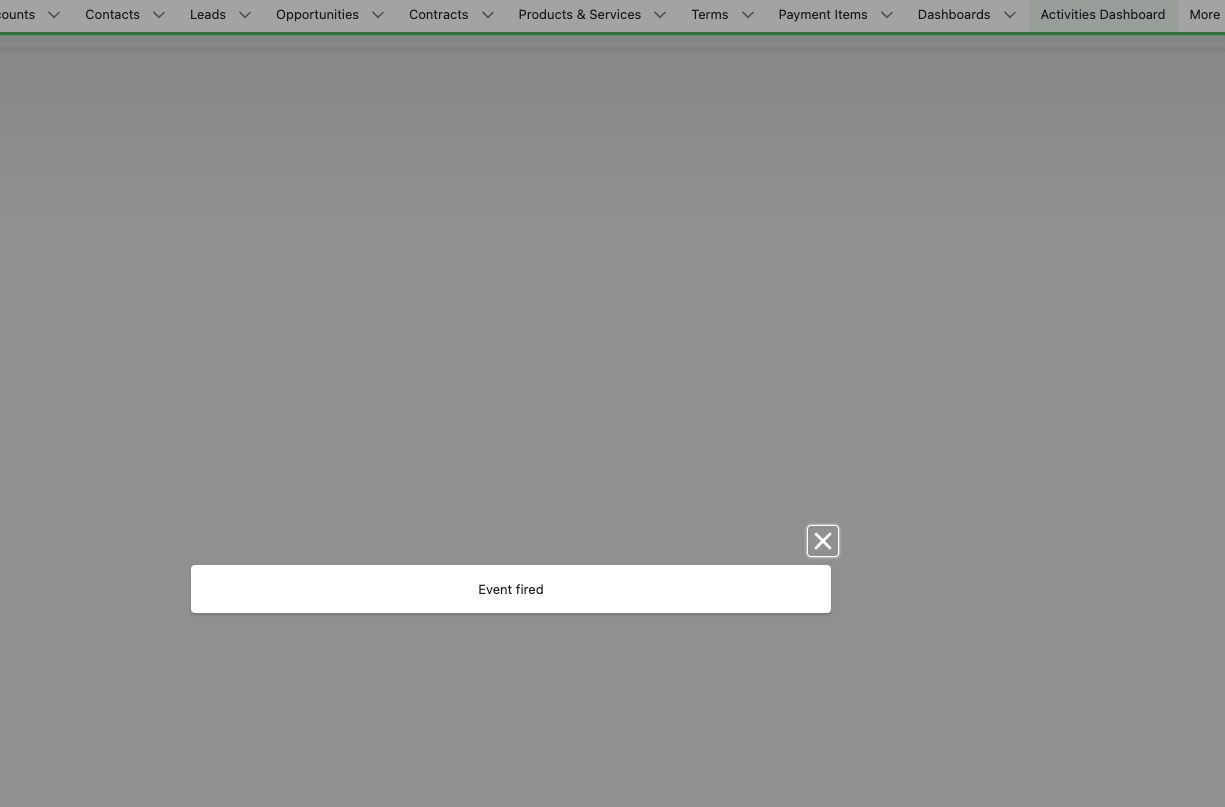Gmail側からSFにログインする際に以下のエラー
エラー 400: admin_policy_enforced
リクエストの詳細: access_type=offline response_type=code redirect_uri=https://app.salesforceiq.com/api/v1/openreg/oauth2callback state=xYHHDlW0CcpMAkmRBquxzAoRYNpX3MWu3MkwIzhcHVuAtjBEwwMP6MY63sPnK9e3 client_id=463500743912-qd1s0vkas4qhcb1dce6k2lqmfkquf5c4.apps.googleusercontent.com prompt=consent scope=https://www.google.com/m8/feeds/ https://www.googleapis.com/auth/contacts https://mail.google.com/ https://www.googleapis.com/auth/userinfo.profile https://www.googleapis.com/auth/userinfo.email https://www.googleapis.com/auth/calendar https://www.googleapis.com/auth/drive.readonly openid
もしかしたら、このURLは太字部分の制限に抵触しているかのしれませんね。
完全削除ができるというところが気になります。
このドキュメントでは、必要なアクセスレベルに応じて、Google API へのアクセスをリクエストする可能性のある OAuth 2.0 スコープを示します。機密性の高いスコープは Google による審査が必要であり、Google Cloud Platform(GCP)Console の OAuth 同意画面の設定ページに機密インジケーターが表示されています。多くのスコープが重複しているため、機密性の低いスコープを使用することをおすすめします。各メソッドのスコープ要件については、個々の API ドキュメントをご覧ください。
Apps Script API、v1
https://www.google.com/m8/feeds
Google コンタクトの表示、編集、ダウンロード、完全削除を行えます
https://developers.google.com/identity/protocols/oauth2/scopes?hl=ja
Einstein活動キャプチャにてGmail連携中、Gmailのアカウントを削除した際の挙動について
トラブルシューティングのヘルプがあるのですが、この回復手順から考えるとGmailのアカウントを消した場合には行動が同期されていない、メールが Salesforce にストリーミングされていなくなるように思います。
ただ、内部のメールアドレスの場合には[Einstein 活動キャプチャ] | [設定] | [内部行動を同期] の設定でも何か変わりそうです。
こちらのヘルプでは消した時のことは書かれてないですね。
The percentage of connected accounts that are disabled has exceeded your selected threshold of 20%. To review the disabled accounts or change your threshold, go to your Einstein Activity Capture settings in Setup for org ID
-
Does anyone know about Review disabled Einstein Activity Capture accounts
-
Check Connection Status and Metrics for Einstein Activity Capture Users
-
Does anyone know about Review disabled Einstein Activity Capture accounts
If you go to Setup -> Einstein Activity Capture Settings -> Settings -> Connection Status Notifications
From there you can change the threshold % and configure the email/in app notifications.
https://trailhead.salesforce.com/trailblazer-community/feed/0D54V00007X9eIjSAJ
Get In-App and Email Notifications When Users’ Connections Are in Trouble
https://help.salesforce.com/s/articleView?id=release-notes.rn_sales_productivity_einstein_activity_capture_notifications.htm&release=248&type=5
設定が戻る?
Please check this article.
https://help.salesforce.com/s/articleView?id=000351727&type=1
event fired - ERROR
I contacted Salesforce Support and opened a case. I received a response acknowledging that they are aware of the issue and are actively working on resolving it. Here is the link to the issue: https://issues.salesforce.com/issue/a028c00000yGDFqAAO/~
Salesforce サポートに連絡し、ケースをオープンしました。彼らがこの問題を認識しており、解決に積極的に取り組んでいることを認める返信を受け取りました。この問題へのリンクは次のとおりです: