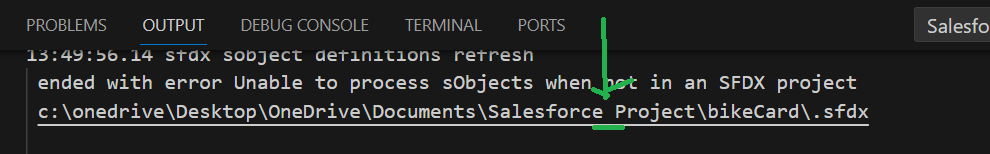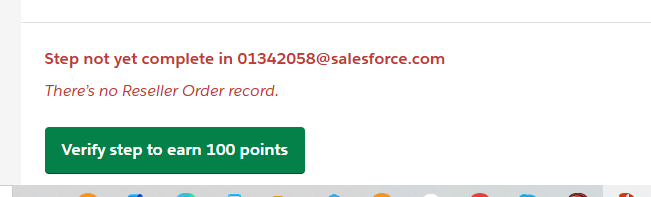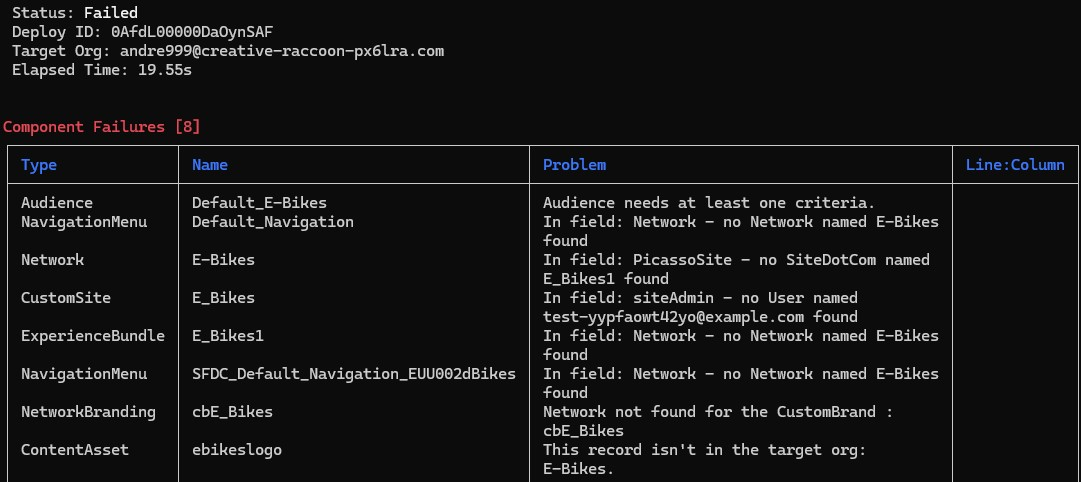We can't find a Lightning Web Component named "bikeCard"
This is going to sound silly, but what worked for me was closing & re-opening the Org.
I was hitting this same issue. The problem was that trailhead was looking for the component in my dev hub org, rather than in my scratch org. Of course, the previous module in the trail (Set Up Your Lightning Web Components Developer Tools) just taught us how to deploy to a scratch org. I couldn't figure out how to tell the activity checker to look in the scratch org rather than the dev hub org. I got past the issue by using "SFDX: Authorize and Org" to re-auth to my playground/dev hub org, and then repeating the steps in the lesson to deploy there.
新しいプレイグランドでやり直した
This is going to sound silly, but what worked for me was closing & re-opening the Org.
https://trailhead.salesforce.com/trailblazer-community/feed/0D54V00007Uv8cqSAB
I was hitting this same issue. The problem was that trailhead was looking for the component in my dev hub org, rather than in my scratch org. Of course, the previous module in the trail (Set Up Your Lightning Web Components Developer Tools) just taught us how to deploy to a scratch org. I couldn't figure out how to tell the activity checker to look in the scratch org rather than the dev hub org. I got past the issue by using "SFDX: Authorize and Org" to re-auth to my playground/dev hub org, and then repeating the steps in the lesson to deploy there.
https://trailhead.salesforce.com/trailblazer-community/feed/0D54S00000Fvd6t
フォルダー名にスペースを入れている
Try creating a new project without any extra space in it.
Try using this name in project 'Salesforce_Project'
Tips for Shortening a File Path
- The file path limit for OneDrive and SharePoint is 400 characters.
- The limit for a file or folder name is 255 characters.
- Try to exclude spaces from file and folder names. A space in a file path will be replaced by %20 in OneDrive, which is now 3 characters instead of a single space. Try using the underscore _ in place of a space.
- Start with renaming the file in question. If you still need to free up space, start with a top-level parent folder to prevent issues in the future.
「bikeCard」プロジェクトの場所は?
There's no Reseller Order record
コンポーネントが表示されない
バージョンも関係する?
その他
コマンド sf project deploy start -p "force-app/main/default/sites,force-app/main/default/networks" は機能しません。
あなたの提案の残りを実行しました。コミュニティはデジタル エクスペリエンスに名前が変更されました。最終的にはうまくいきました。